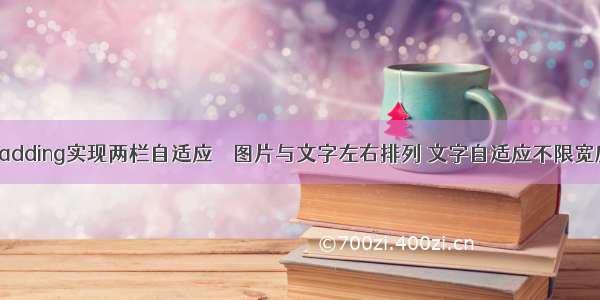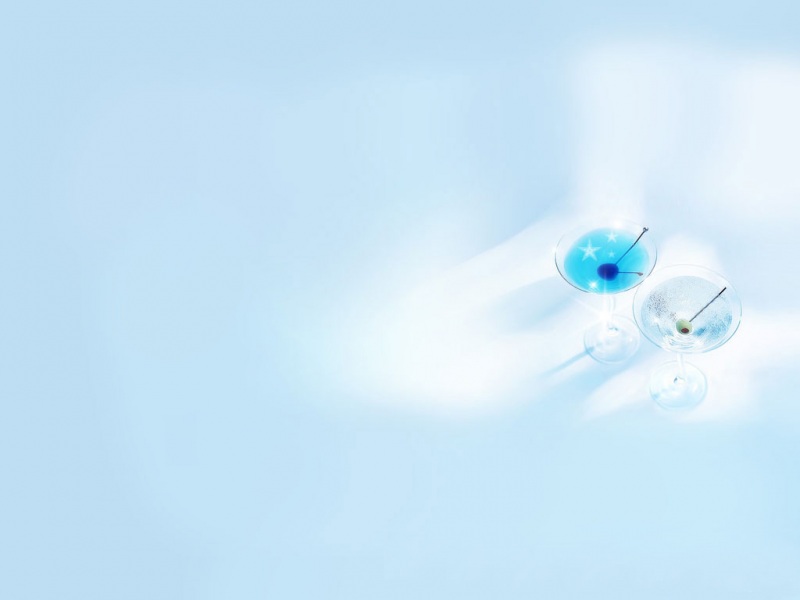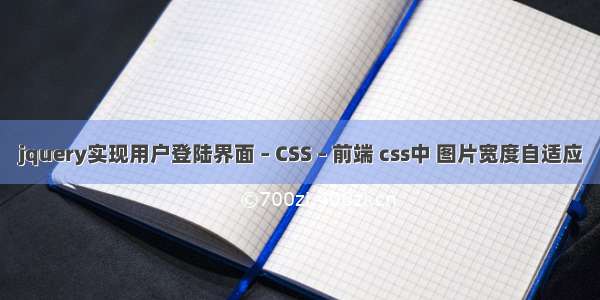
代码示例:
<!DOCTYPE html>
<html>
<head>
<meta charset=”UTF-8″>
<title></title>
</head>
<script src=”js/jquery-1.8.0.min.js”></script>
<script>
var cnresu = false;
$(function(){
$(“input[name=’uname’]”).blur(function(){//blur从链接上移开焦点(鼠标离开框时)
var unamestr = $(this).val();
var regstr = /^[\u4e00-\u9fa5]{2,4}$/;
if(!regstr.test(unamestr)){
$(this).parent().next(“dd”).html(“必须是2-4个汉字”);
cnresu = false;
return;
}
cnresu = true;
});
$(“input[name=’uname’]”).focus(function(){//focus给予链接焦点(鼠标点中框时)
$(this).css(“border”,”solid 1px #dddddd”);
//$(this).val(“”);
$(this).parent().next(“dd”).html(“”);
});
});
</script>
<style>
#home{
width: 600px;
height: 300px;
margin: auto;
background-color: #7FFFD4;
}
#head{
padding-top: 20px;
height: 100px;
}
.dl1{
clear: both;
}
.dl1 dt{
float: left;
text-align: right;
width: 150px;
height: 30px;
line-height: 30px;
}
.dl1 dd{
float: left;
height: 30px;
line-height: 30px;
}
#foot{
text-align: center;
}
h1{
padding-top: 20px;
text-align: center;
color: bisque;
}
</style>
<body>
<div id=”home”>
<h1>用户登陆</h1>
<div id=”head”>
<form action=”biaodan.html” name=”regform” method=”post” >
<dl class=”dl1″>
<dt>用户名 : </dt>
<dd><input type=”text” name=”uname”/></dd>
<dd id=”erroruname”></dd>
</dl>
<dl class=”dl1″>
<dt>密码 : </dt>
<dd><input type=”password”/></dd>
<dd id=”errorpass”></dd>
</dl>
</div>
<div id=”foot”>
<input type=”submit” value=”提交”/>
<input type=”reset” value=”重置”/>
</div>
</form>
</div>
</body>
</html>