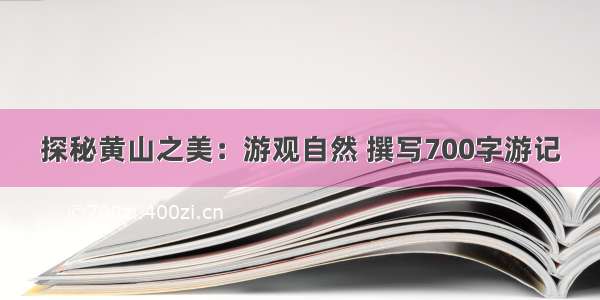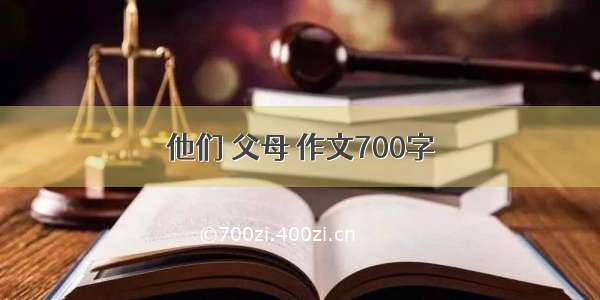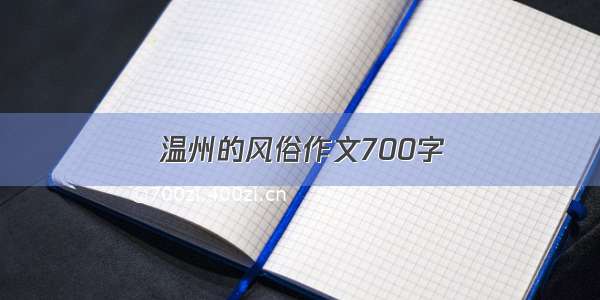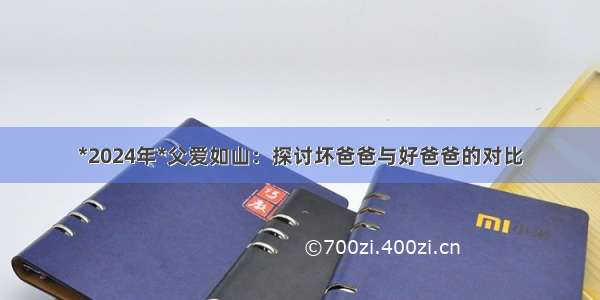各位同学好,本章节和大家分享一下面向对象编程的一些方法,通过一些案例带大家由浅入深掌握面向对象的编程。
1. 最基本的类实例化
创建类的方法是class 变量名:,实例化方法是类名(),分配属性的方法是实例名.属性名 = 值
#(1)创建类class Item: # 创建类的方法是 class 类名:pass # 不执行任何内容#(2)实例化item1 = Item() # 创建Item类的实例化对象item1#(3)给实例化对象分配属性item1.name = 'phone'item1.price = 100item1.quantity = 5#(4)打印结果print(type(item1)) # <class '__main__.Item'>print(type(item1.name)) # <class 'str'>print(type(item1.price)) # <class 'int'>print(type(item1.quantity)) # <class 'int'>
2. 在类中创建方法
在类的内部定义的函数,我们称之为方法,它可以运用于所有的类实例化对象上。我们在类的内部定义的函数,它的第一个参数默认是self,代表类实例化对象,下面代码中是指item1。在类的外部调用类的内部定义的方法:对象名.方法名(参数)
#(1)定义类class Item: # 创建类的方法是 class 类名:#(2)在类中创建方法# 当调用这个方法时,将对象本身作为第一个参数self传递def calculate_total_price(self, x, y): return x * y # 返回乘积#(3)实例化item1 = Item() # 创建Item类的实例化对象item1#(4)给实例化对象分配属性item1.name = 'phone'item1.price = 100item1.quantity = 5#(5)调用方法,self代表item1,传入两个参数x代表价格,y代表数量,res = item1.calculate_total_price(item1.price, item1.quantity)print(res) # 500# 再实例化一个item2 = Item() # 创建Item类的实例化对象item1item2.name = 'MacBook'item2.price = 1000item2.quantity = 3print(item2.calculate_total_price(item2.price, item2.quantity))# 输出 3000
3. 类的初始化
3.1 初始化无默认值
在类实例化之后,需要分别给每个对象分配属性,如上一节的第(4)步。如果对象很多的话,极大增加了工作量。因此我们希望在类实例化对象的时候就能自动给对象分配属性。初始化方法:在类中定义def __init__(self, 参数):,在类实例化时,会自动执行初始化函数中的所有内容,自动完成属性分配。
#(1)定义类class Item: # 创建一个类#(2)初始化,实例化这个类时,会自动执行init内容def __init__(self, name, price, quantity):# 动态属性分配self.name = name # 给实例化属性赋值,相当于item1.name = 'phone'self.price = price # 相当于item1.price = 100self.quantity = quantity # 相当于item2.quantity = 3#(3)实例化,创建Item类的实例化对象item1# 自动执行初始化中的内容,不需要一个一个去定义 item1 = Item('Phone', 100, 5) item2 = Item('MacBook', 1000, 3)# 打印结果print('name1:', item1.name, 'price1:', item1.price, 'quantity1:', item1.quantity)print('name2:', item2.name, 'price2:', item2.price, 'quantity2:', item2.quantity)# name1: Phone price1: 100 quantity1: 5# name2: MacBook price2: 1000 quantity2: 3
3.2 初始化有默认值
在初始化的过程中,可以给属性设置默认值。那样的话,在实例化时,如果不给定某个属性的值,那么这个属性就被赋予默认值。如下面在初始化时,已经给定了price和quantity这两个属性的默认值,因此item1就直接使用这两个属性的默认值,item2改变这两个属性的默认值。
#(1)创建类class Item: # 创建一个类#(2)初始化,实例化这个类时,会自动执行init内容# price和quantity存在默认值,可以不用传值def __init__(self, name, price=50, quantity=10): # 动态属性分配self.name = name # 给实例化属性赋值,相当于item1.name = 'phone'self.price = price # 相当于item1.price = 100self.quantity = quantity # 相当于item2.quantity = 3#(3)实例化,创建Item类的实例化对象item1# 自动执行初始化中的内容,不需要一个一个去定义 item1 = Item('Phone') # 使用默认值的price和quantityitem2 = Item('MacBook', 1000, 3) # 不使用默认值,自己赋值# 打印结果print('name1:', item1.name, 'price1:', item1.price, 'quantity1:', item1.quantity)print('name2:', item2.name, 'price2:', item2.price, 'quantity2:', item2.quantity)# name1: Phone price1: 50 quantity1: 10# name2: MacBook price2: 1000 quantity2: 3
4. 初始化后调用类中定义的方法
接着类初始化之后,在类中定义方法,第一个参数默认是实例化对象 self,这时候不需要传入额外参数。因为经初始化之后的对象,就已经被赋予了属性及属性值,可直接通过self.属性名读取该属性值。
#(1)定义类class Item: #(2)初始化,如果实例化时不给定实例化属性的值,那就使用默认值def __init__(self, name, price=100, quantity=10):# 给实例化对象分配属性self.name = nameself.price = priceself.quantity = quantity#(3)在类中定义方法,self代表实例化对象def calculate_total_price(self):# 实例化对象在初始化过程中已经附有了属性,可直接在定义的方法中计算return self.price * self.quantity#(4)创建Item类的实例化对象item1item1 = Item('Phone', 100, 5) # 自定义各个属性的值#(5)调用类中定义的方法,将item1作为对象self传入该方法res = item1.calculate_total_price()print(res) # 500# ==2== 补充# 这里在实例化对象过程中没有指定数据类型,如果我们传入的price属性的值是字符串会发生什么呢item1 = Item('Phone', '100', 5) # 传入各个属性的值res = item1.calculate_total_price() # 调用类方法计算price和quantity的乘积# 相当于'100'*5,即把字符串100打印5次print(res) # 100100100100100
可是,如果在类实例化的时候,传入的属性值的类型不符合要求,就得不到想要的结果。比如传入的price是字符串类型的'100',而quantity是整型的5,这两个不同的数据类型相乘,'100'*5表示将字符串'100'打印5次,得到的不是我们预期的结果。下面讲一下如何处理这种情况。
5. 初始化时,指定传入的数据类型
在初始化函数中指定数据类型,属性名: 数据类型,在类实例化的时候会提醒需要的什么样的数据类型。如下,name属性指定数据类型为str字符串类型,price属性为浮点类型,quantity属性已经赋予默认值,那么它的数据类型和默认值的数据类型相同。
#(1)创建类class Item: #(2)初始化,self代表实例化对象# 指定name属性的值为字符串类型,price属性的值为浮点类型,# quantity属性已经附有默认值,不需要再指定类型,因为quantity的数据类型就是默认值的数据类型def __init__(self, name: str, price: float, quantity=10):# 给实例化对象分配属性self.name = nameself.price = priceself.quantity = quantity#(3)定义类方法def calculate_total_price(self):# 计算乘积return self.price * self.quantity#(4)创建Item类的实例化对象item1 = Item('Phone', 100) # 指定name属性和price属性,quantity属性使用默认值#(5)调用类中的方法res = item1.calculate_total_price()print(res) # 1000
6. 初始化时,检查输入值是否符合预期
这里用到assert方法。在上一节中,我们规定了数据类型,但如果数据类型输入对了,但是值的范围不满足要求那要怎么办呢。方法:assert 条件, 报错内容
如下面代码中的assert price >= 0, f'Price {price} is not greater or equal to 0'。意思是,如果price接收的属性值大于等于0,那就正常运行;如果price的值小于0,程序就报错,报错内容是逗号后面的内容。
#(1)创建一个类class Item: #(2)初始化,self代表实例化对象,指定实例化属性的数据类型def __init__(self, name:str, price:float, quantity=10):#(3)判断输入值是否满足要求,不满足则报错,报错内容是逗号后面的# 比如,要求每个实例的价格属性price是大于0的,满足要求则不显示逗号后面的内容assert price >= 0, f'Price {price} is not greater or equal to 0' assert quantity >= 0, f'Quantity {quantity} is not greater or equal to 0'#(4)给每个实例属性赋值self.name = nameself.price = priceself.quantity = quantity#(5)定义类方法def calculate_total_price(self):# 计算乘积return self.price * self.quantity#(6)Item类的实例化对象item1item1 = Item('Phone', -100, 3)#(7)调用类实例化方法res = item1.calculate_total_price()print(res)