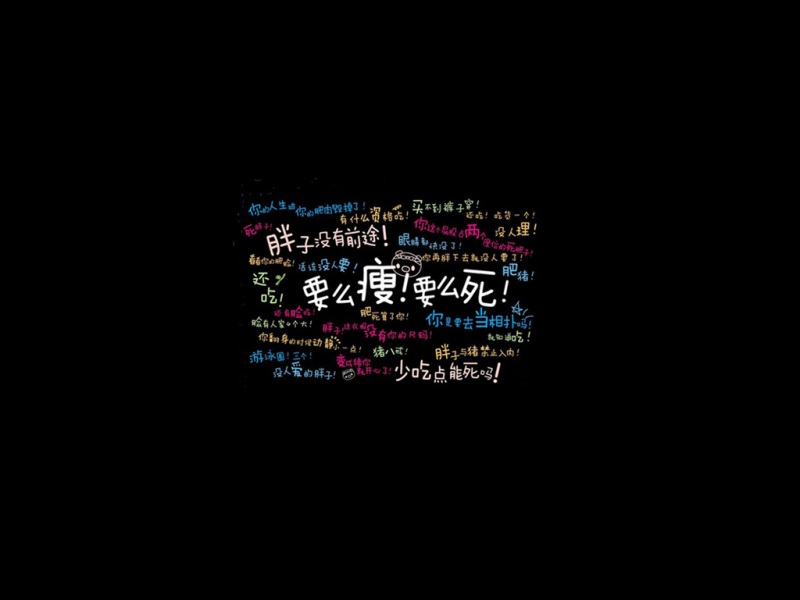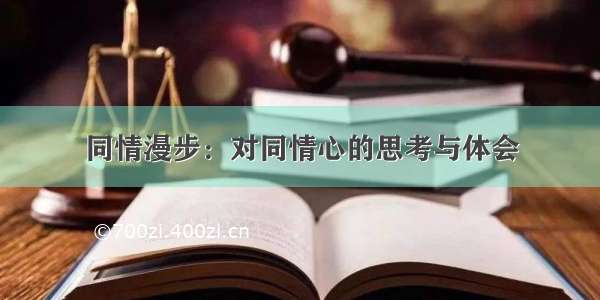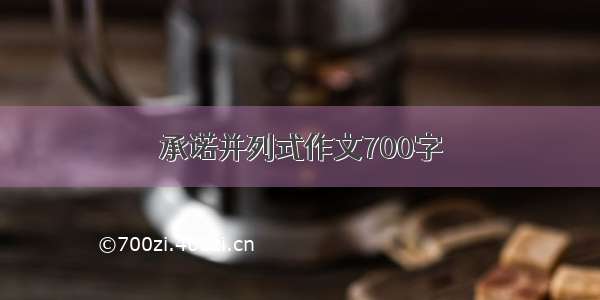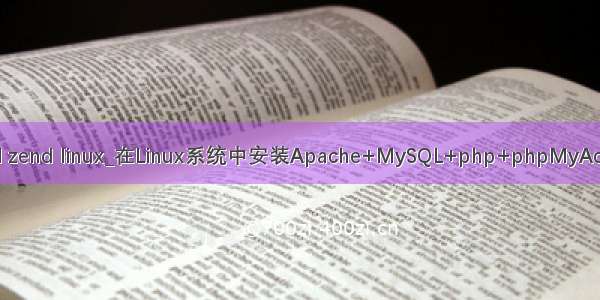
1、安装GD库
所需软件
gd-2.0.33-2
gd-devel-2.0.33-2
gd-progs-2.0.33-2
freetype-utils-2.3.5-1
freetype-2.3.5-1
freetype-devel-2.3.5-1
libpng-static-1.2.16-1
libpng-devel-1.2.16-1
libpng-1.2.16-1
zlib-1.2.3-1.2.1
zlib-devel-1.2.3-1.2.1
libjpeg-6b-36.2.2
libjpeg-devel-6b-36.2.2
#rpm -qa | grep gd
2、安装perl-DBI
所需软件
perl-DBI-1.53-2.i386.rpm
命令:
# rpm -ivh perl-DBI-1.53-2.i386.rpm
Preparing... ########################################### [100%]
1:perl-DBI ########################################### [100%]
所需软件
MySQL-server-6.0.2-0.glibc23.i386.rpm
MySQL-client-6.0.2-0.glibc23.i386.rpm
MySQL-devel-6.0.2-0.glibc23.i386.rpm
MySQL-shared-6.0.2-0.glibc23.i386.rpm
命令:
# rpm -ivh MySQL-server-6.0.2-0.glibc23.i386.rpm
Preparing... ########################################### [100%]
1:MySQL-server ########################################### [100%]
071012 20:49:44 [Note] Plugin 'InnoDB' disabled by command line option
071012 20:49:44 [Note] Plugin 'InnoDB' disabled by command line option
PLEASE REMEMBER TO SET A PASSWORD FOR THE MySQL root USER !
To do so, start the server, then issue the following commands:
/usr/bin/mysqladmin -u root password 'new-password'
/usr/bin/mysqladmin -u root -h wanshidong-linux password 'new-password'
See the manual for more instructions.
Please report any problems with the /usr/bin/mysqlbug script!
The latest information about MySQL is available on the web at
[url=/][/url]
Support MySQL by buying support/licenses at [url=/][/url]
Starting MySQL.[ OK ]
# rpm -ivh MySQL-client-6.0.2-0.glibc23.i386.rpm
Preparing... ########################################### [100%]
1:MySQL-client ########################################### [100%]
# rpm -ivh MySQL-devel-6.0.2-0.glibc23.i386.rpm
Preparing... ########################################### [100%]
1:MySQL-devel ########################################### [100%]
# rpm -ivh MySQL-shared-6.0.2-0.glibc23.i386.rpm
Preparing... ########################################### [100%]
1:MySQL-shared ########################################### [100%]
默认的root密码为空,所以我们要给root设置密码。
命令:
# /usr/bin/mysqladmin -u root password new_password
测试MySQL
命令:
# mysql -u root -p
Enter password:
Welcome to the MySQL monitor. Commands end with ; or \g.
Your MySQL connection id is 2
Server version: 6.0.2-alpha MySQL Community Server (GPL)
Type 'help;' or '\h' for help. Type '\c' to clear the buffer.
mysql>