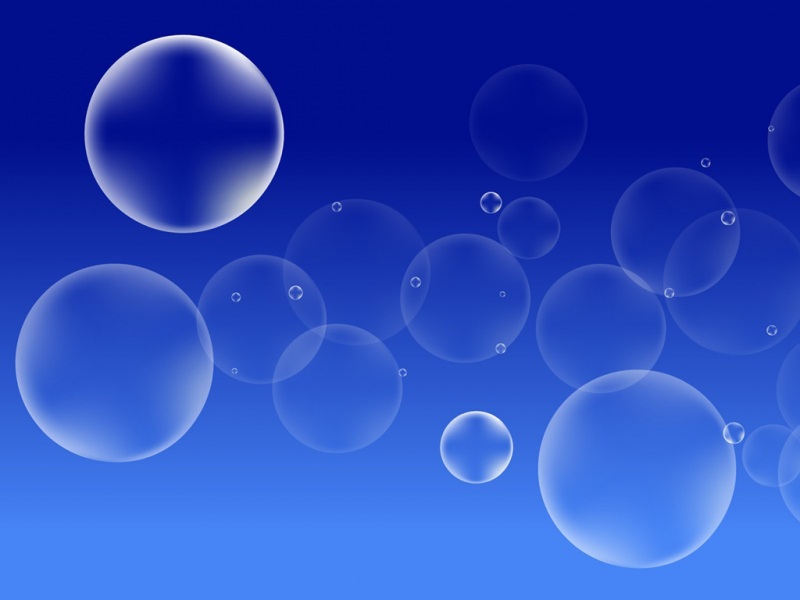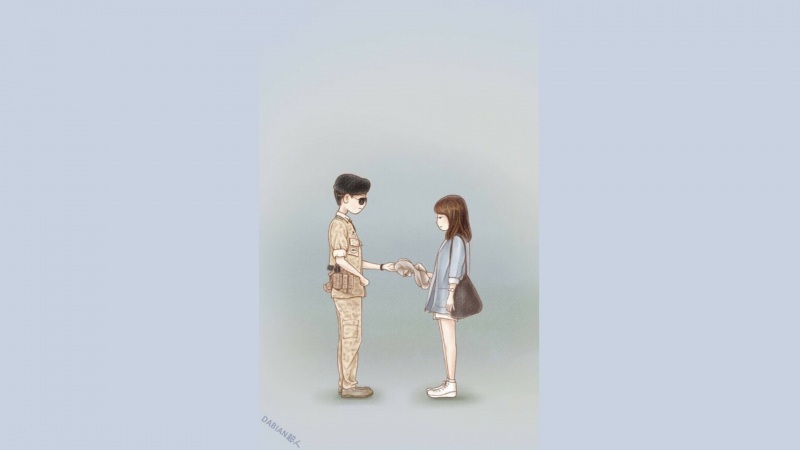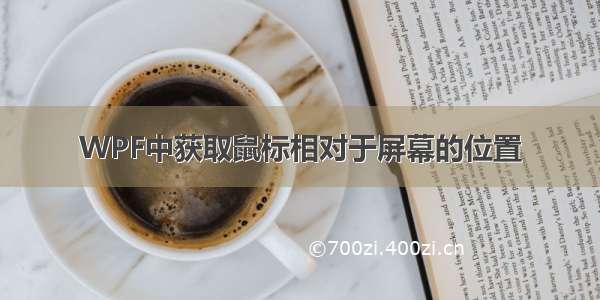
WPF中获取鼠标相对于屏幕的位置周银辉
WPF编程时,我们经常使用Mouse.GetPosition(IInputElement relativeTo)或MouseEventArgs.GetPosition(IInputElement relativeTo)来获取鼠标相对于某一界面元素的相对位置,这自然也联想到另外的一个问题:如何获取鼠标相对于屏幕的位置。 在WPF文档中找了半天也没找到。
但我们别忘了 System.Windows.Forms.Control类中有一个静态属性System.Windows.Forms.Control.MousePosition,我们可以在WPF中继续使用它,当然这需要你的项目添加 System.Windows.Forms和 System.Drawing名字空间,这多少让人有些别扭,因为玩WPF时总有点不喜欢调用System.Windows.Forms下的东西,喜新厌旧吧。
另外一个方法是平台调用,在VB的文档中可以找到一个API:Declare Function GetCursorPos Lib "user32" Alias "GetCursorPos" (lpPoint As POINTAPI) As Long,我们可以在C#中使用它,代码如下: usingSystem;
usingSystem.Collections.Generic;
usingSystem.Text;
usingSystem.Runtime.InteropServices;
namespaceSamples
{
classWin32
{
[StructLayout(LayoutKind.Sequential)]
publicstructPOINT
{
publicintX;
publicintY;
publicPOINT(intx,inty)
{
this.X=x;
this.Y=y;
}
}
[DllImport("user32.dll",CharSet=CharSet.Auto)]
publicstaticexternboolGetCursorPos(outPOINTpt);
}
}
OK,问题解决了:)