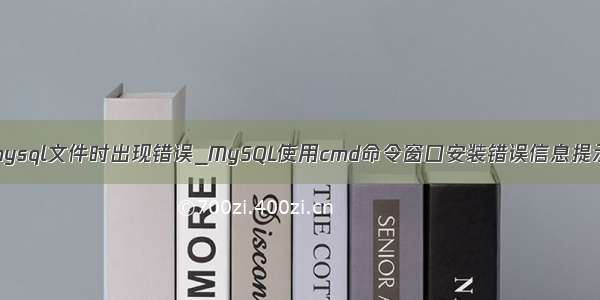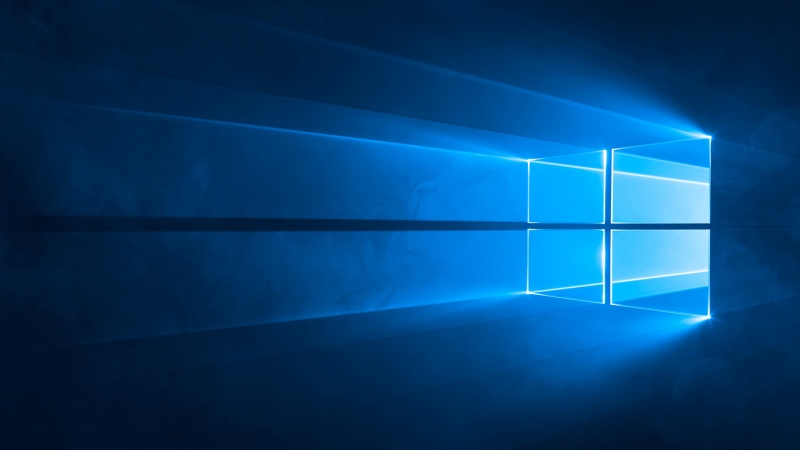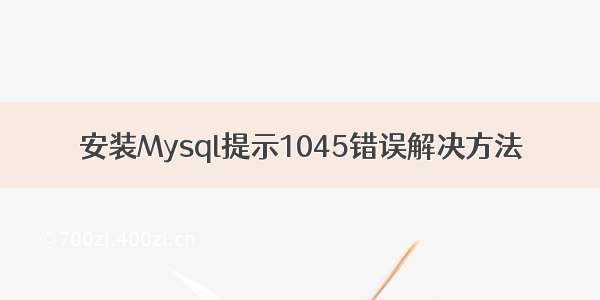
今天太郁闷了, MySQL启动的时候忘记了密码,然后启动不了, 我就卸载了再重装,可是重装的时候老是会报错,错误提示是:The security settings could not be applied to the database because the connection has failed with the following error.
Error Nr. 1045
Access denied for user 'root'@'localhost' (using password: YES)
If a personal firewall is running on your machine, please make sure you have opened the TCP port 3306 for connections. Otherwise no client application can connect to the server. After you have opened the port please press [Retry] to apply the security settings.
If you are re-installing after you just uninstalled the MySQL server please note that the data directory was not removed automatically. Therefore the old password from your last installation is still needed to connect to the server. In this case please select skip now and re-run the Configuration Wizard from the start menu.
但是安装不了,原来是有一个东西没有删除掉
MySQL 5.1 安装过程中报apply security setting错误的解决办法
1, 卸载MySQL
2, 删除目录 C:\Documents and Settings\All Users\Application Data\MySQL
3, 重新安装MySQL 就 OK 啦
我再安装了一次成功了,哎 真是的