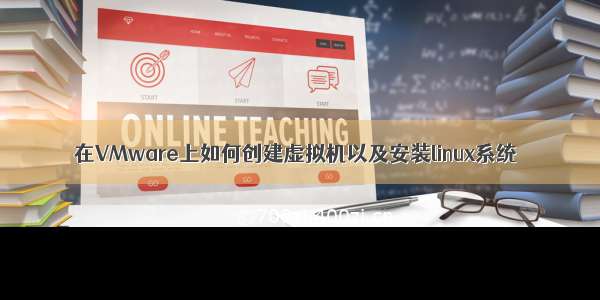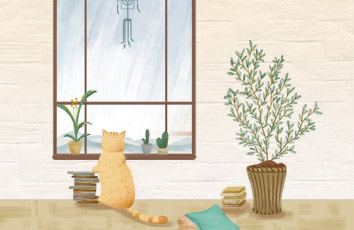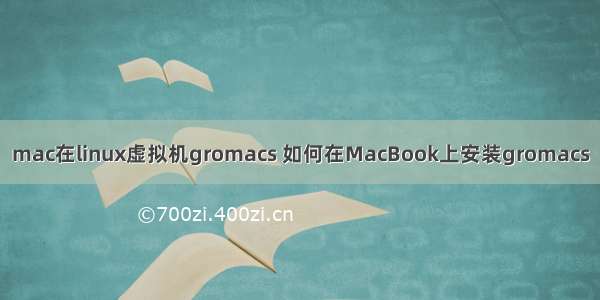
满意答案
rqeljnpl3
.02.18
采纳率:56%等级:12
已帮助:5001人
MacBook上gromacs安装流程:
(1) 解压缩fftw,lam-mpi,gromacs源码
tar -zxvf fftw-3.1.2.tar.gz
tar –zxvf gromacs-3.3.1.tar.gz
tar -zxvf lam-7.1.3.tar.gz
(2) 编译lam-mpi
cd lam-7.1.3 ./configure --prefix=/home/lam-7.1.3 --without-fc --with-rsh="ssh-x"
make
make install
注:--without-fc是不编译mpif77,可以去掉
(3) 添加mpi环境变量
export PATH=$PATH:/home/lam-7.1.3/bin ( append to .bashrc)
(4) 编译fftw单双精度版
cd fftw-3.1.2
./configure --enable-float --enable-mpi --prefix=/home/fftw-3.1.2
make
make install
make distclean
./configure --disable-float --enable-mpi --prefix=/home/fftw-3.1.2
(3) 设置fftw环境变量
export CPPFLAGS=-I/home/fftw-3.1.2/include
export LDFLAGS=-L/home/fftw-3.1.2/lib
(4) 编译gromacs
cd gromacs-3.3.1
./configure --prefix=/home/gromacs-3.3.1 --enable-mpi
make
make install
make distclean
./configure --prefix=/home/gromacs-3.3.1 --program-suffix=_d --enable-mpi --disable-float
(5) 设置gromacs环境变量
export PATH=$PATH:/home/gromacs-3.3.1/bin ( append to .bashrc)
(6) 编译gromacs源包里的其它文件(可选)
make contrib
00分享举报