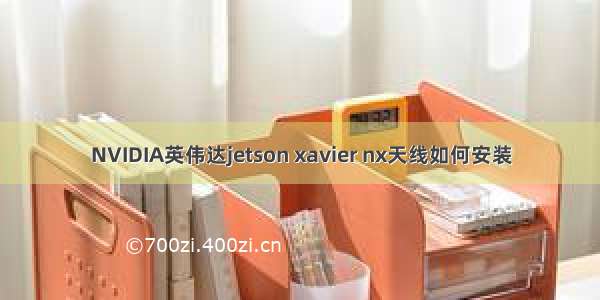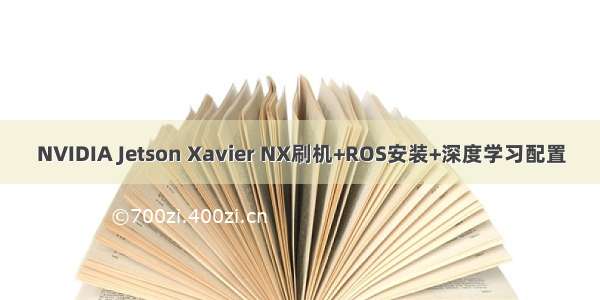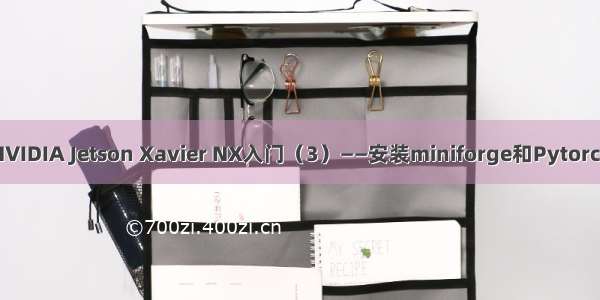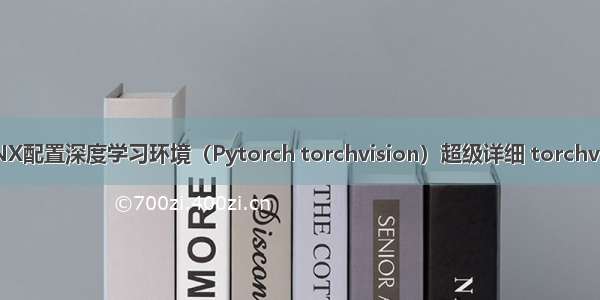文章目录:
1 安装torch2 安装torchvision2.1 方法一:直接源码安装torchvision2.2 方法二:使用pip3安装torchvision1 安装torch
1、教程地址
安装torch直接参考官方的教程即可,官方教程地址:
Jetson_Zoo教程地址:/Jetson_Zoo
2、下载torch安装包
下载torch1.6.0版本的whl安装包,下载地址如下:
torch1.6.0版本下载地址:/shared/static/9eptse6jyly1ggt9axbja2yrmj6pbarc.whl
其他版本自己去上面的官网地址查看那
3、下面是安装torch的具体过程
# install OpenBLAS and OpenMPI$ sudo apt-get install libopenblas-base libopenmpi-dev# Python 2.7 (download pip wheel from above)$ pip install future torch-1.4.0-cp27-cp27mu-linux_aarch64.whl# Python 3.6 (download pip wheel from above)$ sudo apt-get install python3-pippip3 install Cythonpip3 install numpy torch-1.6.0-cp36-cp36m-linux_aarch64.whl
2 安装torchvision
2.1 方法一:直接源码安装torchvision
1、查看torchvision和torch的版本对应关系
首先安装torchvision的版本是要和torch版本对应的,具体对应如下:
2、直接使用pip3安装torchvision(报错)
如果你直接安装,会提示你没有0.7.0的版本,而且提示的版本都比较低:
zhihui@zhihui-desktop:~$ pip3 install torchvision==0.7.0Collecting torchvision==0.7.0Retrying (Retry(total=4, connect=None, read=None, redirect=None, status=None)) after connection broken by 'ReadTimeoutError("HTTPSConnectionPool(host='pypi.tuna.', port=443): Read timed out. (read timeout=15)",)': /simple/torchvision/Could not find a version that satisfies the requirement torchvision==0.7.0 (from versions: 0.1.6, 0.1.7, 0.1.8, 0.1.9, 0.2.0, 0.2.1, 0.2.2, 0.2.2.post2, 0.2.2.post3)No matching distribution found for torchvision==0.7.0zhihui@zhihui-desktop:~$
3、正确安装torchvision的方式
克隆仓库
git clone -b v0.7.0 /pytorch/vision.git
zhihui@zhihui-desktop:~$ git clone -b v0.7.0 /pytorch/vision.gitCloning into 'vision'...remote: Enumerating objects: 30, done.remote: Counting objects: 100% (30/30), done.remote: Compressing objects: 100% (30/30), done.remote: Total 11381 (delta 7), reused 2 (delta 0), pack-reused 11351Receiving objects: 100% (11381/11381), 12.75 MiB | 965.00 KiB/s, done.Resolving deltas: 100% (7922/7922), done.Note: checking out '78ed10cc51067f1a6bac9352831ef37a3f842784'.You are in 'detached HEAD' state. You can look around, make experimentalchanges and commit them, and you can discard any commits you make in thisstate without impacting any branches by performing another checkout.If you want to create a new branch to retain commits you create, you maydo so (now or later) by using -b with the checkout command again. Example:git checkout -b <new-branch-name>zhihui@zhihui-desktop:~$ lsdatsets Desktop Documents Downloads examples.desktop Music Pictures project Public Templates tools Videos vision
编译安装torchvision
cd vision
python3 setup.py install
zhihui@zhihui-desktop:~$ cd vision/zhihui@zhihui-desktop:~/vision$ lscmake CODE_OF_CONDUCT.md examples LICENSEmypy.ini README.rst setup.cfg test tox.iniCMakeLists.txt docshubconf.py MANIFEST.in packaging references setup.py torchvision travis-scriptszhihui@zhihui-desktop:~/vision$ python3 setup.py install
如果上面安装报错:fatal error: libavcodec/avcodec.h: No such file or directory,请参考博客
2.2 方法二:使用pip3安装torchvision
1、首先使用查看有哪些torchvision版本
pip3 search torchvision --timeout=500
zhihui@zhihui-desktop:~$ pip3 search torchvision --timeout=500Retrying (Retry(total=4, connect=None, read=None, redirect=None, status=None)) after connection broken by 'NewConnectionError('<urllib3.connection.VerifiedHTTPSConnection object at 0x7f843ca400>: Failed to establish a new connection: [Errno 101] Network is unreachable',)': /pypitorchvision-raspi (0.2.1.1) - Torchvision for Raspberry Pi 3B armv7ltorchvision-enhance (0.1.3) - Enhance torchvision for multi-channel images, 16-bit image, segmentation...torchvision (0.8.1)- image and video datasets and models for torch deep learningINSTALLED: 0.7.0a0+78ed10cLATEST: 0.8.1opencv-torchvision-transforms-yuzhiyang (0.0.1) - an opencv based rewriting of the "transforms" in torchvision packagenvidia-torchvision (0.0.1.dev4) - A fake package to warn the user he is not installing the correct package.torchvision-yolov3 (0.6.0) - A minimal PyTorch implementation of YOLOv3.torchvision-detection (0.7.0)- Object detection reference training scripts.torchvision4ad (0.1.1) - torchvision for anomaly detectionpytorch-fasterrcnn (0.2.1) - Torchvision Faster RCNN Fine Tunerlxtoolkit (0.0.1) - a simple toolkit based on torch and torchvisionquadratum (0.2.1) - Additional torchvision image transforms for practical usage.opencv-transforms (0.0.3.post3) - A drop-in replacement for Torchvision Transforms using OpenCVinvertransforms (0.2.1)- A library which turns torchvision transformations invertible and replayable.zhihui@zhihui-desktop:~$
2、查看到有torchvision的0.7.0a0+78ed10c,这个就是0.7.0版本,安装这个就可以
pip3 install torchvision==0.7.0a0+78ed10c
pip3
参考:/weixin_43877080/article/details/106994966
参考:/qq_37301003/article/details/107139218
欢迎大家关注笔者,你的关注是我持续更博的最大动力
原创文章,转载告知,盗版必究
微信:suihailiang0816QQ:931762054wx公众号:仰望星空的小随