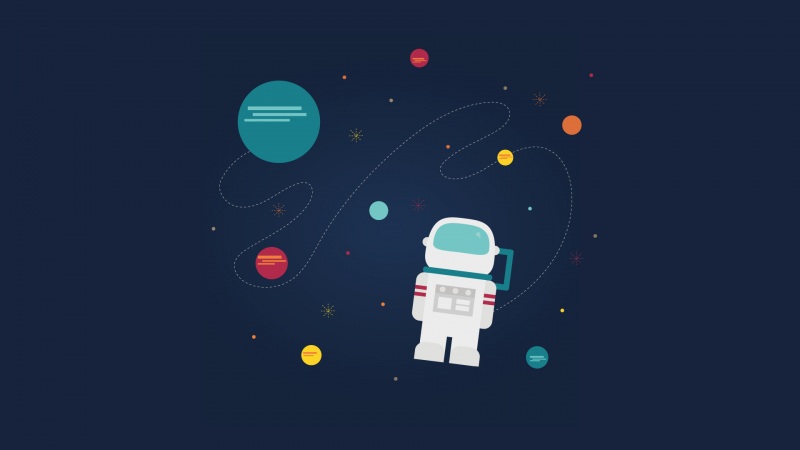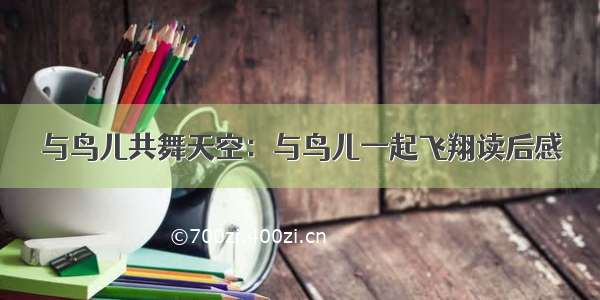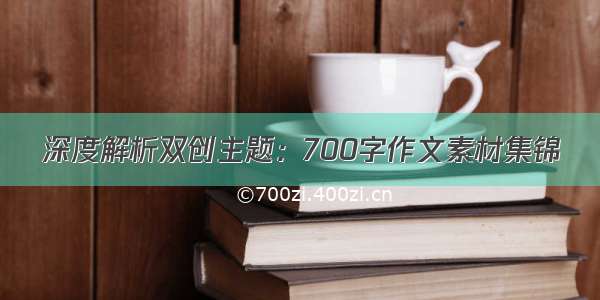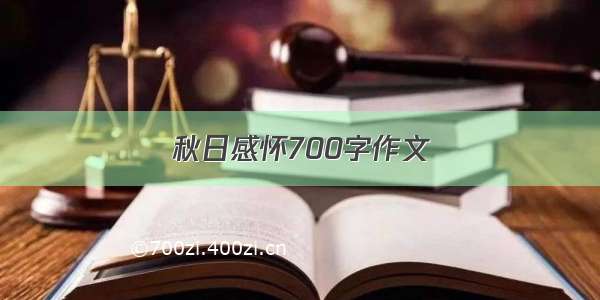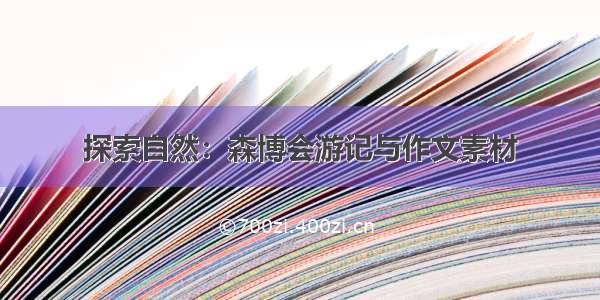独角兽企业重金招聘Python工程师标准>>>
Could not find artifact com.sun:tools:jar:1.5.0 解决办法
创建maven项目出现错误Could not find artifact com.sun:tools:jar:1.5.0 解决方法:
错误如下:
Java代码
findartifactcom.sun:tools:jar:1.5.0atspecifiedpathE:/Java/jre6/../lib/tools.jar->[Help1][ERROR][ERROR]Toseethefullstacktraceoftheerrors,re-runMavenwiththe-eswitch.[ERROR]Re-runMavenusingthe-Xswitchtoenablefulldebuglogging.[ERROR][ERROR]Formoreinformationabouttheerrorsandpossiblesolutions,pleasereadthefollowingarticles:[ERROR][Help1]
解决办法:
Window -> Preferences -> Java -> Installed JREs, 点击"Add"按钮,选择默认的"Standard VM", 点击"Next >", 点击"JRE home"右边的"Directory"选择文件夹E:\Java\jdk1.6.0_38,一路“确定”,回到"Installed JREs"界面,在刚添加的"jdk1.6.0_38"打上勾。
再选择目录树中的"Execution Environments", 点选界面左侧的"J2SE-1.5",然后在右侧点选"jdk1.6.0_38"。如下图
重启Eclipse,一切OK了。
另外,在eclipse.ini文件中加了两行(一定要加在-vmargs之前,而且-vm后面有回车):
-vm
E:/Java/jdk1.6.0_38/bin/javaw.exe