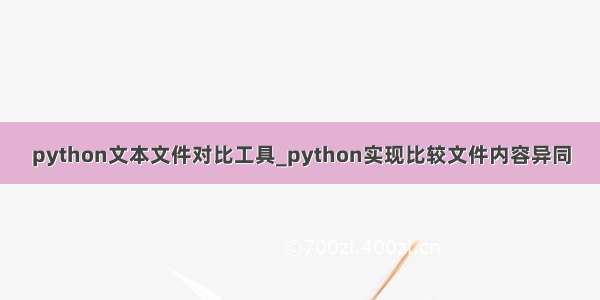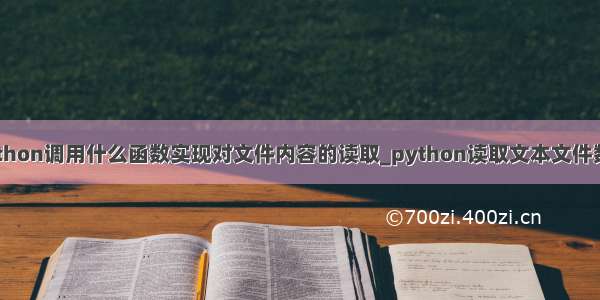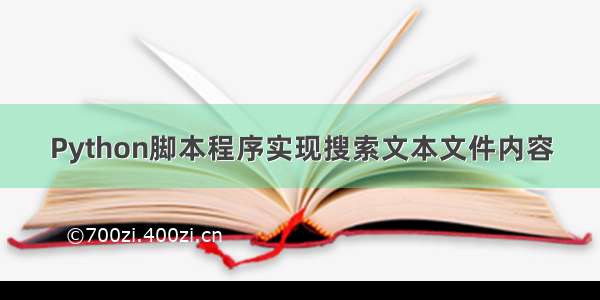
本文介绍用Python实现的搜索本地文本文件内容的小程序。从而学习Python I/O方面的知识。代码如下:
import os#根据文件扩展名判断文件类型def endWith(s,*endstring):array = map(s.endswith,endstring)if True in array:return Trueelse:return False#将全部已搜索到的关键字列表中的内容保存到result.log文件中def writeResultLog(allExistsKeywords):#行分隔符ls = os.linesep#结果日志文件名logfilename = "result.log" #相对路径,文件在.py文件所在的目录中try:fobj = open(logfilename,'w')except IOError,e:print "*** file open error:",eelse:fobj.writelines(['%s%s' % (keyword,ls) for keyword in allExistsKeywords])fobj.close() #搜索指定关键字是否在指定的文件中存在def searchFilesContent(dirname):#从searchkeywords.txt文件中初始化待搜索关键字列表filename = "searchkeywords.txt" #相对路径,文件在.py文件所在的目录中#待搜索关键字列表allSearchKeywords=[]#遍历文件当前行已搜索到的关键字列表existsKeywordsThisLine=[]#全部已搜索到的关键字列表allExistsKeywords=[]try:fobj = open(filename,'r');except IOError,e:print "*** file open error:",eelse:for eachLine in fobj:allSearchKeywords.append(eachLine.strip('\n')); #使用strip函数去除每行的换行符fobj.close();#从excludekeywords.txt文件中初始化要排除的搜索关键字列表filename = "excludekeywords.txt" #相对路径,文件在.py文件所在的目录中#要排除的搜索关键字列表allExcludedKeywords=[]try:fobj = open(filename,'r');except IOError,e:print "*** file open error:",eelse:for eachLine in fobj:allExcludedKeywords.append(eachLine.strip('\n')); #使用strip函数去除每行的换行符fobj.close();#从全部已搜索到的关键字列表排除掉不用搜索的关键字for excluedkw in allExcludedKeywords:if(excluedkw in allSearchKeywords):allSearchKeywords.remove(excluedkw);#遍历打开所有要在其中搜索内容的文件,若待搜索关键字列表为空,则不再继续遍历for root,dirs,files in os.walk(dirname):for file in files:if endWith(file,'.java','.xml','.properties'): #只在扩展名为.java/.xml/.properties文件中搜索#打开文件filename = root + os.sep + file #绝对路径filename = filename.replace("\\","\\\\") #将路径中的单反斜杠替换为双反斜杠,因为单反斜杠可能会导致将路径中的内容进行转义了,replace函数中"\\"表示单反斜杠,"\\\\"表示双反斜杠try:fobj = open(filename,'r');except IOError,e:print "*** file open error:",eelse:#遍历文件的每一行for fileLine in fobj:#判断当前行是否包含所有搜索关键字for keyword in allSearchKeywords:#若包含,并添加到该行已搜索到的关键字列表中if keyword.upper() in fileLine.upper(): #将搜索关键字和该行文本内容都转换为大写后再进行匹配existsKeywordsThisLine.append(keyword)#将这些搜索到的关键字添加到全部已搜索到的关键字列表中,并包含文件名信息for keyword in existsKeywordsThisLine:allExistsKeywords.append(keyword+"\t"+filename.replace("\\\\","\\"))#将这些搜索到的关键字从待搜索关键字列表中移除(后续将不再搜索该关键字)for keyword in existsKeywordsThisLine:allSearchKeywords.remove(keyword)#清空该行已搜索到的关键字列表内容existsKeywordsThisLine = []#若所有的关键字都搜索到了,则记录日志文件,并结束搜索工作if len(allSearchKeywords)==0:fobj.close();writeResultLog(allExistsKeywords)print "DONE!",returnfobj.close();#全部文件遍历结束writeResultLog(allExistsKeywords)print "DONE!",#仅当本python模块直接执行时,才执行如下语句,若被别的python模块引入,则不执行if __name__ == '__main__':searchFilesContent(r"G:\ccsSmartPipe\SmartPipe\src\java")
1.笔者使用该程序对java项目中的源文件内容进行关键字的搜索。程序入参为该项目本地文件系统路径G:\ccsSmartPipe\SmartPipe\src\java。
2.在配置文件中searchkeywords.txt中输入要搜索的任意多个关键字
3.在配置文件中excludekeywords.txt中输入在searchkeywords.
4.程序执行完成后,即可在result.log日志文件中,查看搜索结果。即每个关键在哪些文件中存在。并给出每个文件的具体路径。
附件:源代码及配置文件