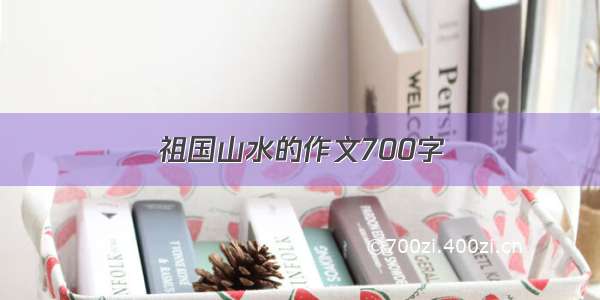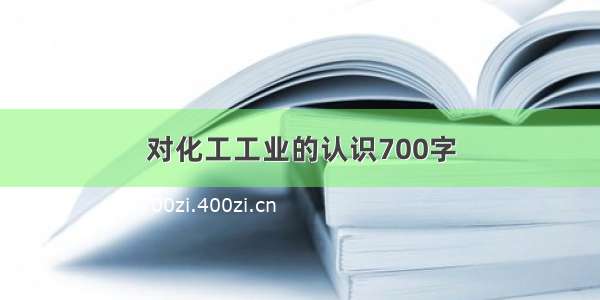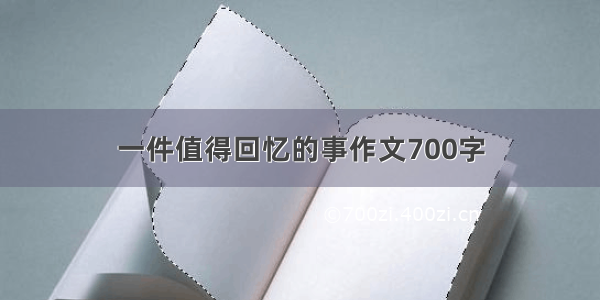我们先来看一下代码:
<html><head><base href="<%=basePath%>"><title>My JSP 'practice_02.jsp' starting page</title><meta http-equiv="pragma" content="no-cache"><meta http-equiv="cache-control" content="no-cache"><meta http-equiv="expires" content="0"> <meta http-equiv="keywords" content="keyword1,keyword2,keyword3"><meta http-equiv="description" content="This is my page"><!--<link rel="stylesheet" type="text/css" href="styles.css">--><style type="text/css">.all {width:100%;height:120%;}.scroll {width:200px;height:100px;overflow: scroll;}</style></head><body><div class="all"><div class="scroll">this is niuniu love<br/>this is niuniu love<br/>this is niuniu love<br/>this is niuniu love<br/>this is niuniu love<br/>this is niuniu love<br/>this is niuniu love<br/>this is niuniu love<br/></div><button id="btn1">得到scrollTop的坐标</button><button id="btn2">设置scrollTop的坐标</button></div><script src="/jquery/1.12.4/jquery.min.js"></script><script type="text/javascript">$('#btn1').click(function() {console.log('以下是滚动条的位置');console.log($('html').scrollTop());});</script></body></html>
当我们使用Chrome浏览器滚动浏览器的滚动条时发现是每次取的值都是0,如下:
没有滚动的时候
滚动之后
但是在IE浏览器就可以取到值
所以我们将代码做一下修改,修改部分如下:
<script type="text/javascript">$('#btn1').click(function() {console.log('以下是滚动条的位置');console.log($('body').scrollTop());});</script>
我们发现Chrome浏览器可以取到值了
经过小编测试部分版本的IE浏览器的值为0
所以我们看最终的代码:
<html><head><base href="<%=basePath%>"><title>My JSP 'practice_02.jsp' starting page</title><meta http-equiv="pragma" content="no-cache"><meta http-equiv="cache-control" content="no-cache"><meta http-equiv="expires" content="0"> <meta http-equiv="keywords" content="keyword1,keyword2,keyword3"><meta http-equiv="description" content="This is my page"><!--<link rel="stylesheet" type="text/css" href="styles.css">--><style type="text/css">.all {width:100%;height:120%;}.scroll {width:200px;height:100px;overflow: scroll;}</style></head><body><div class="all"><div class="scroll">this is niuniu love<br/>this is niuniu love<br/>this is niuniu love<br/>this is niuniu love<br/>this is niuniu love<br/>this is niuniu love<br/>this is niuniu love<br/>this is niuniu love<br/></div><button id="btn1">得到scrollTop的坐标</button><button id="btn2">设置scrollTop的坐标</button></div><script src="/jquery/1.12.4/jquery.min.js"></script><script type="text/javascript">$('#btn1').click(function() {console.log('以下是滚动条的位置');console.log($('body').scrollTop()+$('html').scrollTop());});</script></body></html>