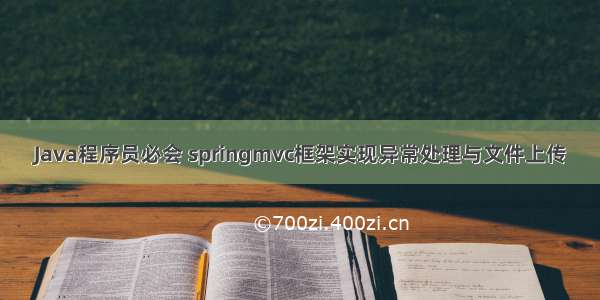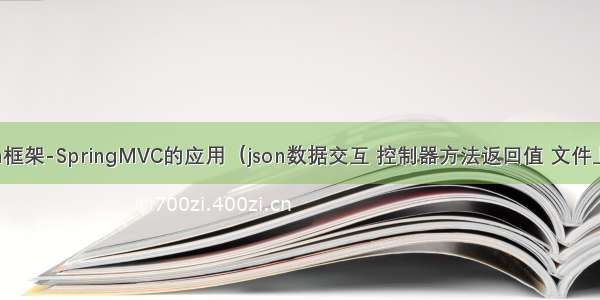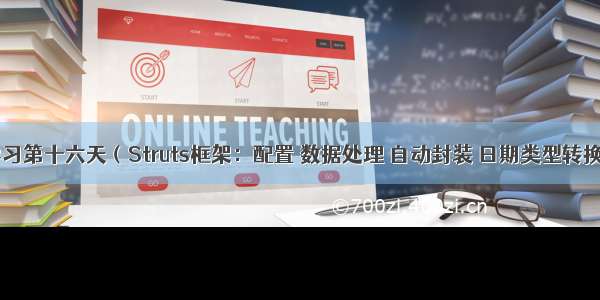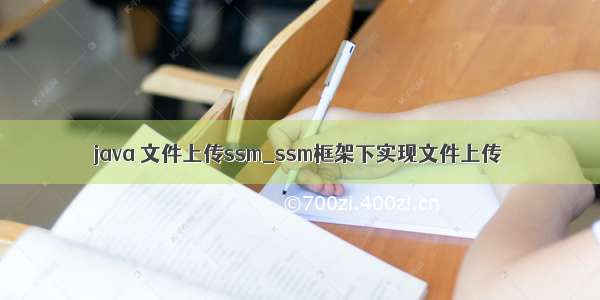
1、由于ssm框架是使用Maven进行管理的,文件上传所需要的jar包利用pom.xml进行添加,如下所示:
1.3.1
2.4
commons-io
commons-io
${commons-io.version}
commons-fileupload
commons-fileupload
${commons-fileupload.version}
commons-io
commons-io
2、spring-mvc.xml配置
3、文件上传页面fileupload.jsp(比较简陋,仅用于测试是否上传成功)
代码目录如下:
代码如下:
Created by IntelliJ IDEA.
User: 87035
Date: /8/31
Time: 13:56
To change this template use File | Settings | File Templates.
--%>
file upload
文件上传
注:form表单中的enctype=”multipart/form-data“必不可少,否则提交会报The current request is not a multipart request,具体可见The current request is not a multipart request
4、在controller层写上springmvc上传的代码
代码如下:
package com.NQ.managesystem.controller;
import org.springframework.stereotype.Controller;
import org.springframework.web.bind.annotation.RequestMapping;
import org.springframework.web.bind.annotation.ResponseBody;
import org.springframework.web.multipart.MultipartFile;
import javax.servlet.http.HttpServletRequest;
import java.io.File;
import java.io.IOException;
import java.text.SimpleDateFormat;
import java.util.Calendar;
import java.util.Date;
@Controller
@RequestMapping("/file")
public class FileUploadUtils {
@RequestMapping("/fileupload.do")
public @ResponseBody String upload(MultipartFile file, HttpServletRequest request) throws IOException {
SimpleDateFormat sdf = new SimpleDateFormat("yyyyMMddHHmmssSS");
String res = sdf.format(new Date());
// uploads文件夹位置
String rootPath = request.getSession().getServletContext().getRealPath("resource/uploads/");
// 原始名称
String originalFileName = file.getOriginalFilename();
// 新文件名
String newFileName = "sliver" + res + originalFileName.substring(originalFileName.lastIndexOf("."));
// 创建年月文件夹
Calendar date = Calendar.getInstance();
File dateDirs = new File(date.get(Calendar.YEAR) + File.separator + (date.get(Calendar.MONTH)+1));
// 新文件
File newFile = new File(rootPath + File.separator + dateDirs + File.separator + newFileName);
// 判断目标文件所在目录是否存在
if( !newFile.getParentFile().exists()) {
// 如果目标文件所在的目录不存在,则创建父目录
newFile.getParentFile().mkdirs();
}
System.out.println(newFile);
// 将内存中的数据写入磁盘
file.transferTo(newFile);
// 完整的url
String fileUrl = date.get(Calendar.YEAR) + "/" + (date.get(Calendar.MONTH)+1) + "/" + newFileName;
return fileUrl;
}
}
点击提交,如果显示图片地址,这时候可以看到项目目录\src\main\webapp下新增resources文件夹,里面存放了刚刚上传的图片,至此上传功能实现完毕