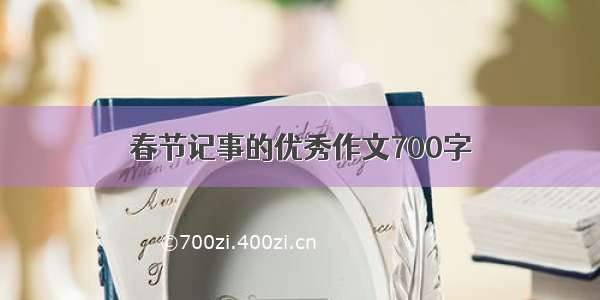读写plist文件
问题,我有一个plist文件,表示56个民族的,但是里面保存的字典,我想转换成一个数组好的,那么就先遍历这个plist,然后将结果保存到一个数组中,这里出现的一个问题就是C语言字符串转换成NSString的问题,一开始使用- (nullable id)initWithCString:(const char *)bytes,一直出问题,转换后有问题。然后我就换了一个方法- (nullable id)initWithCString:(const char *)bytes length:(NSUInteger)length这个方法转换后没有问题了。第一个plist是按照26个英文字母为key的字典。结果,按照数组保存。// 读取56个民族NSString *filePath = [[NSBundle mainBundle] pathForResource:@"nation.plist" ofType:nil];NSDictionary *dict2 = [NSDictionary dictionaryWithContentsOfFile:filePath];// 拼接路径NSArray *paths=NSSearchPathForDirectoriesInDomains(NSCachesDirectory,NSUserDomainMask,YES);NSString *plistPath1 = [paths objectAtIndex:0];NSString *filename = [plistPath1 stringByAppendingPathComponent:@"nation2.plist"];NSMutableArray *mutab = [NSMutableArray array];for (int i = 0 ; i < 26; i ++) {char x = 65 + i;NSString *str= [[NSString alloc] initWithCString:&x length:1];NSArray *arr = dict2[str];for (NSInteger j = 0; j < arr.count; j ++) {[mutab addObject:arr[j]];}}// 保存成数组[mutab writeToFile:filename atomically:NO];NSLog(@"%@",mutab);
总结
主要是C语言字符串和OC字符串的转换,以前也不长做,转换的话,就用下面这个函数- (nullable id)initWithCString:(const char *)bytes length:(NSUInteger)length