对于自定义属性,遵循以下几步,就可以实现:
自定义一个CustomView(extends View )类编写res/values/attrs.xml,在其中编写styleable和item等标签元素在布局文件中CustomView使用自定义的属性(注意namespace)在CustomView的构造方法中通过TypedArray获取
<LinearLayout xmlns:android="/apk/res/android"xmlns:app="/apk/res-auto"android:layout_width="fill_parent"android:layout_height="fill_parent"android:background="@color/color_white"android:gravity="center_horizontal"android:orientation="vertical"> <com.demo.RoundCornerProgressandroid:id="@+id/progressBar"android:layout_width="300dp"android:layout_height="13dp"app:rcMax="100000"app:rcBackgroundColor="#dedede"app:rcProgressColor="#fcc329"app:rcRadius="6.5dp" /></LinearLayout>
com.demo.RoundCornerProgress是自定义的ProgressBar,布局文件中
app:rcMax="100000"app:rcBackgroundColor="#dedede"app:rcProgressColor="#fcc329"app:rcRadius="6.5dp"
是自定义的属性。
app是命名空间,自己可以随便命名其他名字,用来加在自定义属性前面。
xmlns:android=”/apk/res/android
声明xml命名空间。xmlns意思为“xml namespace”.冒号后面是给这个引用起的别名。
schemas是xml文档的两种约束文件其中的一种,规定了xml中有哪些元素(标签)、元素有哪些属性及各元素的关系,当然从面向对象的角度理解schemas文件可以认为它是被约束的xml文档的“类”或称为“模板”。
早期或简单的xml用的是另一种约束,称为DTD,这东西大家天天都见到。html/xhtml中都存在(早期的html可能没有),如” html PUBLIC “-//W3C//DTD XHTML 1.0 Transitional//EN”
“/TR/xhtml1/DTD/xhtml1-transitional.dtd“。
现在大部分xml文档的约束都换成schema了,原因是schema本身也是xml,二schema扩展性强。
rcMax、rcProgress等就是xml里面自己命名的。
<?xml version="1.0" encoding="utf-8"?><resources xmlns:android="/apk/res/android"><!--进度条样式--><declare-styleable name="RoundCornerProgress"><attr name="rcReverse" format="boolean"/><attr name="rcProgress" format="float"/><attr name="rcMax" format="float"/><attr name="rcSecondaryProgress" format="float"/><attr name="rcBackgroundPadding" format="dimension"/><attr name="rcRadius" format="dimension"/><attr name="rcProgressColor" format="color"/><attr name="rcSecondaryProgressColor" format="color"/><attr name="rcBackgroundColor" format="color"/></declare-styleable></resources>
其中的format的意义和可取的值有以下一些:
reference:表示引用,参考某一资源ID
(1)属性定义:
(2)属性使用:
<ImageViewandroid:layout_width = "42dip"android:layout_height = "42dip"android:background = "@drawable/图片ID"/>
color:颜色值boolean:布尔值dimension:尺寸值。注意,这里如果是dp那就会做像素转换float:浮点值。integer:整型值。string:字符串fraction:百分数。enum:枚举值flag:是自己定义的,类似于 android:gravity=”top”,就是里面对应了自己的属性值。reference|color:颜色的资源文件。 12.reference|boolean:布尔值的资源文件
注意://由于reference是从资源文件中获取:所以在XML文件中写这个属性的时候必须personattr:name=”@string/app_name”这种格式,否则会出错
接着就可以在自定义控件中获取了
context通过调用obtainStyledAttributes方法来获取一个TypeArray,然后由该TypeArray来对属性进行设置
obtainStyledAttributes方法有三个,我们最常用的是有一个参数的obtainStyledAttributes(int[] attrs),其参数直接styleable中获得
TypedArray a = context.obtainStyledAttributes(attrs,R.styleable.MyView);
调用结束后务必调用recycle()方法,否则这次的设定会对下次的使用造成影响
public void setupStyleable(Context context, AttributeSet attrs) {TypedArray typedArray = context.obtainStyledAttributes(attrs, R.styleable.RoundCornerProgress);radius = (int) typedArray.getDimension(R.styleable.RoundCornerProgress_rcRadius, dp2px(DEFAULT_PROGRESS_RADIUS));padding = (int) typedArray.getDimension(R.styleable.RoundCornerProgress_rcBackgroundPadding,dp2px(DEFAULT_BACKGROUND_PADDING));isReverse = typedArray.getBoolean(R.styleable.RoundCornerProgress_rcReverse, false);max = typedArray.getFloat(R.styleable.RoundCornerProgress_rcMax, DEFAULT_MAX_PROGRESS);progress = typedArray.getFloat(R.styleable.RoundCornerProgress_rcProgress, DEFAULT_PROGRESS);secondaryProgress = typedArray.getFloat(R.styleable.RoundCornerProgress_rcSecondaryProgress,DEFAULT_SECONDARY_PROGRESS);int colorBackgroundDefault = context.getResources().getColor(R.color.round_corner_progress_bar_background_default);colorBackground = typedArray.getColor(R.styleable.RoundCornerProgress_rcBackgroundColor, colorBackgroundDefault);int colorProgressDefault = context.getResources().getColor(R.color.round_corner_progress_bar_progress_default);colorProgress = typedArray.getColor(R.styleable.RoundCornerProgress_rcProgressColor, colorProgressDefault);int colorSecondaryProgressDefault = context.getResources().getColor(R.color.round_corner_progress_bar_secondary_progress_default);colorSecondaryProgress = typedArray.getColor(R.styleable.RoundCornerProgress_rcSecondaryProgressColor,colorSecondaryProgressDefault);typedArray.recycle();initStyleable(context, attrs);}
在控件构造方法中调用该方法就能获取到值了
public RoundCornerProgressBar(Context context, AttributeSet attrs) {setup(context, attrs);}
AttributeSet中的确保存的是该View声明的所有的属性,并且可以通过它去获取(自定义的)属性。
public CustomView(Context context, AttributeSet attrs) {super(context, attrs);int count = attrs.getAttributeCount();for (int i = 0; i < count; i++) {String attrName = attrs.getAttributeName(i);String attrVal = attrs.getAttributeValue(i);Log.e(TAG, "attrName = " + attrName + " , attrVal = " + attrVal);}}
就能打印出所有属性。
attrName = layout_width , attrVal = 300.0dip
attrName = layout_height , attrVal = 13.0dip
attrName = app:rcMax , attrVal = 100000.0