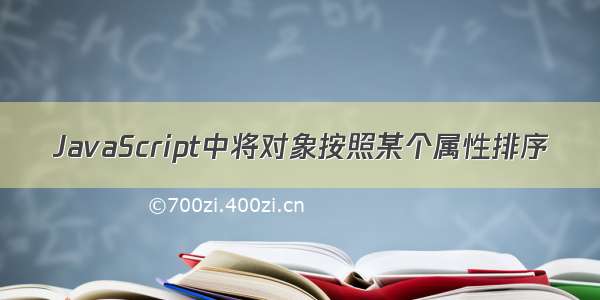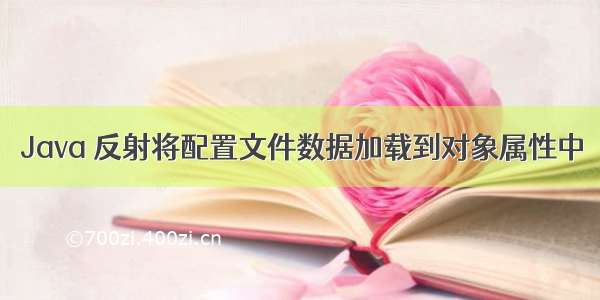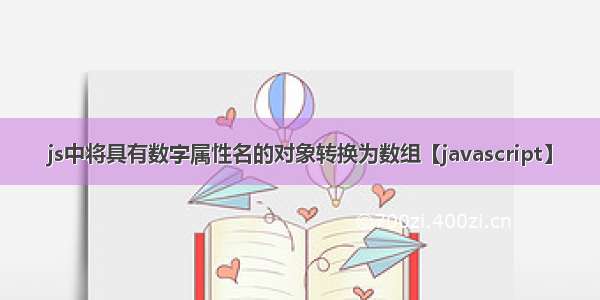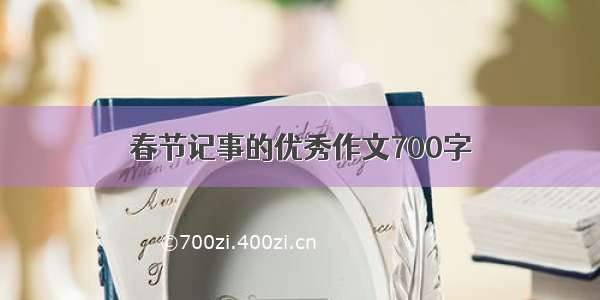归档步骤:
1、将一个NSDictionary对象归档到一个plist属性列表中
<1> 首先要将数据封装成字典:
NSMutableDictionary *dict = [NSMutableDctionary dictionary];
[dict setObject:@"烟灰" forKey:@"name"];
[dict setObject:@"1234567" forKey:@"phoneNumber"];
[dict setObject:@"24" forKey:@"age"];
<2> 将字典永久的保存在文件中
[dict writeToFile:path atomically:YES];( path 为数据要写入的文件中,例如:/Users/apple/Library/Application Support/iPhone Simulator/6.0/Applications/Documents/stu.plist)
2、读取属性列表
读取属性列表的时候要恢复NSDictionary对象
NSDictionary *dict = [NSDictionary dictionaryWithContentsOfFile:path];
NSLog(@"name:%@",[dict objectForKey:@"name"]);
NSLog(@"phoneNumber:%@",[dict objectForKey:@"phoneNumber"]);
NSLog(@"age:%@",[dict objectForKey:@"age"]);
流程图如下: