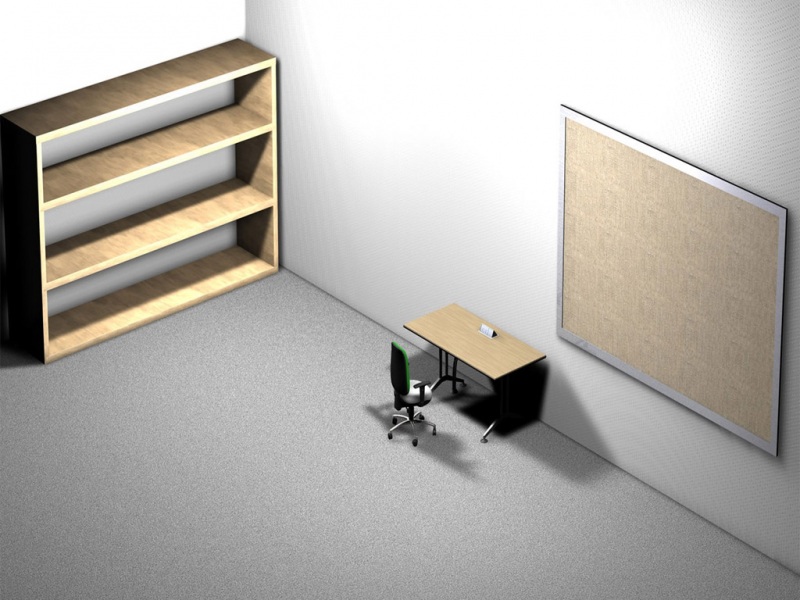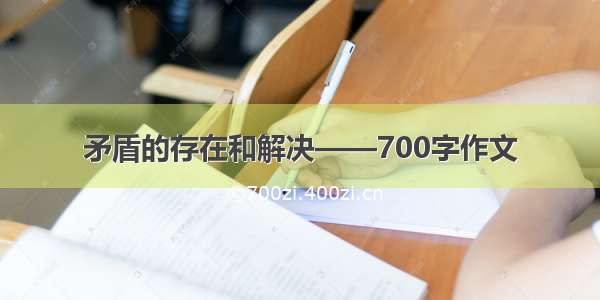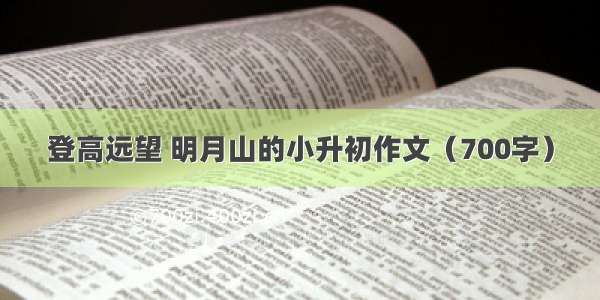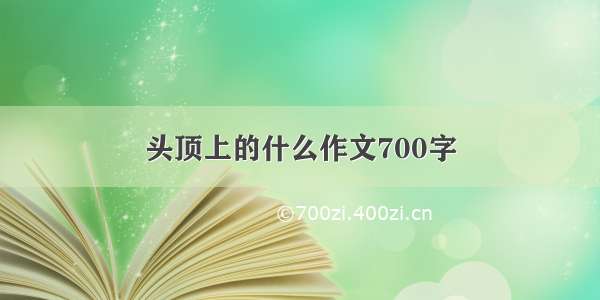user nginx; #修改nginx服务的运行用户为nginx,此用户提前在系统创建
worker_processes 4; #nginx运行进程的个数设置为4
worker_cpu_affinity 0001 0010 0100 1000; #设置CPU亲和力,此处为四核四线程
#error_log logs/error.log;
#error_log logs/error.log notice;
#error_log logs/error.log info;
#pid logs/nginx.pid;
worker_rlimit_nofile 102400; #最多可打开的文件数,为102400个
events {
use epoll; #使用异步IO模型
worker_connections 102400; #单个进程允许客户端最大连接并发数为102400个
}
http {
include mime.types; #包含的媒体类型
default_type application/octet-stream; #默认的媒体类型
#控制单个IP或者域名的访问次数
limit_conn_zone $binary_remote_addr zone=addr:1m; #下接server{}的第86行
#log_format main ‘$remote_addr – $remote_user [$time_local] “$request” ‘
# ‘$status $body_bytes_sent “$http_referer” ‘
# ‘”$http_user_agent” “$http_x_forwarded_for”‘;
#access_log logs/access.log main;
sendfile on; #开启高效文件传输模式
#tcp_nopush on; #必须在sendfile开启模式才有效,防止网络堵塞,减少网络报文段的数量
#连接时间调优:
#keepalive_timeout 0;
keepalive_timeout 65; #连接超时时间
tcp_nodelay on; #防止网络阻塞,需要包含在keepalived参数中才有效
client_header_timeout 15; #客户端请求头读取时间
client_body_timeout 15; #客户端请求主体时间
send_timeout 15; #响应客户端超时时间
client_max_body_size 10m; #设置文件上传的大小限制为10m
#gzip调优:
gzip on; #开启压缩功能
gzip_min_length 1k; #设置允许压缩的页面最小字节数
gzip_buffers 4 32k; #压缩缓冲区大小
gzip_http_version 1.1; #压缩版本,默认为1.1
gzip_comp_level 9; #压缩比例,用来指定GZIP压缩比,1压缩比最小,处理速度最快,9压缩比最大,传输速度快,但是处理慢,也比较消耗CPU资源。
gzip_types text/css text/xml application/javascript; #用来指定压缩的类型
gzip_vary on; #vary header支持,该选项可以让前端的缓存服务器缓存经过GZIP压缩的页面
fastcgi_connect_timeout 300; #指定链接到后端FastCGI的超时时间
fastcgi_send_timeout 300; #向FastCGI传送请求的超时时间
fastcgi_read_timeout 300; #指定接收FastCGI应答的超时时间
fastcgi_buffer_size 64k; #指定读取FastCGI应答第一部分需要用多大的缓冲区
fastcgi_buffers 4 64k; #指定本地需要多少和多大的缓冲区来缓冲FastCGI的应答请求
fastcgi_busy_buffers_size 128k; #建议设置为fastcgi_buffer的两倍,繁忙时候的buffer
fastcgi_temp_file_write_size 128k; #在写入fastcgi_temp_path时将用多大的数据库
#fastcgi_temp_path /data/ngx_fcgi_tmp;
fastcgi_cache_path /data/ngx_fcgi_cache levels=2:2 #缓存路径,levels目录层次2级
keys_zone=ngx_fcgi_cache:512m #定义了一个存储区域名字,缓存大小
inactive=1d max_size=40g; #不活动的数据在缓存中多长时间,目录总大小
server {
#IP和301优化:
#使客户端无法使用IP地址访问网站:
listen 80 default_server; #监听端口为80
server_name ; #域名设置
if ($host = ‘‘ ) {
rewrite ^/(.*)$ /$1 permanent;
} #将对的访问跳转到
#方法一:跳转到其他站点
#rewrite ^ $request_uri?; #使用IP访问时跳转到
#方法二:403反馈:
#return 403;
charset utf-8; #指定网站的编码集为utf-8
#access_log logs/host.access.log main;
location / {
root html;
index index.html index.htm;
limit_conn addr 1; #上接http{}的第23行
}
#内部身份验证:
location /ccc/ {
auth_basic “Welcome to Road to Death”; #提示信息
auth_basic_user_file /usr/local/nginx/conf/passwd; #账号密码文件
}
#FastCGI调优:
location ~ .*\.(php|php5)?$
{
fastcgi_pass 127.0.0.1:9000;
fastcgi_index index.php;
include fastcgi.conf;
fastcgi_cache ngx_fcgi_cache;
fastcgi_cache_valid 200 302 1h;
fastcgi_cache_valid 301 1d;
fastcgi_cache_valid any 1m;
fastcgi_cache_min_uses 1;
fastcgi_cache_use_stale error timeout invalid_header http_500;
fastcgi_cache_key http://$host$request_uri;
}
#expires缓存调优:
#匹配以.gif|jpg|jpeg|png|bmp|swf结尾的文件,缓存,以.js|css结尾的文件缓存30天
location ~ .*\.(gif|jpg|jpeg|png|bmp|swf)$
{
expires 3650d;
}
location ~ .*\.(js|css)?$
{
expires 30d;
}
#对目录进行判断
#对images|javascript|js|css|flash|media|static等目录下的内存缓存360天,对文件robot.txt缓存7天
location ~ ^/(images|javascript|js|css|flash|media|static)/ {
expires 360d;
}
location ~(robots.txt) {
expires 7d;
break;
}
#目录文件访问控制
#禁止访问images目录下的可执行文件程序文件:
location ~ ^/images/.*\.(php|php5|.sh|.py|.pl)$ {
deny all;
}
#多目录组合配置方法:
#拒绝访问images目录下的attachment和avatar目录下的所有可执行文件:
location ~ ^/images/(attachment|avatar)/.*\.(php|php5|.sh|.py|.py)$ {
deny all;
}
#禁止访问*.txt文件
# location ~* \.(txt|doc)$ {
# if ( -f $request_filename) {
# root /usr/local/nginx/html;
# break;
# }
# deny all;
# }
#重定向到某个URL
location ~* \.(txt|doc)$ {
if ( -f $request_filename) {
root /usr/local/nginx/html;
rewrite ^/(.*)$ last; #对应的URL路径
break;
}
}
#对指定目录进行限制:
location /aaa/ { return 404 ; }
location /bbb/ { return 403 ; }
#上述等同于:
location ~ ^/(aaa|bbb)/ {
deny all;
}
#来源访问控制:
#允许192.168.1.0/24网站下的aaa目录,拒绝所有
location ~ ^/(aaa)/ {
allow 192.168.1.0/24;
deny all;
}
#允许192.168.1.0/24网段访问网站,拒绝所有,针对整个网站如下:
#location / {
# allow 192.168.1.0/24; #此处可使用精确匹配,也可使用正则
# deny all;
#}
#也可以通过if语句控制,给以友好的错误提示:
if ( $remote_addr = 192.168.1.38 ) {
return 404;
}
#error_page 404 /404.html;
# redirect server error pages to the static page /50x.html
#
error_page 500 502 503 504 /50x.html;
location = /50x.html {
root html;
}
# proxy the PHP scripts to Apache listening on 127.0.0.1:80
#
#location ~ \.php$ {
# proxy_pass http://127.0.0.1;
#}
# pass the PHP scripts to FastCGI server listening on 127.0.0.1:9000
#
#location ~ \.php$ {
# root html;
# fastcgi_pass 127.0.0.1:9000;
# fastcgi_index index.php;
# fastcgi_param SCRIPT_FILENAME /scripts$fastcgi_script_name;
# include fastcgi_params;
#}
# deny access to .htaccess files, if Apache‘s document root
# concurs with nginx‘s one
#
#location ~ /\.ht {
# deny all;
#}
}
# another virtual host using mix of IP-, name-, and port-based configuration
#
#server {
# listen 8000;
# listen somename:8080;
# server_name somename alias another.alias;
# location / {
# root html;
# index index.html index.htm;
# }
#}
# HTTPS server
#
#server {
# listen 443 ssl;
# server_name localhost;
# ssl_certificate cert.pem;
# ssl_certificate_key cert.key;
# ssl_session_cache shared:SSL:1m;
# ssl_session_timeout 5m;
# ssl_ciphers HIGH:!aNULL:!MD5;
# ssl_prefer_server_ciphers on;
# location / {
# root html;
# index index.html index.htm;
# }
#}
}
原文链接:/Vampire-MIn/p/13084954.html
本文来自网络,不代表手讯网立场。