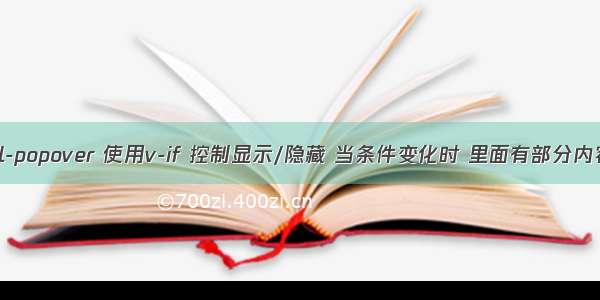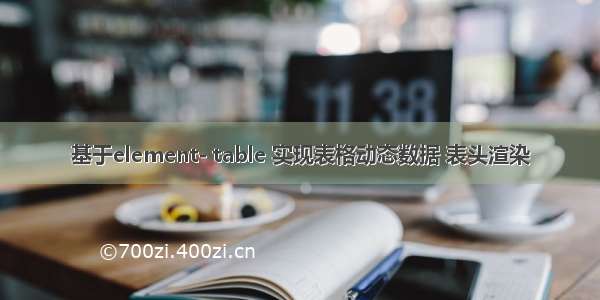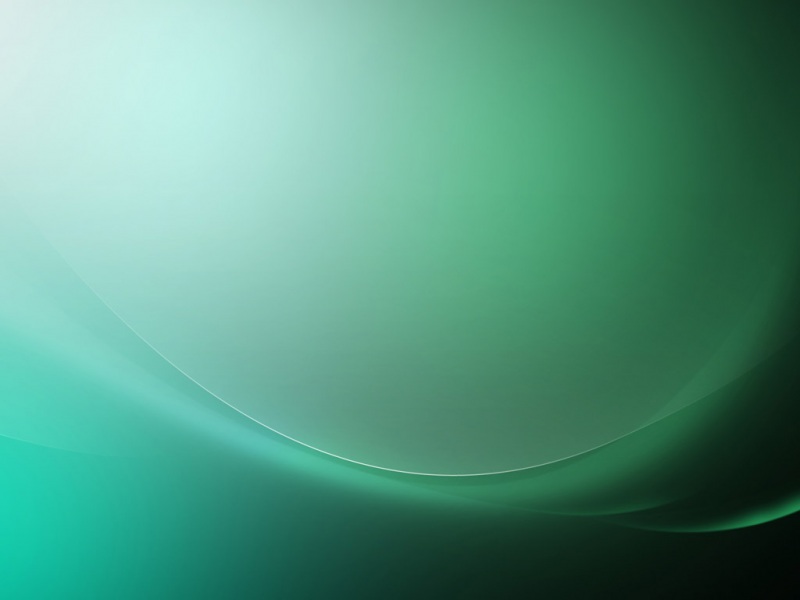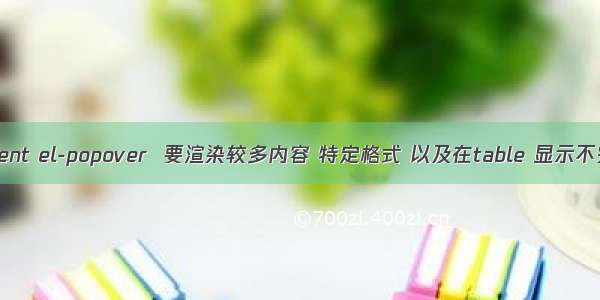
效果图:
公司项目,不方便展示,打了马赛克。
对于一些格式的内容,就可以使用<template solt="label"></template>在里面定义我们需要展示的内容,
// 记得需要去除 el-form-item 中的label标签// 可以通过 popper-class ,来设置类名<el-form-item prop="courses" class="courseIdClass"><template slot="label"><el-popoverplacement="right-end"width="500px"trigger="hover":append-to-body="false"popper-class="autoCourseRulesClasss"><div style="width: 500px; white-space: normal"><div>简要描述:</div><div>1.课程名称支持模糊搜索,课程ID精准搜索课程;</div><div>2.推荐的课程ID根据时间段来选择对应的课程;(示例:一个时间段只能选一个对应的课程,形成对应的关系,多个时间段就对应的多个课程)</div><div>3.根据匹配的规则,若推荐在同一个时间段,且同一个课程ID,那么系统会自动带出相对应的课程ID;可以复用一个课程ID(系统带出的不建议改,不然会造成课堂,建议新增)</div></div><span slot="reference" size="small" type="success" class="issueClass">课程名称/ID:<imgsrc="@/assets/notice/hints.png"style="width: 12px; height: 12px; margin-bottom: -2px"/></span></el-popover></template><el-selectref="coursesList"v-model.trim="list.courses"filterableremote:reserve-keyword="true"placeholder="请输入课程名称或课程ID,可多选"multiplevalue-key="courseId"style="width: 420px":remote-method="classNameSearch"@change="courseChange"><!-- style="width: 420px" --><!-- @change="$forceUpdate()" --><template v-if="list.courseTimes && list.videoId"><el-optionv-for="item in classNameList":key="item.courseId":label="`课程名称:${item.courseName} / 课程ID: ${item.courseId}}`":value="item"/></template></el-select></el-form-item>
下面附上我自己修改的样式:
/deep/ .autoCourseRulesClasss {background: rgba(0, 0, 0, 0.8);color: #ffffff;font-size: 12px;width: 500px;border-radius: 6px;line-height: 24px;}/deep/ .autoCourseRulesClasss .popper__arrow::after {/* 注意:placement位置不同,下面的属性不同 */border-right-color: rgba(0, 0, 0, 0.8) !important;}
popover 内容在 table 中展示不完整解决办法:
bug 示意图:
解决办法:
将append-to-body 重置为false, 这样就内容就展示完整了。然后你会发现之前已经设置的类名不生效了,。
重新写一个style标签 不要带上 scoped 。 在这个新的标签中定义样式即可生效了。
贴上我的代码:
<style lang="less">.autoCourseRulesClass {background: rgba(0, 0, 0, 0.8);color: #ffffff;font-size: 12px;}.autoCourseRulesClass .popper__arrow::after {/* 注意:placement位置不同,下面的属性不同 */border-right-color: rgba(0, 0, 0, 0.8) !important;}</style>
这样就样式就完美生效了。