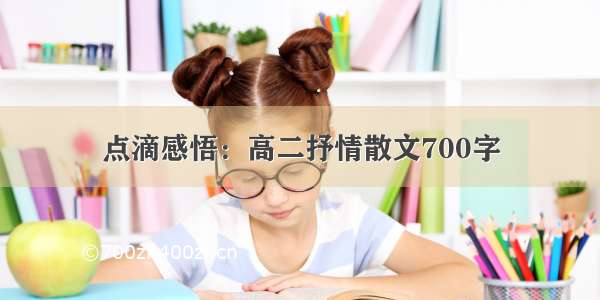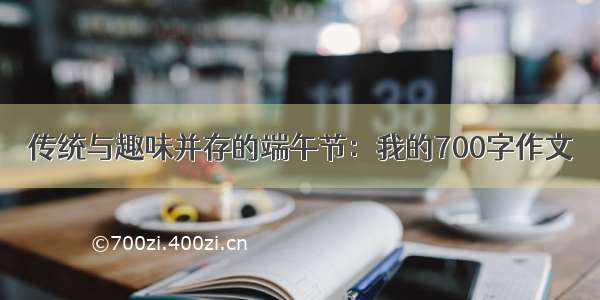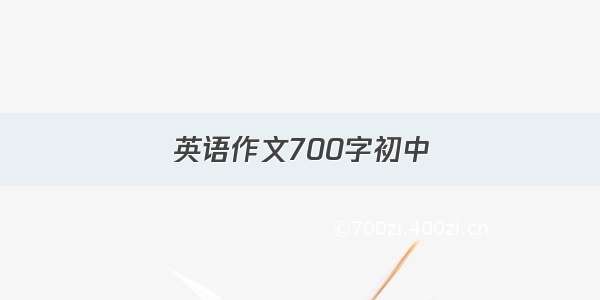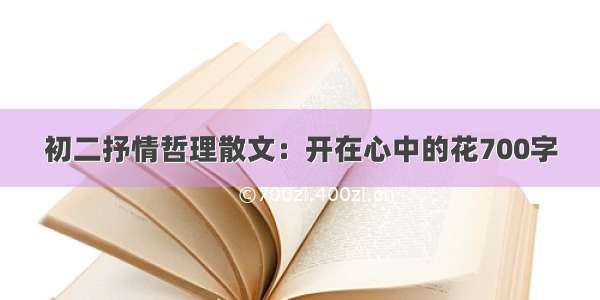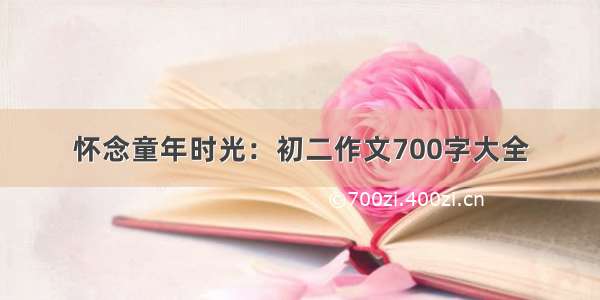以前段时间《青春有你2》为例,我们使用Python来爬取百度百科中《青春有你2》所有参赛选手的信息。
什么是爬虫?
为了获取大量的互联网数据,我们自然想到使用爬虫代替我们完成这些重复的工作。
爬虫的过程,就是模仿浏览器的行为,往目标站点发送请求,接收服务器的响应数据,提取需要的信息,并进行保存的过程。
Python为爬虫的实现提供了工具:requests模块、BeautifulSoup库
接下来我们就会使用这些工具来获取我们想要的信息。
任务描述
本次实践使用Python来爬取百度百科中《青春有你2》所有参赛选手的信息。
上网的全过程
普通用户:
打开浏览器 --> 往目标站点发送请求 --> 接收响应数据 --> 渲染到页面上。
爬虫程序:
模拟浏览器 --> 往目标站点发送请求 --> 接收响应数据 --> 提取有用的数据 --> 保存到本地/数据库。
爬虫的过程
1.发送请求(requests模块)
2.获取响应数据(服务器返回)
3.解析并提取数据(BeautifulSoup查找或者re正则)
4.保存数据
模块简介
request模块
requests.get(url)可以发送一个http get请求,返回服务器响应内容。
BeautifulSoup库
BeautifulSoup支持Python标准库中的HTML解析器,还支持一些第三方的解析器,其中一个是 lxml。
BeautifulSoup(markup, "html.parser")或者BeautifulSoup(markup, "lxml"),推荐使用lxml作为解析器,因为效率更高。
第一步
具体来说,这一步是爬取百度百科中《青春有你2》中所有参赛选手信息,返回页面数据
也就是将如图的多有参赛学员信息爬取并返回。
import json
import re
import requests
import datetime
from bs4 import BeautifulSoup
import os
#获取当天的日期,并进行格式化,用于后面文件命名,格式:
today = datetime.date.today().strftime('%Y%m%d')
def crawl_wiki_data():
"""爬取百度百科中《青春有你2》中参赛选手信息,返回html"""
headers = {
'User-Agent': 'Mozilla/5.0 (Windows NT 10.0; WOW64) AppleWebKit/537.36 (KHTML, like Gecko) Chrome/67.0.3396.99 Safari/537.36'
}
url='/item/青春有你第二季'
try:
response = requests.get(url,headers=headers)
#将一段文档传入BeautifulSoup的构造方法,就能得到一个文档的对象, 可以传入一段字符串
soup = BeautifulSoup(response.text,'lxml')
#返回的是class为table-view log-set-param的
tables = soup.find_all('table',{'class':'table-view log-set-param'})
crawl_table_title = "参赛学员"
for table in tables:
#对当前节点前面的标签和字符串进行查找
table_titles = table.find_previous('div').find_all('h3')
for title in table_titles:
if(crawl_table_title in title):
return table
except Exception as e:
print(e)
第二步
对爬取的页面数据进行解析,并保存为JSON文件。
那么我们在这一步就可以获得如图所有人的具体信息了~~
def parse_wiki_data(table_html):
'''从百度百科返回的html中解析得到选手信息,以当前日期作为文件名,存JSON文件,保存到work目录下'''
bs = BeautifulSoup(str(table_html),'lxml')
all_trs = bs.find_all('tr')
error_list = ['\'','\"']
stars = []
for tr in all_trs[1:]:
all_tds = tr.find_all('td')
star = {}
#姓名
star["name"]=all_tds[0].text
#个人百度百科链接
star["link"]= '' + all_tds[0].find('a').get('href')
#籍贯
star["zone"]=all_tds[1].text
#星座
star["constellation"]=all_tds[2].text
#身高
star["height"]=all_tds[3].text
#体重
star["weight"]= all_tds[4].text
#花语,去除掉花语中的单引号或双引号
flower_word = all_tds[5].text
for c in flower_word:
if c in error_list:
flower_word=flower_word.replace(c,'')
star["flower_word"]=flower_word
#公司
if not all_tds[6].find('a') is None:
star["company"]= all_tds[6].find('a').text
else:
star["company"]= all_tds[6].text
stars.append(star)
json_data = json.loads(str(stars).replace("\'","\""))
with open('work/' + today + '.json', 'w', encoding='UTF-8') as f:
json.dump(json_data, f, ensure_ascii=False)
第三步
爬取每个选手的图片,并进行保存。
这一步我们就可以获得所有小姐姐的美照了。一共下载482张照片。
具体的思路是从上一步得到的个人信息中进入每个人的百度百科,然后再进入相册,下载照片并保存。
def crawl_pic_urls():
'''爬取每个选手的百度百科图片,并保存'''
with open('work/'+ today + '.json', 'r', encoding='UTF-8') as file:
json_array = json.loads(file.read())
headers = {
'User-Agent': 'Mozilla/5.0 (Windows NT 10.0; WOW64) AppleWebKit/537.36 (KHTML, like Gecko) Chrome/67.0.3396.99 Safari/537.36'
}
for star in json_array:
name = star['name']
link = star['link']
response = requests.get(link,headers=headers)
bs = BeautifulSoup(response.text,'lxml')
pic_list_url = bs.select('.summary-pic a')[0].get('href')
pic_list_url = '' + pic_list_url
pic_list_response = requests.get(pic_list_url,headers=headers)
bs = BeautifulSoup(pic_list_response.text,'lxml')
pic_list_html = bs.select('.pic-list img')
pic_urls = []
for pic_html in pic_list_html:
pic_url = pic_html.get('src')
pic_urls.append(pic_url)
#根据图片链接列表pic_urls, 下载所有图片,保存在以name命名的文件夹中
down_pic(name,pic_urls)
def down_pic(name,pic_urls):
'''根据图片链接列表pic_urls, 下载所有图片,保存在以name命名的文件夹中,'''
path = 'work/'+'pics/'+name+'/'
if not os.path.exists(path):
os.makedirs(path)
for i, pic_url in enumerate(pic_urls):
try:
pic = requests.get(pic_url, timeout=15)
string = str(i + 1) + '.jpg'
with open(path+string, 'wb') as f:
f.write(pic.content)
print('成功下载第%s张图片:%s' % (str(i + 1), str(pic_url)))
except Exception as e:
print('下载第%s张图片时失败:%s' % (str(i + 1), str(pic_url)))
print(e)
continue
第四步
打印爬取的所有图片的路径
def show_pic_path(path):
'''遍历所爬取的每张图片,并打印所有图片的绝对路径'''
pic_num = 0
for (dirpath,dirnames,filenames) in os.walk(path):
for filename in filenames:
pic_num += 1
print("第%d张照片:%s" % (pic_num,os.path.join(dirpath,filename)))
print("共爬取《青春有你2》选手的%d照片" % pic_num)
第五步
主程序。
看着满屏的成功和新增的文件夹,成就感油然而生。
if __name__ == '__main__':
#爬取百度百科中《青春有你2》中参赛选手信息,返回html
html = crawl_wiki_data()
#解析html,得到选手信息,保存为json文件
parse_wiki_data(html)
#从每个选手的百度百科页面上爬取图片,并保存
crawl_pic_urls()
#打印所爬取的选手图片路径
show_pic_path('/home/aistudio/work/pics/')
print("所有信息爬取完成!")