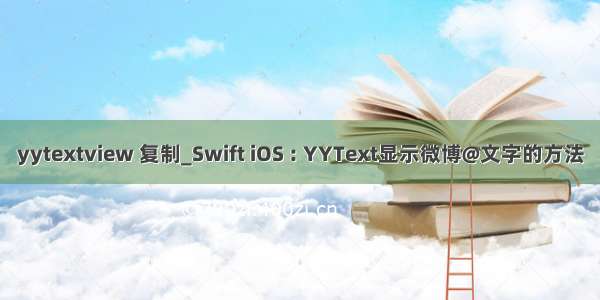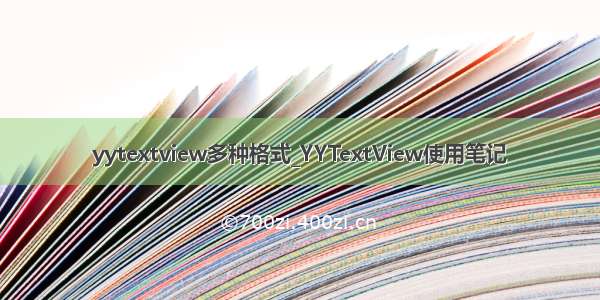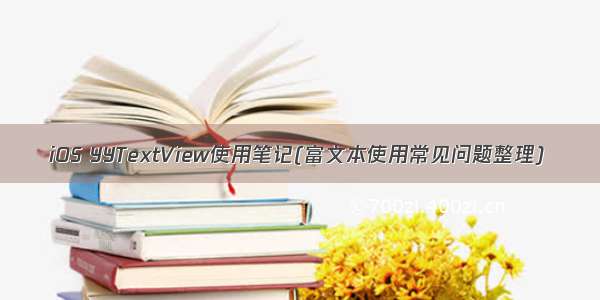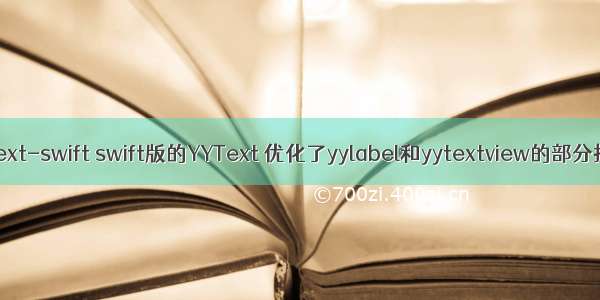YYText是强大的YYKit的一部分可以单独下载
Powerful text framework for iOS to display and edit rich text. (It's a component ofYYKit)
集成的时候建议使用cocopod管理
1.里面主要两个控件:
YYTextView 和 YYLabel
现在主要是YYTextview的简单使用
YYText主要是NSMutableAttributedString来处理富文本 他的内部实现可以自己去深究。
简单的图文并排,使用NSMutableAttributedString创建一个对象 然后 appendAttributesString来拼接文字和图片(占位)
直接上代码:
//
// TextAndImageTextViewVC.h
// YYTextDemo
//
// Created by linpeng on 16/3/13.
// Copyright © ibireme. All rights reserved.
//
#import
@interface TextAndImageTextViewVC : UIViewController
@end
//
// TextAndImageTextViewVC.m
// YYTextDemo
//
// Created by linpeng on 16/3/13.
// Copyright © ibireme. All rights reserved.
//
#import "TextAndImageTextViewVC.h"
#import "YYText.h"
#import "UIView+YYAdd.h"
#import "YYTextView.h"
#import "YYImage.h"
#import "NSBundle+YYAdd.h"
#import "NSString+YYAdd.h"
@interface TextAndImageTextViewVC ()
@end
YYTextView *textView;
@implementation TextAndImageTextViewVC
- (void)viewDidLoad {
[super viewDidLoad];
[self.view setBackgroundColor:[UIColor whiteColor]];
textView = [[YYTextView alloc] initWithFrame:CGRectMake(0, 0, 0, 0)];
textView.userInteractionEnabled = YES;
textView.textVerticalAlignment = YYTextVerticalAlignmentTop;
textView.size = CGSizeMake(self.view.frame.size.width, self.view.frame.size.height);
//创建最主要的attribute文本
NSMutableAttributedString *contentText = [NSMutableAttributedString new];
UIFont *font = [UIFont systemFontOfSize:16];
//图片资源
YYImage *image = [YYImage imageNamed:@"demo.jpg"];
image.preloadAllAnimatedImageFrames = YES;
//添加文本+图片
[contentText appendAttributedString:[[NSAttributedString alloc] initWithString:@"这是第一站图片" attributes:nil]];
{
YYAnimatedImageView *imageView = [[YYAnimatedImageView alloc] initWithImage:image];
imageView.frame = CGRectMake(0, 0, textView.width - 10, textView.width/image.size.width*image.size.height);
NSMutableAttributedString *attachText = [NSMutableAttributedString yy_attachmentStringWithContent:imageView contentMode:UIViewContentModeScaleAspectFit attachmentSize:imageView.size alignToFont:font alignment:YYTextVerticalAlignmentCenter];
[contentText appendAttributedString:attachText];
}
//添加文本+图片
[contentText appendAttributedString:[[NSAttributedString alloc] initWithString:@"\n 接下来是第二张" attributes:nil]];
{
YYAnimatedImageView *imageView2 = [[YYAnimatedImageView alloc] initWithImage:image];
imageView2.frame = CGRectMake(0, 0, textView.width - 10, textView.width/image.size.width*image.size.height);
NSMutableAttributedString *attachText2 = [NSMutableAttributedString yy_attachmentStringWithContent:imageView2 contentMode:UIViewContentModeScaleAspectFit attachmentSize:imageView2.size alignToFont:font alignment:YYTextVerticalAlignmentCenter];
[contentText appendAttributedString:attachText2];
}
textView.attributedText = contentText;
[self.view addSubview:textView];
//获取图片资源
NSArray *attachments = textView.textLayout.attachments;
for(YYTextAttachment *attachment in attachments)
{
YYAnimatedImageView *imageView = attachment.content;
YYImage *image = (YYImage *)imageView.image;
NSLog(@"获取到图片:%@",image);
}
NSArray *attachmentRanges = textView.textLayout.attachmentRanges;
for (NSValue *range in attachmentRanges)
{
NSRange r = [range rangeValue];
NSLog(@"资源所在位置:%ld 长度: %ld",r.location,r.length);
}
}
- (void)didReceiveMemoryWarning {
[super didReceiveMemoryWarning];
// Dispose of any resources that can be recreated.
}
/*
#pragma mark - Navigation
// In a storyboard-based application, you will often want to do a little preparation before navigation
- (void)prepareForSegue:(UIStoryboardSegue *)segue sender:(id)sender {
// Get the new view controller using [segue destinationViewController].
// Pass the selected object to the new view controller.
}
*/
@end以上代码加上注释应该很容易理解就不多讲了 注意 \n 这个换行符的使用
看效果图:
(可编辑的文本+图片 有的app需要编辑文章功能 用这个就个可以大体实现了,图片和文本都已经获取到了 到时后对应传到服务器,之前没用YYTextview也实现过这种功能,效果比较差,用这个实现,相当完美,必须给YYText作者点个赞)