
redhat as 4,使用rpm包安装完mysql的server 跟client后执行以下命令出错。
[root@ftp etc]# /usr/bin/mysqladmin -u root password 'new-password'
/usr/bin/mysqladmin: connect to server at 'localhost' failed
error: 'Can't connect to local MySQL server through socket '/var/lib/mysql/mysql.sock' (2)'
Check that mysqld is running and that the socket: '/var/lib/mysql/mysql.sock' exists!
提示 以上错误时执行
/usr/local/mysql/bin/mysqld_safe & service mysql start 即可。
(如果你的mysql目录没有安装在/usr/local/mysql下,则执行/usr/bin/mysqld_safe & service mysql start即可)
使用netstat -na查看,发现mysql的3306端口已经启动了
[root@ftp local]# netstat -na
Active Internet connections (servers and established)
Proto Recv-Q Send-Q Local Address Foreign Address State
tcp 0 0 0.0.0.0:32771 0.0.0.0:* LISTEN
tcp 0 0 0.0.0.0:3306 0.0.0.0:* LISTEN
tcp 0 0 0.0.0.0:111 0.0.0.0:* LISTEN
tcp 0 0 0.0.0.0:627 0.0.0.0:* LISTEN
tcp 0 0 :::22 :::* LISTEN
tcp 0 232 ::ffff:222.194.76.37:22 ::ffff:123.233.213.223:1887 ESTABLISHED
udp 0 0 0.0.0.0:1024 0.0.0.0:*
udp 0 0 0.0.0.0:621 0.0.0.0:*
udp 0 0 0.0.0.0:111 0.0.0.0:*
udp 0 0 0.0.0.0:624 0.0.0.0:*


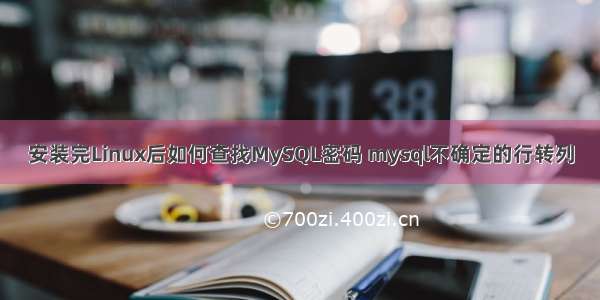

![装了linux开机出现错误 [已解决]安装完 启动出现错误!](https://700zi.400zi.cn/uploadfile/img/15/952/e9b892adb6f88765ca4643c93500c4bb.jpg)






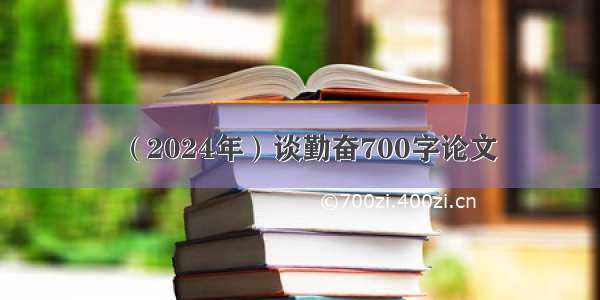

![[2024年]夏日畅想:七百字四篇夏天雨的感受](https://700zi.400zi.cn/uploadfile/img/2024/06/12/95503710caa18d6ded1728100b319e64.jpg)

![[2024年]12生肖里的智慧作文700字](https://700zi.400zi.cn/uploadfile/img/2024/06/12/9a0d7608c20b4ba270a63682d40bf07d.jpg)
