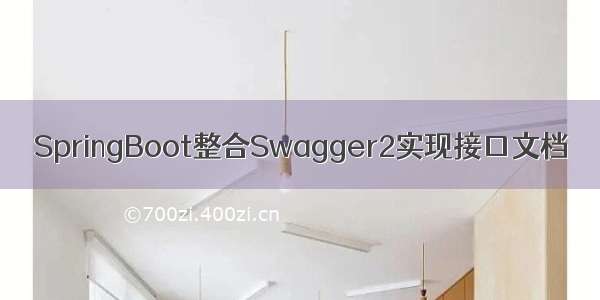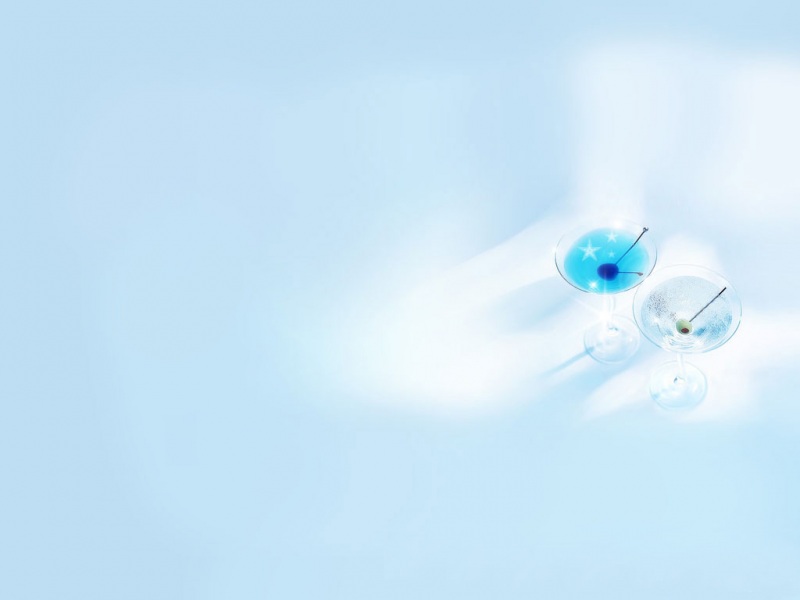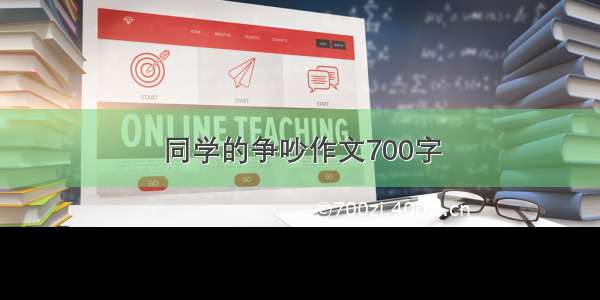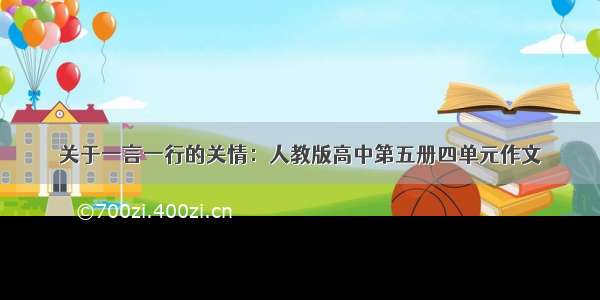目前,大多数公司都采用了前后端分离的开发模式,为了解决前后端人员的沟通问题,后端人员在开发接口的时候会选择使用swagger2来生成对应的接口文档,swagger2提供了强大的页面调试功能,这样可以有效解决前后端人员沟通难的问题。下面我们使用SpringBoot结合swagger2生成Restful API文档。一 搭建项目,引入依赖新建一个spring-boot-swaager的项目,引入swaager2的依赖,由于swagger2的ui不是很美观,这里将使用开源的swagger-bootstrap-ui做为ui。引入依赖<!-- swaager2依赖 -->
<dependency>
<groupId>io.springfox</groupId>
<artifactId>springfox-swagger2</artifactId>
<version>2.9.2</version>
</dependency>
<!-- swaager2ui -->
<dependency>
<groupId>com.github.xiaoymin</groupId>
<artifactId>swagger-bootstrap-ui</artifactId>
<version>1.9.6</version>
</dependency>
项目中配置swagger相关信息@Configuration
@EnableSwagger2
public class configuration {
@Bean
public Docket createRestApi(){
return new Docket(DocumentationType.SWAGGER_2)
.apiInfo(apiInfo())
.select()
.apis(RequestHandlerSelectors.basePackage("com.javatrip.swagger.controller"))
.paths(PathSelectors.any())
.build();
}
private ApiInfo apiInfo(){
return new ApiInfoBuilder()
// 标题
.title("某某项目接口文档")
// 描述
.description("swagger2接口文档使用演示")
// 版本
.version("1.0")
// 许可证
.license("MIT")
// 许可证地址
.licenseUrl("")
// 服务端地址
.termsOfServiceUrl("/zhixie/")
// 联系信息
.contact(new Contact("java旅途","/zhixie/","binzh303@"))
.build();
}
}
访问路径,查看生成效果文章中使用的这个ui,接口文档地址为ip:port/doc.html,生成的文档信息如下:二 编写Restful接口新建实体类@ApiModel("用户实体类")
@Data
@NoArgsConstructor
@AllArgsConstructor
public class Person {
@ApiModelProperty("姓名")
private String name;
@ApiModelProperty(value = "年龄")
private int age;
}
新建Restful接口@Api(tags = "用户接口")
@RestController
@RequestMapping("person")
public class PersonController {
@ApiOperation(value = "获取用户列表",notes = "根据name获取用户列表")
@ApiImplicitParams({
@ApiImplicitParam(name = "name",value = "用户姓名",dataType = "String",required = true),
@ApiImplicitParam(name = "age",value = "年龄",dataType = "int",required = true)
})
@GetMapping("/{name}")
public Person getPerson(@PathVariable("name") String name,@RequestParam int age){
return new Person(name,age);
}
@ApiOperation(value = "新增用户",notes = "根据用户实体类新增用户")
@ApiImplicitParam(name = "person",value = "用户实体类",dataType = "Person",required = true)
@PostMapping("add")
public int addPerson(@RequestBody Person person){
if(StringUtils.isEmpty(person)){
return -1;
}
return 1;
}
@ApiOperation(value = "更新用户信息",notes = "根据用户实体更新用户信息")
@ApiImplicitParam(name = "person",value = "用户实体类",dataType = "Person",required = true)
@PutMapping("update")
public int updatePerson(@RequestBody Person person){
if(StringUtils.isEmpty(person)){
return -1;
}
return 1;
}
@ApiOperation(value = "删除用户信息",notes = "根据用户名删除用户信息")
@ApiImplicitParam(name = "name",value = "用户姓名",dataType = "String",required = true)
@DeleteMapping("/{name}")
public int deletePerson(@PathVariable(name = "name") String name){
if(StringUtils.isEmpty(name)){
return -1;
}
return 1;
}
}
三 swagger文档简介我就直接用图来表示了,这样看着也更加直观swagger2注解对应到文档上的表现形式如上。swagger2支持在线调试,打开某个具体的接口,根据提示填写对应的参数,点击发送就可返回响应结果。
下面我们使用SpringBoot结合swagger2生成Restful API文档。
一 搭建项目,引入依赖
新建一个spring-boot-swaager的项目,引入swaager2的依赖,由于swagger2的ui不是很美观,这里将使用开源的swagger-bootstrap-ui做为ui。
引入依赖
<!-- swaager2依赖 --> <dependency><groupId>io.springfox</groupId><artifactId>springfox-swagger2</artifactId><version>2.9.2</version></dependency><!-- swaager2ui --><dependency><groupId>com.github.xiaoymin</groupId><artifactId>swagger-bootstrap-ui</artifactId><version>1.9.6</version></dependency>
项目中配置swagger相关信息
@Configuration@EnableSwagger2public class configuration {@Beanpublic Docket createRestApi(){return new Docket(DocumentationType.SWAGGER_2).apiInfo(apiInfo()).select().apis(RequestHandlerSelectors.basePackage("com.javatrip.swagger.controller")).paths(PathSelectors.any()).build();}private ApiInfo apiInfo(){return new ApiInfoBuilder()// 标题.title("某某项目接口文档")// 描述.description("swagger2接口文档使用演示")// 版本.version("1.0")// 许可证.license("MIT")// 许可证地址.licenseUrl("")// 服务端地址.termsOfServiceUrl("/zhixie/")// 联系信息.contact(new Contact("java旅途","/zhixie/","binzh303@")).build();}}
访问路径,查看生成效果
文章中使用的这个ui,接口文档地址为ip:port/doc.html,生成的文档信息如下:
二 编写Restful接口
新建实体类
@ApiModel("用户实体类")@Data@NoArgsConstructor@AllArgsConstructorpublic class Person {@ApiModelProperty("姓名")private String name;@ApiModelProperty(value = "年龄")private int age;}
新建Restful接口
@Api(tags = "用户接口")@RestController@RequestMapping("person")public class PersonController {@ApiOperation(value = "获取用户列表",notes = "根据name获取用户列表")@ApiImplicitParams({@ApiImplicitParam(name = "name",value = "用户姓名",dataType = "String",required = true),@ApiImplicitParam(name = "age",value = "年龄",dataType = "int",required = true)})@GetMapping("/{name}")public Person getPerson(@PathVariable("name") String name,@RequestParam int age){return new Person(name,age);}@ApiOperation(value = "新增用户",notes = "根据用户实体类新增用户")@ApiImplicitParam(name = "person",value = "用户实体类",dataType = "Person",required = true)@PostMapping("add")public int addPerson(@RequestBody Person person){if(StringUtils.isEmpty(person)){return -1;}return 1;}@ApiOperation(value = "更新用户信息",notes = "根据用户实体更新用户信息")@ApiImplicitParam(name = "person",value = "用户实体类",dataType = "Person",required = true)@PutMapping("update")public int updatePerson(@RequestBody Person person){if(StringUtils.isEmpty(person)){return -1;}return 1;}@ApiOperation(value = "删除用户信息",notes = "根据用户名删除用户信息")@ApiImplicitParam(name = "name",value = "用户姓名",dataType = "String",required = true)@DeleteMapping("/{name}")public int deletePerson(@PathVariable(name = "name") String name){if(StringUtils.isEmpty(name)){return -1;}return 1;}}
三 swagger文档简介
我就直接用图来表示了,这样看着也更加直观
swagger2注解对应到文档上的表现形式如上。swagger2支持在线调试,打开某个具体的接口,根据提示填写对应的参数,点击发送就可返回响应结果。
本文示例代码已上传至github,点个star支持一下!
Spring Boot系列教程目录
spring-boot-route(一)Controller接收参数的几种方式
spring-boot-route(二)读取配置文件的几种方式
spring-boot-route(三)实现多文件上传
spring-boot-route(四)全局异常处理
spring-boot-route(五)整合Swagger生成接口文档
spring-boot-route(六)整合JApiDocs生成接口文档
spring-boot-route(七)整合jdbcTemplate操作数据库
spring-boot-route(八)整合mybatis操作数据库
spring-boot-route(九)整合JPA操作数据库
spring-boot-route(十)多数据源切换
spring-boot-route(十一)数据库配置信息加密
spring-boot-route(十二)整合redis做为缓存
spring-boot-route(十三)整合RabbitMQ
spring-boot-route(十四)整合Kafka
spring-boot-route(十五)整合RocketMQ
spring-boot-route(十六)使用logback生产日志文件
spring-boot-route(十七)使用aop记录操作日志
spring-boot-route(十八)spring-boot-adtuator监控应用
spring-boot-route(十九)spring-boot-admin监控服务
spring-boot-route(二十)Spring Task实现简单定时任务
spring-boot-route(二十一)quartz实现动态定时任务
spring-boot-route(二十二)实现邮件发送功能
spring-boot-route(二十三)开发微信公众号
这个系列的文章都是工作中频繁用到的知识,学完这个系列,应付日常开发绰绰有余。如果还想了解其他内容,请在github上提交issue,我会进一步完善这个系列的文章!