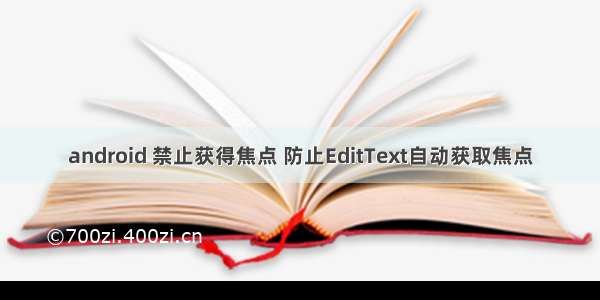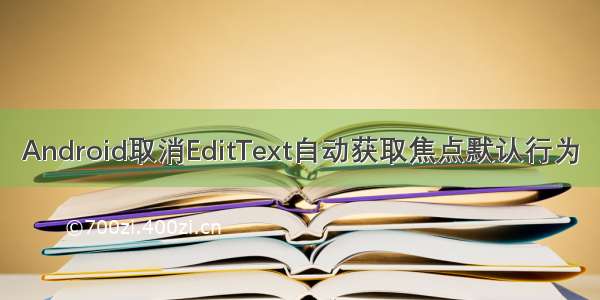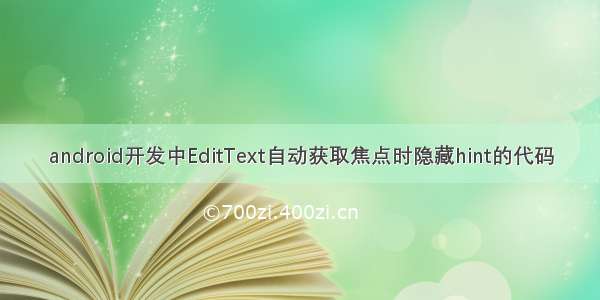
只需让EditText设置以下的OnFocusChangeListener就可以了
private OnFocusChangeListener mOnFocusChangeListener = new OnFocusChangeListener() { @Override public void onFocusChange(View v, boolean hasFocus) { EditText textView = (EditText)v; String hint; if (hasFocus) { hint = textView.getHint().toString(); textView.setTag(hint); textView.setHint(""); } else { hint = textView.getTag().toString(); textView.setHint(hint); } } }; 一进入一个页面, EditText默认就会自动获取焦点。解决之道:找一个EditText的父级控件,设置成 android:focusable="true" android:focusableInTouchMode="true"