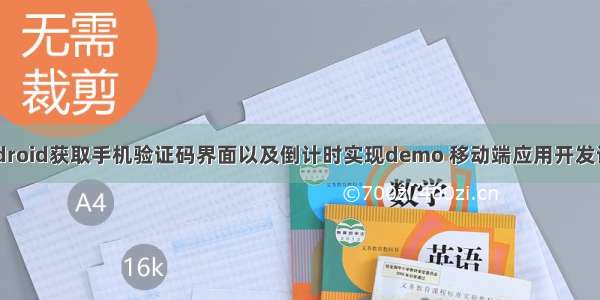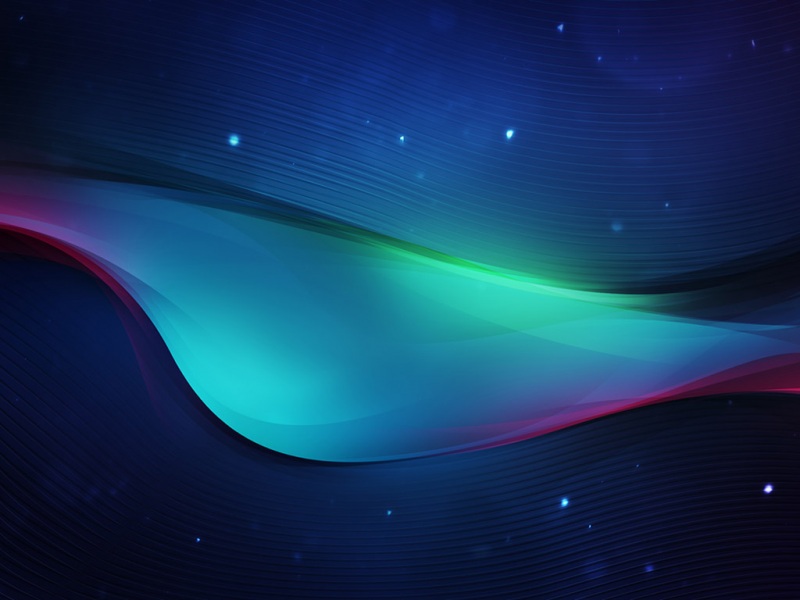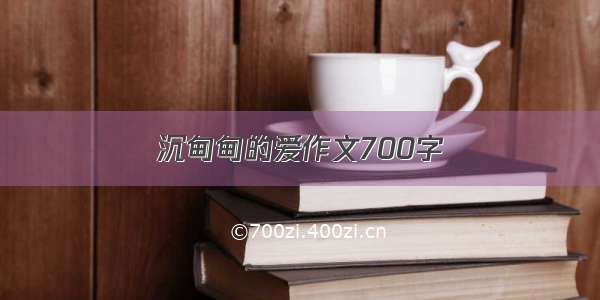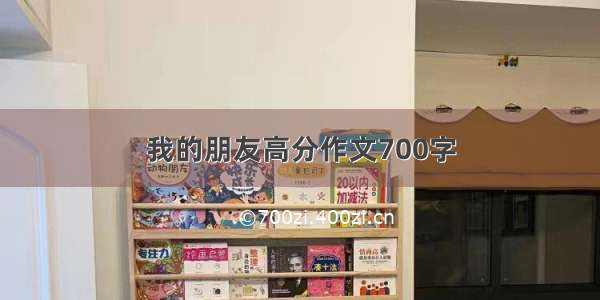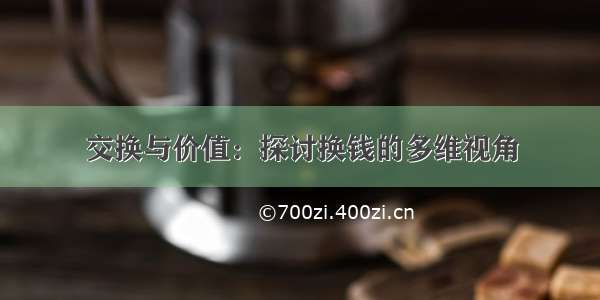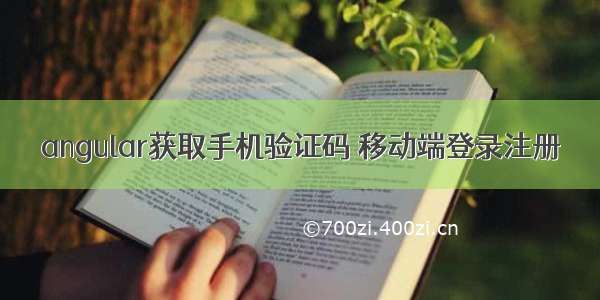
之前一直在用jQuery来做项目,使用比较熟练,目前公司要求使用angular来做项目,遇到一个登录模块如下所示,功能有两个方面,一个是点击按钮获取验证码,一个是点击登录验证表单。从用户体验角度来考虑有两个要注意的地方,默认两个按钮应该都是不可点击的,输入正确的手机号时验证码的按钮可点击,当再输入验证码时登录按钮可点击。
代码结构如下:
<form name="loginForm" ng-controller="loginCtrl" ng-submit="submitForm(loginForm.$valid)" novalidate><div class="inputItem"><input type="number" name="phoneNum" placeholder="手机号" ng-model="userPhone" ng-pattern="/^1[3|4|5|7|8]\d{9}$/" required/></div><div class="inputItem"><input type="number" name="phoneCode" placeholder="短信验证码" ng-model="userPhoneCode" ng-focus="errorHint=ture" required/><div class="button01 null" ng-if="loginForm.phoneNum.$invalid">{{paracont}}</div><div ng-class="paraclass" ng-click="loginCode()" ng-if="loginForm.phoneNum.$valid">{{paracont}}</div><div class="errorHint fontred" ng-if="errorHint">验证码不正确</div></div><button type="submit" class="button02" ng-disabled="loginForm.$invalid">登 录</button></form>
之前写的一版没有对获取验证码按钮进行验证,后来修改了一下,验证码的按钮要在手机号输入正确时显示可点击,但是angular没有onInput这个方法,为了方便,写了两个按钮来实现这个效果。
样式如下:
.inputItem{width:6.4rem;height:0.9rem;margin:0 auto;border:1px solid #ccc;background:#fff;}.inputItem:first-child{border-bottom:none;}.inputItem input{padding:0.1rem 0;margin:0.2rem;width:3.7rem;}.button01{width:2rem;height:0.7rem;border:1px solid #ccc;text-align: center;line-height:0.7rem;font-size:0.26rem;float:right;margin:0.1rem 0.2rem 0 0;box-sizing:border-box;}.button01.null{color:#999;}.fontred{color:#red;}.button02{display:block;width:6.4rem;height:0.9rem;text-align: center;line-height:0.9rem;border:1px solid #ccc;margin:0.8rem auto 0;background:#fff; }.errotHint{line-height:0.6rem;font-size:0.24rem;padding-left:0.2rem;}
接下来就是比较重要的angularJs代码了:
angular.module('loginModule',[]).controller('loginCtrl',['$scope','$interval',function($scope,$interval){//获取验证码$scope.paracont = '获取验证码';$scope.paraclass = 'button01';$scope.errorHint = false;$scope.paraevent = true;$scope.loginCode = function(){if($scope.paraevent){var second = 59;$scope.paracont = second + '秒后重发';$scope.paraclass = 'null button01';var timer = $interval(function(){if(second <=0){$interval.cancel(timer);$scope.paracont = '重发验证码';second = 59;$scope.paraclass = 'button01';$scope.paraevent = true;}else{second--;$scope.paracont = second + '秒后重发';$scope.paraevent = false;}},1000);}}//提交$scope.submitForm = function(isValid){if(isValid){alert("success!");}} }])
最终写出来的效果就是下面这个样子了。