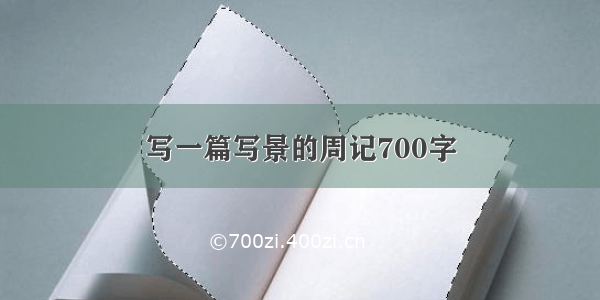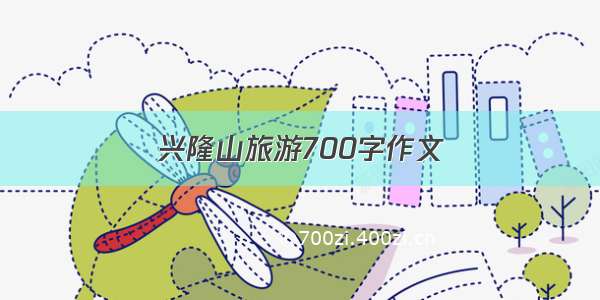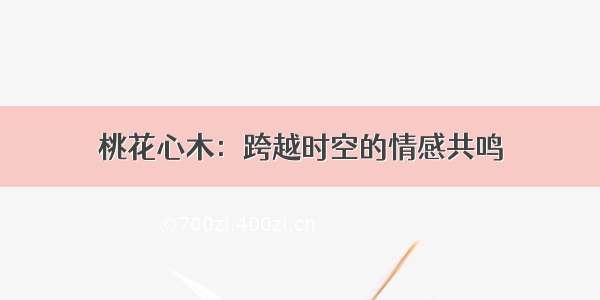就直接用bs的警告框啦~,Duang~
功能
可以设置message和type,type就是bs内置的几种颜色
默认提示3秒框自动关闭,或者点击x号关闭
代码
模板
<div class="alert alert-{{type || 'info'}}" ng-show="message"> <button type="button" class="close" ng-click="hideAlert()"> <span class="glyphicon glyphicon-remove"></span> </button> {{message}} </div>
指令
/*** 提示框*/commonToolDirectives.directive('alertBar',[function(){ return { restrict: 'EA', templateUrl: 'src/common/views/alertBar.html', scope : { message : "=", type : "=" }, link: function(scope, element, attrs){ scope.hideAlert = function() { scope.message = null; scope.type = null; }; } }; }]);
服务
/*** 提示框数据*/commonServices.factory('TipService', ['$timeout', function($timeout) { return { message : null, type : null, setMessage : function(msg,type){ this.message = msg; this.type = type; //提示框显示最多3秒消失 var _self = this; $timeout(function(){ _self.clear(); },3000); }, clear : function(){ this.message = null; this.type = null; } }; }]);
用法
因为是全局提示,所以就只有一个,在index.html中添加:
<!--全局提示框--><alert-bar class="alert_bar" message="tipService.message" type="tipService.type"></alert-bar>
同时保证他的z-index最高
然后因为需要在页面上直接访问tipService,需要在最外层controller(如果没有可以直接绑定到$rootScope)中绑定:
//提示信息服务$scope.tipService = TipService;
调用的时候在c中直接设置message和type就可以了
TipService.setMessage('登录成功','success');
当然从上面的模板代码可以看到,如果不传第二个参数,type默认是info,也就是那个蓝色的
效果
我的效果就是这样啦~