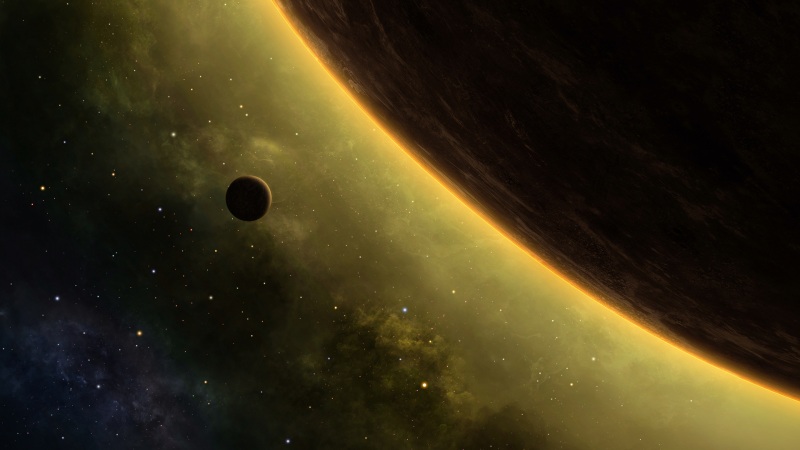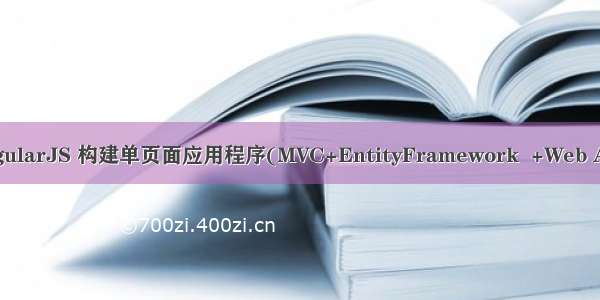
一、理解和安装 AngularJs
1、AngularJS简介AngularJS是由Google的一个团队开发的JavaScript框架。
该团队创建了一个可扩展、可测试的框架,而且功能非常强大,直接数据绑定、服务器间通信、视图管理、历史管理、定位、验证等。
Angular都是关于JavaScript和HTML
2、本章目标
3、入门
4、向网站中添加AngularJS
在NuGet包管理控制台执行Install-Package AngularJS.core 或 解决方案NuGet程序包搜索 “AngularJS” 安装。
@section scripts{<script src="~/Scripts/angular.js"></script>}@*<div ng-app>{{2+3}}</div>*@@*HTML5规范要求所有的用户自定义属性以"data-"开头,所以data-ng-app是符合HTML5规范的写法。*@<div ng-app>{{true?"true":"false"}}</div>
输出结果:5
输出结果:true
注意:注释一个,另一个才能显示true
@*Angular核心指令都是一个“ng”前缀ng-app告知Angular跳入并初始化应用程序,并寻找其他内部指令和模板来控制DOM节,这一过程通常被称作编译DOM。{{}} 双花括号是HTML模板*@
5、数据库设置
在NuGet包管理控制台执行Install-Package EntityFramework 或 解决方案NuGet程序包搜索 “EntityFramework” 安装。
Model文件夹下创建Movie.cs
/// <summary>/// 存储数据库中的数据/// </summary>public class Movie{public int Id { get; set; }public string Title { get; set; }public int ReleaseYear { get; set; }public int Runtime { get; set; }}
Model文件夹下创建MovieDb.cs
/// <summary>/// 添加一个DbSet类型的属性来实现对电影对象的添加、删除和查询/// </summary>public class MovieDb:DbContext{public DbSet<Movie> Movies { get; set; }}
控制台执行Enable-Migrations(数据库上使用迁移)
迁移会在项目中创建Migrations文件,并创建Configuration.cs文件,会拥有一个Seed方法类。添加方法。
internal sealed class Configuration : DbMigrationsConfiguration<WebApplication2.Models.MovieDb>{public Configuration(){//程序包管理控制台执行 Enable-Migrations 迁移//启动自动迁移AutomaticMigrationsEnabled = true;}protected override void Seed(WebApplication2.Models.MovieDb context){context.Movies.AddOrUpdate(m => m.Title,new Movie{Title = "Star Wars",ReleaseYear = 1977,Runtime = 121},new Movie{Title = "Inception",ReleaseYear = ,Runtime = 148},new Movie{Title = "Toy Story",ReleaseYear = 1995,Runtime = 81});}}
命令执行 update-database命令创建数据库。
二、创建Web API
1、Controllers中添加MovieController
2、运行应用程序,浏览器导航到/api/movie。可以看到电影信息编码成XML或JSon
三、创建应用程序和模块
1、Views/Home/Index.cshtml
@section scripts{<script src="~/Scripts/angular.js"></script><script src="~/Scripts/angular-route.js"></script>@*angular路由*@<script src="~/Client/Scripts/atTheMovies.js"></script><script src="~/Client/Scripts/ListController.js"></script><script src="~/Client/Scripts/DetailsController.js"></script><script src="~/Client/Scripts/movieService.js"></script><script src="~/Client/Scripts/EditController.js"></script>}@*指示Angular把atTheMovies作为应用程序模块加载*@<div data-ng-app="atTheMovies">@*ng-view指令是一个占位符,Angular用它来插入当前视图*@<ng-view></ng-view></div>
2、结构:
3、JS脚本
atTheMovies.js
angular路由需要在Index.cshtml 添加引用angular-route.js
//变量angular是全局Angular对象。//和jQuery API通过全局变量$获取一样,Angular通过变量angular来访问顶级API.//模块函数创建了一个新模块 atTheMovies,然而第2个参数即空数组(function () {//angular路由:ngRoute 路由名称var app = angular.module("atTheMovies", ["ngRoute"]);var config = function ($routeProvider) {$routeProvider.when("/list", { templateUrl: "/client/views/list.html" }).when("/details/:id", { templateUrl: "/client/views/details.html" }).otherwise({ redirectTo: "/list" });};//使用应用程序模块的config方法描述想让Angular处理的路由。//通过ngRoute模块提供的$routeProvider组件实现路由描述。app.config(config);//使用constant方法注册常量值(第1个参数作key,第2个参数作为与key关联的值)。//任何需要调用MovieController的组件现在可以请求movieApiUrl依赖,但只有movieService需要它。app.constant("movieApiUrl", "/api/movie/");}());
movieService.js
//自定义$http服务//服务是通过提供检索电影列表的方法模拟MovieController的服务器API//通过ID获取、更新、创建和删除电影信息。(function (app) {var movieService = function ($http, movieApiUrl) {var getAll = function () { return $http.get(movieApiUrl); };var getById = function (id) { return $http.get(movieApiUrl + id); };var update = function (movie) { return $http.put(movieApiUrl + movie.id, movie); };var create = function (movie) { return $http.post(movieApiUrl, movie) };var destroy = function (movie) { return $http.delete(movieApiUrl + movie.id) };return {getAll: getAll,getById: getById,update: update,create: create,delete:destroy};};app.factory("movieService",movieService);}(angular.module("atTheMovies")))
ListController.js
//引用了前面脚本中创建的atTheMovies模块。//这样在函数中就可以通过变量app来访问atTheMovies模块(function (app) {//定义了ListController函数,首字母大写//$scope变量是Angular构建的对象,它作为参数传递给了控制器函数。//控制器负责初始化$scope中的数据和行为,因为$scope最后是有视图使用模型对象。//通过向$scope对象添加message特性,视图就可以通过引用消息的模块使用控制器构建模型。//var ListController = function ($scope) {// $scope.message = "Hello,World!";//};//当控制器或其他组件需要使用服务时,会向Angular请求服务引用,并把服务作为参数传递给控制器或组件的注册函数,比如ListController函数。//参数:$http 与服务器上的WebAPI端点进行通信。//当$http服务作为参数传递给控制器之后,通过HTTP GET调用Web API终端,控制器就可以使用$http服务从服务器检索电影。var ListController = function($scope, movieService) {movieService.getall().success(function (data) {$scope.movies = data;});//$scope的delete方法,delete方法可以通过ng-click指令调用。//从理论上讲,delete方法首先使用movieService调用服务器,然后删除电影。//只有当调用服务器成功后,delete方法才去调用removeMovieById函数来删除电影$scope.delete = function (movie) {movieService.delete(movie).success(function () {removeMovieById(movie.Id);});};var removeMovieById = function (id) {for (var i = 0; i < $scope.movies.length; i++) {if ($scope.movies[i].Id == id) {$scope.movie.splice(i, 1);break;}}};$scope.create = function () {$scope.edit = { movie: { title: "", runtime: 0, releaseYear: 0 } };};};//使用组件需要的依赖的名称来注解组件//ListController.$inject = ["$scope", "$http"];//Angular调用控制器方法来进行控制器构造函数注册//控制器方法的第1个参数的控制器名称,Angular使用这个名称来查找控制器。//第2个参数是与这个名称关联的构造函数。app.controller("ListController",ListController)}(angular.module("atTheMovies")));//方法二:获取atTheMovies的引用//(function (app) {// var app = angular.module("atTheMovies");//}());
DetailsController.js
(function (app) {var DetailsController = function ($scope, $routeParams,movieService) {var id=$routeParams.id;movieService.getById(id).then(function (result) {$scope.movie = result.data;});$scope.edit = function () {$scope.edit.movie = angular.copy($scope.movie);};};app.controller("DetailsController", DetailsController)}(angular.module("atTheMovies")));
EditController.js
(function (app) {var EditController = function ($scope, movieService) {var updateMovie = function () {movieService.update($scope.edit.movie).success(function () {angular.extend($scope.movie, $scope.edit.movie);$scope.edit.movie = null;});};var createMovie = function () {movieService.create($scope.edit.movie) .success(function (movie) {$scope.movies.push(movie);$scope.edit.movie = null;});};$scope.isEditable = function () {return $scope.edit && $scope.edit.movie;};$scope.cancel = function () {$scope.edit.movie = null;};$scope.save = function () {if ($scope.edit.movie.id) {updateMovie();} else {createMovie();}};};EditController.$inject = ["$scope", "movieService"];app.controller("EditController", EditController);}(angular.module("AtTheMovies")));
4、Html
list.html
<!--ng-controller指令把ListController(js文件名)添加到应用程序的一个div中Angular 通过控制器名称来查找控制器,创建控制器。通过添加Angular模板到标记语言,就可以看到控制器、视图、模型--><div ng-controller="ListController"><!--{{message}}{{movies.length}}--><table><!--ng-repeat指令和js中for循环类似.--><tr ng-repeat="movie in movies"><td>{{movie.Title}}</td><td><a href="#/details/{{movie.Id}}">详细</a><button class="btn btn-default" ng-click="delete(movie)">删除</button></td></tr></table><button class="btn" ng-click="create()">Create</button><div class="span6"><div><!-- ng-include 指令包含编辑视图 --><div ng-include="'/Client/views/edit.html'"></div></div></div></div>
edit.html
<div ng-controller="EditController"><!-- ng-show指令基于提供的表达式隐藏或展示DOM节只有当模型isEditable函数返回true时,表单元素才会展示--><fieldset ng-show="isEditable()"><label for="title">Title</label><!--ng-model指令在模型和表单元素之间设置双向数据绑定--><input id="title" type="text" ng-model="edit.movie.title" required /><label for="release">Release Year</label><input id="release" type="number" ng-model="edit.movie.releaseYear" required min="1900" max="2030" /><label for="runtime">Length</label><input id="runtime" type="number" ng-model="edit.movie.runtime" required min="0" max="500" /><button ng-click="save()">Save</button><button ng-click="cancel()">Cancel</button></fieldset></div>
details.html
<div ng-controller="DetailsController"><h2>{{movie.Title}}</h2><div>Released in {{movie.ReleaseYear}}.</div><div>{{movie.Runtime}}minutes long.</div><button ng-click="edit()">Edit</button><div class="span6"><div><div ng-include="'/Client/views/edit.html'"></div></div></div></div>



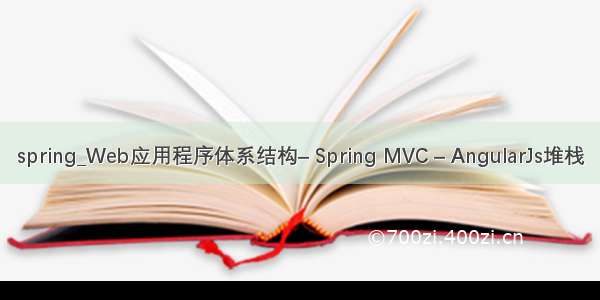
![[Angularjs]asp.net mvc+angularjs+web api单页应用之CRUD操作](https://700zi.400zi.cn/uploadfile/img/14/916/3942e59b9db6eb3a46dfbc36af24a843.jpg)