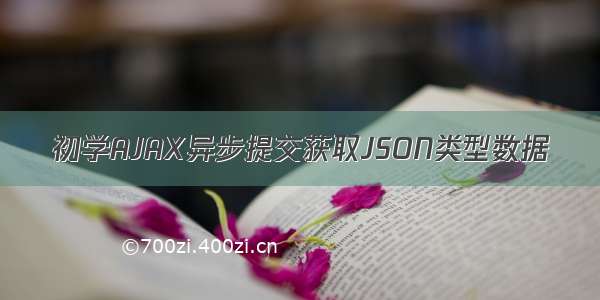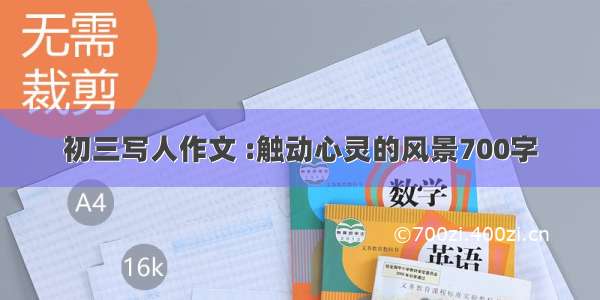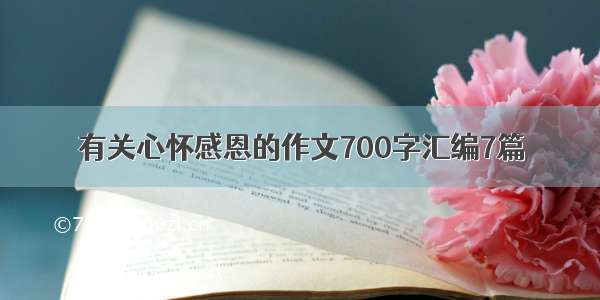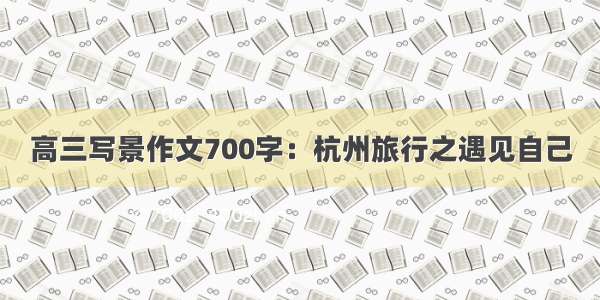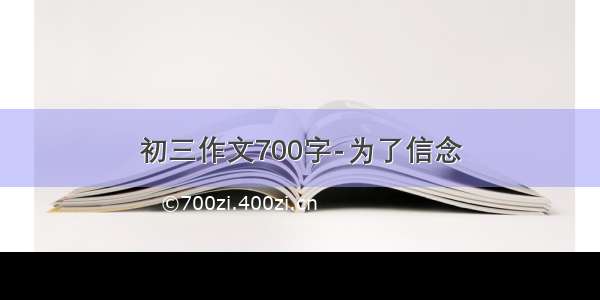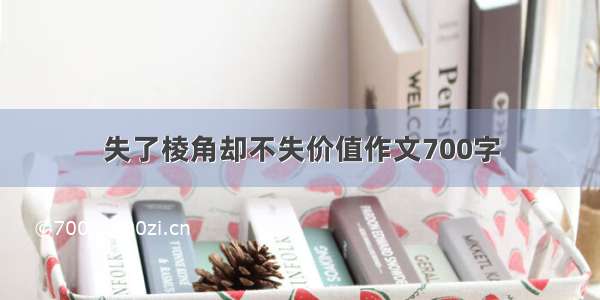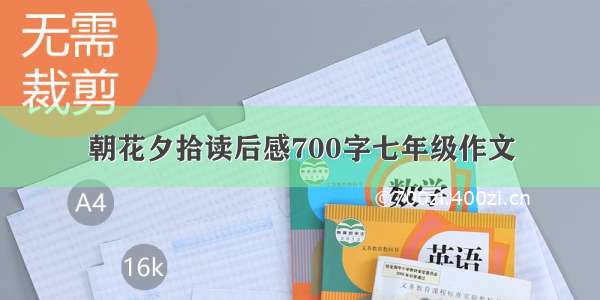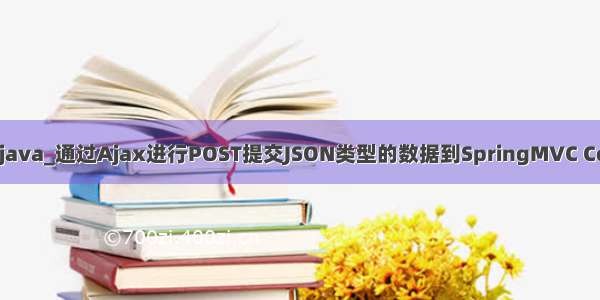
现在在做的项目用到了SpringMVC框架,需要从前端angular接收请求的JSON数据,为了测试方便,所以直接先用AJAX进行测试,不过刚开始用平时用的ajax方法,提交请求会出现415或者400错误,经过研究,终于可以了,现在做个总结。
js代码:
function postSimpleData(){
$.ajax({
type: "POST",
url: "Service/SimpleData",
contentType: "application/json", //必须有
dataType: "json", //表示返回值类型,不必须
data: JSON.stringify({ 'foo': 'foovalue', 'bar': 'barvalue' }), //相当于 //data: "{'str1':'foovalue', 'str2':'barvalue'}",
success: function (jsonResult){
alert(jsonResult);
}
});
}
function login(){
$.ajax({
url: "Service/login",
type: "POST",
contentType: "application/json",
dataType: "json",
data: JSON.stringify({
MachineIP:"127.0.0.1",
AppTag:"4",
RequestInfo:{
StaffCode:"",
Password:"",
StaffCard:"01411"
},
}),
async: true,
success: function(data){
var ss = JSON.stringify(data);
$("#result").val(ss);
console.log(ss);
}
});
}
function postEmployees(){
$.ajax({
type: "POST",
url: "Service/Employees",
contentType: "application/json",
dataType: "json",
data: JSON.stringify({ "Employees": [
{ "firstName": "Bill", "lastName": "Gates" },
{ "firstName": "George", "lastName": "Bush" },
{ "firstName": "Thomas", "lastName": "Carter" }
]
}),
success: function (jsonResult){
alert(jsonResult);
}
});
}
JAVAController代码:
@RequestMapping(value = "/SimpleData", method = RequestMethod.POST)
@ResponseBody
public ActionResult SimpleData(string foo, string bar){
return Json("SimpleData", JsonRequestBehavior.AllowGet);
}
@RequestMapping(value = "/login", method = RequestMethod.POST)
@ResponseBody
public ResponseProtocolMap login(@RequestBody JSONObject requestJson, HttpServletRequest request){
ResponseProtocolMap responseProtocolMap = null;
String machineIP = RequestJsonUtils.getMachineIP(requestJson);
String appTag = RequestJsonUtils.getAppTag(requestJson);
JSONObject requestInfo = RequestJsonUtils.getRequestInfo(requestJson);
if (requestInfo == null) {
responseProtocolMap = new ResponseProtocolMap("-1", "参数错误");
} else {
String staffCode = RequestJsonUtils.getValueByKey(requestInfo, "StaffCode");
String password = RequestJsonUtils.getValueByKey(requestInfo, "Password");
String staffCard = RequestJsonUtils.getValueByKey(requestInfo, "StaffCard");
responseProtocolMap = sysLoginService.login(staffCode, password, staffCard, appTag, request);
}
return responseProtocolMap;
}
@RequestMapping(value = "/Employees", method = RequestMethod.POST)
@ResponseBody
public ActionResult Employees(List Employees){
return Json("Employees", JsonRequestBehavior.AllowGet);
}
public class Employee{
public string FirstName { get; set; }
public string LastName { get; set; }
}
值得注意的有2点:
1)Ajax 选项中
contentType: "application/json"
这一条必须写,表明request的数据类型是json。
而
dataType: "json"
这一条表示返回值的类型,不是必须的,且依据返回值类型而定。
2)选项中
data: JSON.stringify({ 'foo': 'foovalue', 'bar': 'barvalue' })
很多时候我们将数据写作:
{ 'foo': 'foovalue', 'bar': 'barvalue' }
这样会导致错误,因为js会默认将这个json对象放到表单数据中,故而导致controller接收不到。
有两种办法处理:第一种方式是用JSON.stringify()函数,其中JSON被Ecmascript5定义为全局对象。
第二种方式是直接用双引号包裹起来,比如data: "{'str1':'foovalue', 'str2':'barvalue'}"。