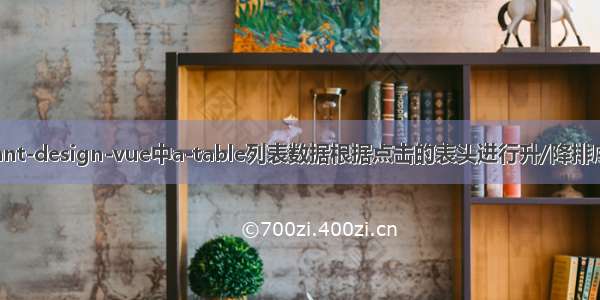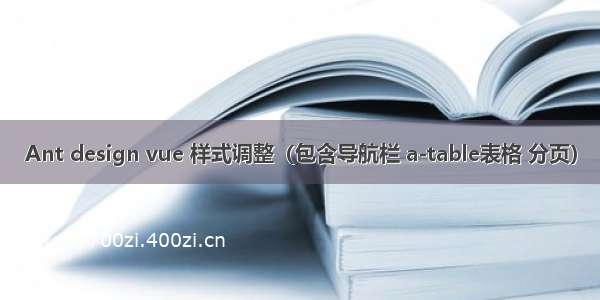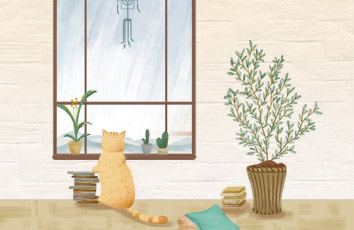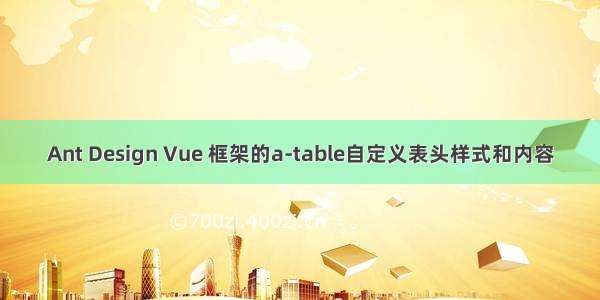
注:开发环境vue2,ant版本1.7.8
ant版本不同api有所不同
需求:表头要显示红色星星,操作栏展示删除按钮
1、script中创建表头
<script>export default {data() {return {columns: [{ dataIndex: 'value',slots: { title: 'titleValue' },//表头插槽scopedSlots: { customRender: 'value' },//表格内容插槽align: 'center',width: 240,{dataIndex: 'level',scopedSlots: { customRender: 'level' },slots: { title: 'titleLevel' },align: 'center'},{dataIndex: 'note',scopedSlots: { customRender: 'note' },slots: { title: 'titleNote' },align: 'center'},{title: '备注',dataIndex: 'market',scopedSlots: { customRender: 'market' },align: 'center'},{title: '操作',dataIndex: 'operation',scopedSlots: { customRender: 'operation' },align: 'center',width: 50}]}}}</script>
2、在template中引用
<template><div><a-table:rowKey="(record, index) => {return index}":columns="columns":data-source="form.editList":pagination="false"><!-- 自定义表头--><span slot="titleValue" class="form-table-heard">分值区间</span><span slot="titleLevel" class="form-table-heard">评价等级</span><span slot="titleNote" class="form-table-heard">评价说明</span><!--自定义内容--><span slot="operation" slot-scope="text, record,index"><a-button name="删除" btnType="primary" :isDanger="true" @click="handleDelete(index)"/></span></a-table></div></template><style lang="less" scoped>.form-table-heard:before {content: '*';color: red;}</style>
3、Ant官网地址
ant的table官网地址/components/table-cn/