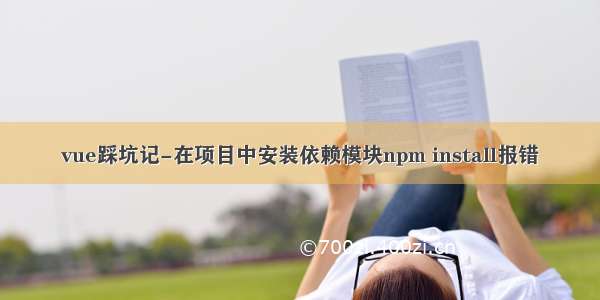报错信息
node-sass依赖的二进制文件binding.node源被npm install下载不了,因此node为解决该问题就会调用node-gyp(node自带提供C++编译)去创建binding.node并安装。而node-gyp在编译中需要python等环境支持,所以就会各种报错。
如下信息,归根结底就是node-sass没安装成功。
$ npm install> husky@0.14.3 install D:\programs\rubik-web\node_modules\husky> node ./bin/install.jshuskysetting up Git hooksdone> node-sass@4.14.1 install D:\programs\rubik-web\node_modules\node-sass> node scripts/install.jsDownloading binary from /sass/node-sass/releases/download/v4.14.1/win32-x64-83_binding.nodeCannot download "/sass/node-sass/releases/download/v4.14.1/win32-x64-83_binding.node":read ECONNRESETHint: If is not accessible in your locationtry setting a proxy via HTTP_PROXY, e.g.export HTTP_PROXY=:1234or configure npm proxy vianpm config set proxy :8080> core-js@2.6.11 postinstall D:\programs\rubik-web\node_modules\core-js> node -e "try{require('./postinstall')}catch(e){}"Thank you for using core-js ( /zloirock/core-js ) for polyfilling JavaScript standard library!The project needs your help! Please consider supporting of core-js on Open Collective or Patreon:> /core-js> /zloirockAlso, the author of core-js ( /zloirock ) is looking for a good job -)> ejs@2.7.4 postinstall D:\programs\rubik-web\node_modules\ejs> node ./postinstall.jsThank you for installing EJS: built with the Jake JavaScript build tool (/)> node-sass@4.14.1 postinstall D:\programs\rubik-web\node_modules\node-sass> node scripts/build.jsBuilding: C:\Program Files\nodejs\node.exe D:\programs\rubik-web\node_modules\node-gyp\bin\node-gyp.js rebuild --verbose --libsass_ext= --libsass_cflags= --libsass_ldflags= --libsass_library=gyp info it worked if it ends with okgyp verb cli [gyp verb cli 'C:\\Program Files\\nodejs\\node.exe',gyp verb cli 'D:\\programs\\rubik-web\\node_modules\\node-gyp\\bin\\node-gyp.js',gyp verb cli 'rebuild',gyp verb cli '--verbose',gyp verb cli '--libsass_ext=',gyp verb cli '--libsass_cflags=',gyp verb cli '--libsass_ldflags=',gyp verb cli '--libsass_library='gyp verb cli ]gyp info using node-gyp@3.8.0gyp info using node@14.5.0 | win32 | x64gyp verb command rebuild []gyp verb command clean []gyp verb clean removing "build" directorygyp verb command configure []gyp verb check python checking for Python executable "python2" in the PATHgyp verb `which` failed Error: not found: python2gyp verb `which` failedat getNotFoundError (D:\programs\rubik-web\node_modules\which\which.js:13:12)gyp verb `which` failedat F (D:\programs\rubik-web\node_modules\which\which.js:68:19)gyp verb `which` failedat E (D:\programs\rubik-web\node_modules\which\which.js:80:29)gyp verb `which` failedat D:\programs\rubik-web\node_modules\which\which.js:89:16gyp verb `which` failedat D:\programs\rubik-web\node_modules\isexe\index.js:42:5gyp verb `which` failedat D:\programs\rubik-web\node_modules\isexe\windows.js:36:5gyp verb `which` failedat FSReqCallback.oncomplete (fs.js:176:21)gyp verb `which` failed python2 Error: not found: python2gyp verb `which` failedat getNotFoundError (D:\programs\rubik-web\node_modules\which\which.js:13:12)gyp verb `which` failedat F (D:\programs\rubik-web\node_modules\which\which.js:68:19)gyp verb `which` failedat E (D:\programs\rubik-web\node_modules\which\which.js:80:29)gyp verb `which` failedat D:\programs\rubik-web\node_modules\which\which.js:89:16gyp verb `which` failedat D:\programs\rubik-web\node_modules\isexe\index.js:42:5gyp verb `which` failedat D:\programs\rubik-web\node_modules\isexe\windows.js:36:5gyp verb `which` failedat FSReqCallback.oncomplete (fs.js:176:21) {gyp verb `which` failed code: 'ENOENT'gyp verb `which` failed }gyp verb check python checking for Python executable "python" in the PATHgyp verb `which` failed Error: not found: pythongyp verb `which` failedat getNotFoundError (D:\programs\rubik-web\node_modules\which\which.js:13:12)gyp verb `which` failedat F (D:\programs\rubik-web\node_modules\which\which.js:68:19)gyp verb `which` failedat E (D:\programs\rubik-web\node_modules\which\which.js:80:29)gyp verb `which` failedat D:\programs\rubik-web\node_modules\which\which.js:89:16gyp verb `which` failedat D:\programs\rubik-web\node_modules\isexe\index.js:42:5gyp verb `which` failedat D:\programs\rubik-web\node_modules\isexe\windows.js:36:5gyp verb `which` failedat FSReqCallback.oncomplete (fs.js:176:21)gyp verb `which` failed python Error: not found: pythongyp verb `which` failedat getNotFoundError (D:\programs\rubik-web\node_modules\which\which.js:13:12)gyp verb `which` failedat F (D:\programs\rubik-web\node_modules\which\which.js:68:19)gyp verb `which` failedat E (D:\programs\rubik-web\node_modules\which\which.js:80:29)gyp verb `which` failedat D:\programs\rubik-web\node_modules\which\which.js:89:16gyp verb `which` failedat D:\programs\rubik-web\node_modules\isexe\index.js:42:5gyp verb `which` failedat D:\programs\rubik-web\node_modules\isexe\windows.js:36:5gyp verb `which` failedat FSReqCallback.oncomplete (fs.js:176:21) {gyp verb `which` failed code: 'ENOENT'gyp verb `which` failed }gyp verb could not find "python". checking python launchergyp verb could not find "python". guessing locationgyp verb ensuring that file exists: C:\Python27\python.exegyp ERR! configure errorgyp ERR! stack Error: Can't find Python executable "python", you can set the PYTHON env variable.gyp ERR! stackat PythonFinder.failNoPython (D:\programs\rubik-web\node_modules\node-gyp\lib\configure.js:484:19)gyp ERR! stackat PythonFinder.<anonymous> (D:\programs\rubik-web\node_modules\node-gyp\lib\configure.js:509:16)gyp ERR! stackat callback (D:\programs\rubik-web\node_modules\graceful-fs\polyfills.js:295:20)gyp ERR! stackat FSReqCallback.oncomplete (fs.js:176:21)gyp ERR! System Windows_NT 10.0.18363gyp ERR! command "C:\\Program Files\\nodejs\\node.exe" "D:\\programs\\rubik-web\\node_modules\\node-gyp\\bin\\node-gyp.js" "rebuild" "--verbose" "--libsass_ext=" "--libsass_cflags=" "--libsass_ldflags=" "--libsass_library="gyp ERR! cwd D:\programs\rubik-web\node_modules\node-sassgyp ERR! node -v v14.5.0gyp ERR! node-gyp -v v3.8.0gyp ERR! not okBuild failed with error code: 1npm WARN optional SKIPPING OPTIONAL DEPENDENCY: fsevents@1.2.13 (node_modules\fsevents):npm WARN notsup SKIPPING OPTIONAL DEPENDENCY: Unsupported platform for fsevents@1.2.13: wanted {"os":"darwin","arch":"any"} (current: {"os":"win32","arch":"x64"})npm ERR! code ELIFECYCLEnpm ERR! errno 1npm ERR! node-sass@4.14.1 postinstall: `node scripts/build.js`npm ERR! Exit status 1npm ERR!npm ERR! Failed at the node-sass@4.14.1 postinstall script.npm ERR! This is probably not a problem with npm. There is likely additional logging output above.npm ERR! A complete log of this run can be found in:npm ERR!C:\Users\wangdan11\AppData\Roaming\npm-cache\_logs\-07-21T06_55_31_581Z-debug.log
解决方案
npm源没有node-sass,国内的淘宝源cnpm是有的。
一、首先进行 npm 换源(cnpm):
传送门:https://wangjiabin./article/details/104115024
二、删除项目当前 node-sass:
npm uninstall node-sass
三、安装 node-sass:
cnpm install node-sass -g
四、安装依赖:
cnpm install
解决方案2
如果上述方案无效,则使用如下命令尝试:
npm install -g mirror-config-china --registry=http://registry.npm install node-sassnpm install
写在后面
如果解决了以上问题,最后npm run serve出现了Syntax Error: Error: Node Sass version 6.0.0 is incompatible with ^4.0.0.类似提示,则证明sass版本不兼容,需要做调整,按照如下解决方案即可。
传送门:/weixin_44198965/article/details/118945475?spm=1001..3001.5501