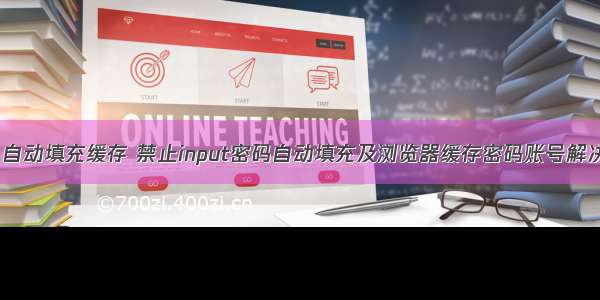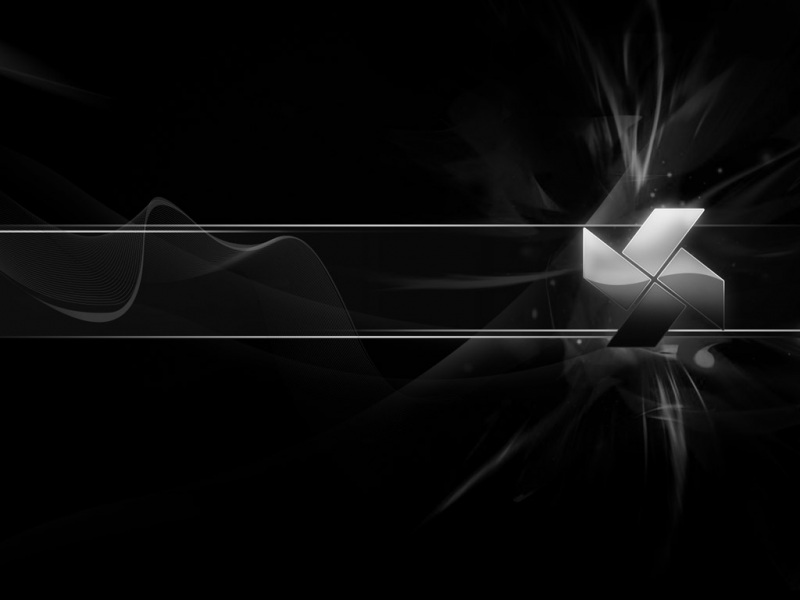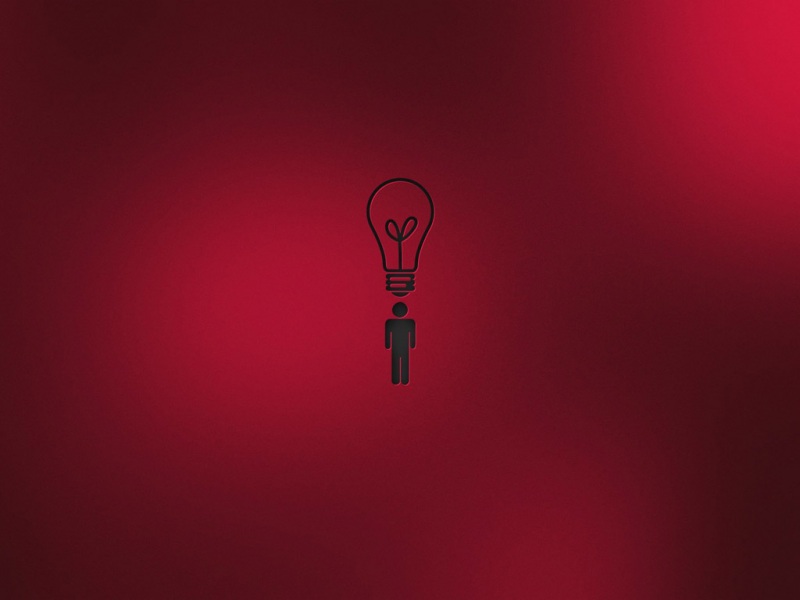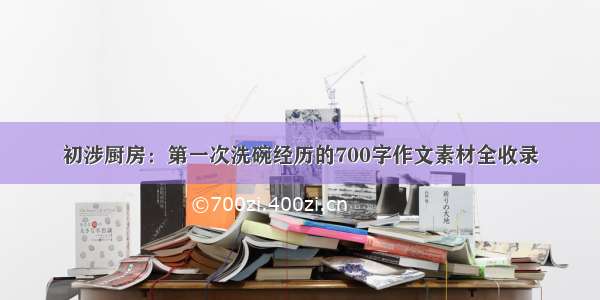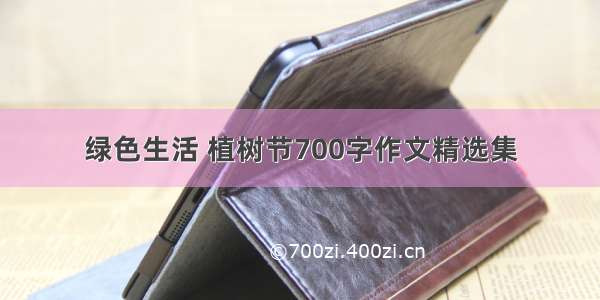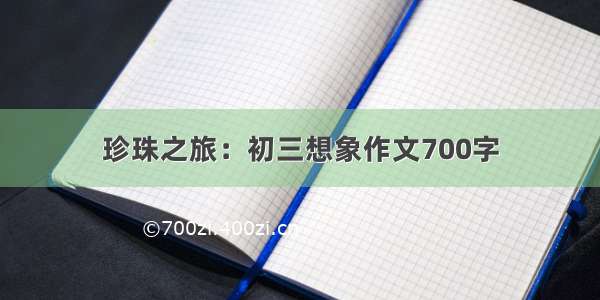转载:/p/5055fda5bfbb
<el-form-item label="用户名" prop="user_name"><el-input v-model="info.user_name" :disabled="updateFlag" auto-complete="off" name="person.user.user_name"></el-input></el-form-item><el-form-item label="厂商" prop="factory"><el-input v-model="info.factory" auto-complete="off" name="person.user.factory"></el-input></el-form-item><el-form-item label="密码" prop="password"><el-input v-model="info.password" :type="((newPwdReadOnly && info.password) || info.password)?'password':'text'" auto-complete="new-password" name="person.user.new_password" @focus="newPwdFocus($event)" :readonly="newPwdReadOnly" @blur="newPwdBlur($event)" ref="newPwdRef"></el-input></el-form-item><el-form-item label="确认密码" prop="confirmPwd"><el-input v-model="info.confirmPwd" :type="((rePwdReadOnly && info.confirmPwd) || info.confirmPwd)?'password':'text'" auto-complete="confirm-password" name="person.user.re_password" @focus="newPwdFocus($event, false)" :readonly="rePwdReadOnly" @blur="newPwdBlur($event, false)" ref="reNewPwdRef"></el-input></el-form-item>
给各输入项加了auto-complete属性,只能避免保存的时候弹出是否保存密码弹框的问题。
内容为空的时候点击type="password"的input框或二次(多次)点击,还是会弹出密码框,所以在上面加了type在password和text之间切换(只能解决第一次多次点击的场景)。
具体解决,给type="password"的输入项增加focus,blur事件和readonly属性,具体focus, blur方法:
newPwdFocus(evt, isNew = true) {if (evt) {evt.stopPropagation();evt.preventDefault();}setTimeout(() => {if (isNew) {this.newPwdReadOnly = false;} else {this.rePwdReadOnly = false;}}, 100);},newPwdBlur(evt, isNew = true) {if (evt) {evt.stopPropagation();}if (isNew) {this.newPwdReadOnly = true;} else {this.rePwdReadOnly = true;}},
关键在于setTimeout 0的延时。
以上还不算完全解决,输入内容,再回车删除内容,发现自动填充框又出来了,所以需要watch以下:
watch: {"info.password": function () {if (this.info.password === "") {this.newPwdReadOnly = true;this.newPwdFocus(null);}},"info.confirmPwd": function () {if (this.info.confirmPwd === "") {this.rePwdReadOnly = true;this.newPwdFocus(null, false);}}},
以上还不算完全解决,内容为空的时候点击type="password"的input框或二次(多次)点击,还是会弹出密码框。或者输入密码,回退清空再点击还是会弹出自动填充框。解决办法,加mousedown事件(注意不是keydown,也不是click)
addClickEvt() {if (this.$refs.newPwdRef) {this.$refs.newPwdRef.$refs.input.onmousedown = (evt) => {if (evt) {evt.preventDefault();evt.stopPropagation();}if (this.info.password === "" || this.newPwdReadOnly) {this.$refs.newPwdRef.$refs.input.blur();setTimeout(() => {this.$refs.newPwdRef.$refs.input.focus();}, 0);}return false;};}if (this.$refs.reNewPwdRef) {this.$refs.reNewPwdRef.$refs.input.onmousedown = (evt) => {if (evt) {evt.preventDefault();evt.stopPropagation();}if (this.info.confirmPwd === "" || this.rePwdReadOnly) {this.$refs.reNewPwdRef.$refs.input.blur();setTimeout(() => {this.$refs.reNewPwdRef.$refs.input.focus();}, 0);}return false;};}},
当点击(或多次点击)密码框的时候会触发mousedown事件,先失焦就阻止了自动填充框的弹出,再聚焦就实现了鼠标还在输入框的功能。
完美解决!
个人觉得实际直接绑定mousedown的处理逻辑应该就够了(没尝试)。