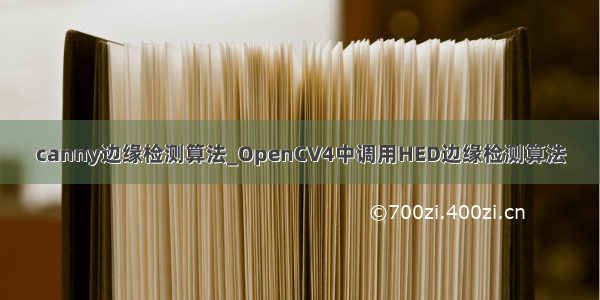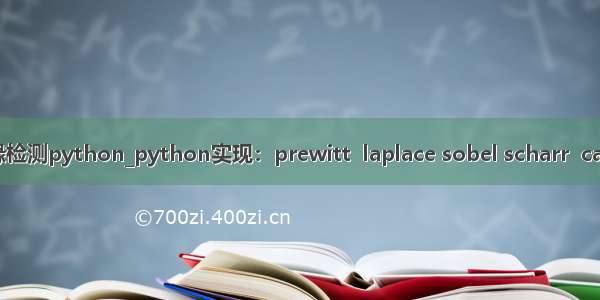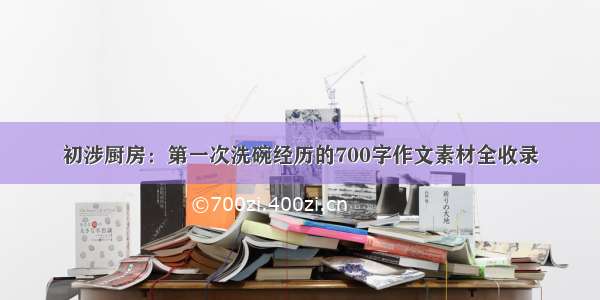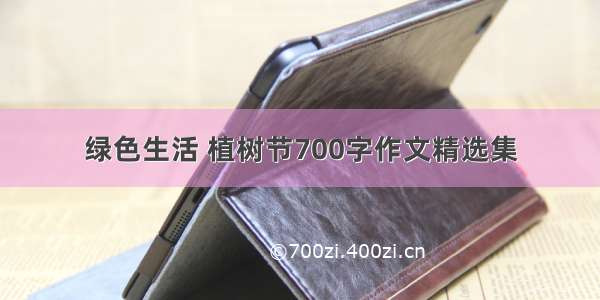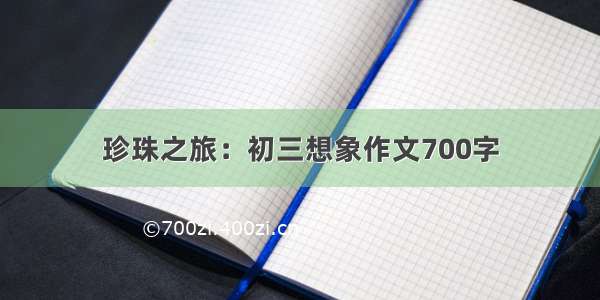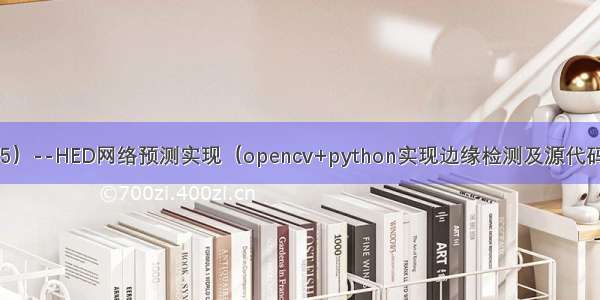
上一篇:机器学习(14)--经典边缘检测canny算法(计算机视觉从0到1)/qq_36187544/article/details/89548363
下一篇:
目录
HED网络
opencv
源代码
百度云资源:
链接:/s/1ET2-Ke-WsxMhRHrbur49Jg
提取码:j8vc
附带源码,模型文件,结构文件,测试图片都带上了,直接用即可(要先安装opencv!)
HED网络
HED原理基于VGG16的端对端网络,整个原理图如下:
相较于传统边缘检测方法--canny 算法的检测效果,依赖于几个阈值参数,这些阈值参数的选择,通常都是人为设置的经验值。虽然有这些阈值参数,但是最终的参数只是一组或少数几组固定的组合,所以算法的鲁棒性又会打折扣,很容易遇到边缘检测效果不理想的场景。
一篇很好的HED网络原理文章,写的短且精,上图来源:/u012905422/article/details/52782615
opencv
我的情况是anaconda 安装,在anaconda prompt下输入:
pip installopencv-python
不要输入pip install opencv,安装不了,而且在anaconda和pycharm直接安装时总会报错,真的无语,搞了一整天,突然发现这最简单的方法一下就OK了。系统里需要,如果装不上可以先安装试一下
版本:
源代码
这是别人训练好的网络可以直接使用,相当于这是做一个预测,此代码不可单独运行,需要配置模型文件和网络文件,见文章开头百度云。如果要进行HED网络的调整就需要详细研究了,其实HED网络并不复杂,关键是这是一个神经网络原型,需要损失函数,需要类似标签的结果计算损失函数实现逼近,这是样本数据太难做了,调整较为困难,这里会使用就行了!全网推的HED网络开山鼻祖链接:/s9xie/hed
import cv2 as cvimport argparse'''利用opencv进行HED网络边缘检测'''#设置图片、模型文件、网络文件parser = argparse.ArgumentParser(description='This sample shows how to define custom OpenCV deep learning layers in Python. ''Holistically-Nested Edge Detection (/abs/1504.06375) neural network ''is used as an example model. Find a pre-trained model at /s9xie/hed.')parser.add_argument('--input', help='Path to image or video. Skip to capture frames from camera', default='001.JPG')parser.add_argument('--prototxt', help='Path to deploy.prototxt', default='deploy.prototxt')parser.add_argument('--caffemodel', help='Path to hed_pretrained_bsds.caffemodel',default='hed_pretrained_bsds.caffemodel')parser.add_argument('--width', help='Resize input image to a specific width', default=500, type=int)parser.add_argument('--height', help='Resize input image to a specific height', default=500, type=int)args = parser.parse_args()# ! [CropLayenr]class CropLayer(object):def __init__(self, params, blobs):self.xstart = 0self.xend = 0self.ystart = 0self.yend = 0# Our layer receives two inputs. We need to crop the first input blob# to match a shape of the second one (keeping batch size and number of channels)def getMemoryShapes(self, inputs):inputShape, targetShape = inputs[0], inputs[1]batchSize, numChannels = inputShape[0], inputShape[1]height, width = targetShape[2], targetShape[3]# self.ystart = (inputShape[2] - targetShape[2]) / 2# self.xstart = (inputShape[3] - targetShape[3]) / 2self.ystart = int((inputShape[2] - targetShape[2]) / 2)self.xstart = int((inputShape[3] - targetShape[3]) / 2)self.yend = self.ystart + heightself.xend = self.xstart + widthreturn [[batchSize, numChannels, height, width]]def forward(self, inputs):return [inputs[0][:, :, self.ystart:self.yend, self.xstart:self.xend]]# ! [CropLayer]# ! [Register]cv.dnn_registerLayer('Crop', CropLayer)# ! [Register]# Load the = cv.dnn.readNet(cv.samples.findFile(args.prototxt), cv.samples.findFile(args.caffemodel))kWinName = 'Holistically-Nested Edge Detection'cv.namedWindow('Input', cv.WINDOW_NORMAL)cv.namedWindow(kWinName, cv.WINDOW_NORMAL)frame = cv.imread('001.JPG')cv.imshow('Input', frame)# cv.waitKey(0)inp = cv.dnn.blobFromImage(frame, scalefactor=1.0, size=(args.width, args.height),mean=(104.00698793, 116.66876762, 122.67891434),swapRB=False, crop=False)net.setInput(inp)out = net.forward()out = out[0, 0]out = cv.resize(out, (frame.shape[1], frame.shape[0]))cv.imshow(kWinName, out)cv.imwrite('result.png', out)cv.waitKey(0)
运行结果: