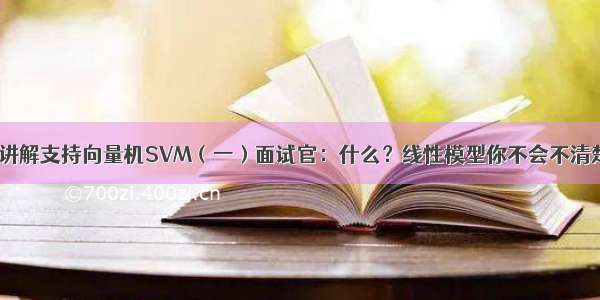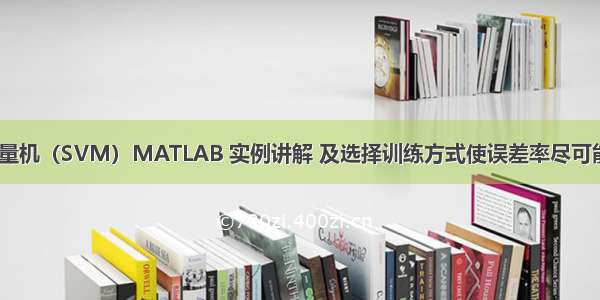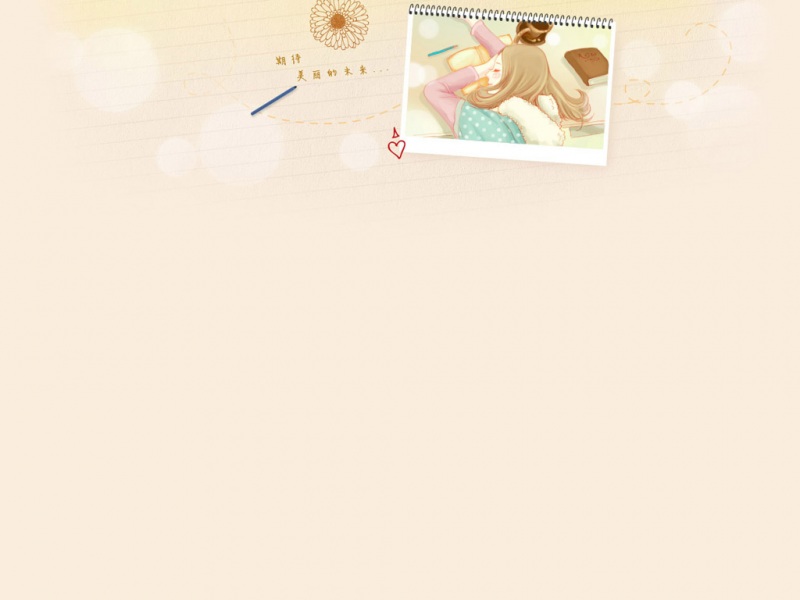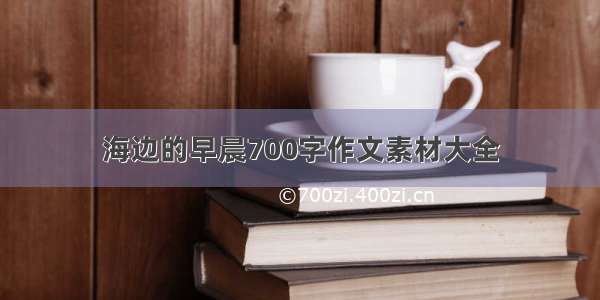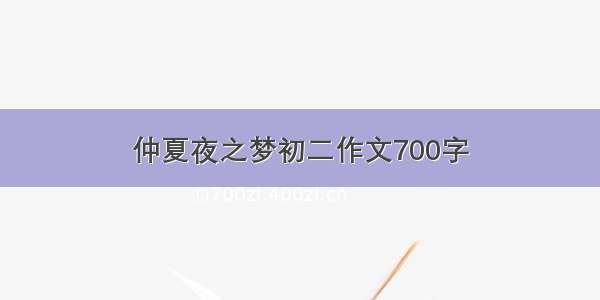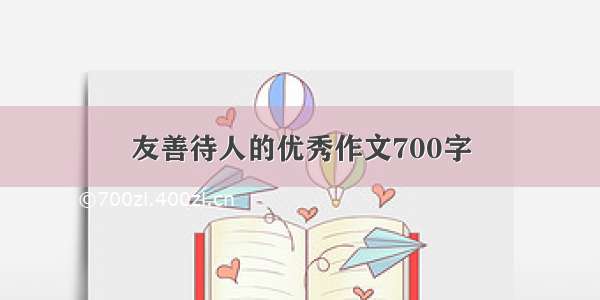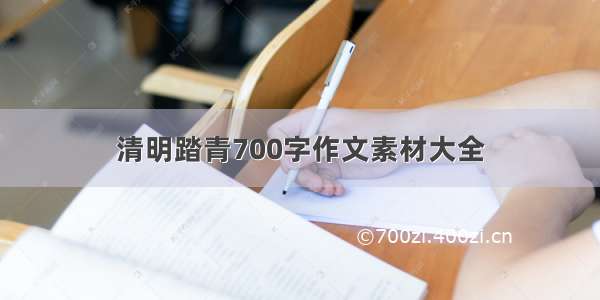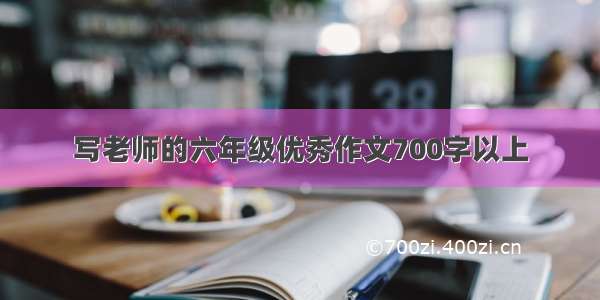什么是支持向量机?
支持向量机是一种用来分类预测的模型;
支持向量机细讲:
从一个简单的例子说明以一维线性来分类:
我们要找到一条线使得红黑两条线分开,即招待(w,b)使得蓝色的点都满足wx+b>=1,使得红色的点满足wx+b<=1;这样的线,我们可以以找到很多条,但是我们要找到最好的那一根,要以什么样的标准去衡量它呢;
支持向量机定义了这样一个标准,我们找一条线,使其平行线恰好与红色分类接触,即wx+b = -1,还有一根线恰好与蓝色分类接触,即wx+b = 1,计算这两根线的距离,就能衡量我们要找的线,即使得距离最大的两条线的中间线;
恰好接触的这个点就叫做支持向量; 以最简单的二维平面举例,根据初中知识,两条平行线之间的距离是2/sqrt(1 + w^2);要求距离最大,即是求w最小;
好,现在我们将这个问题抛到R空间中,我们又当如何去处理呢,如何去找这个超平面呢?
同样我们要求在支持向量所在的两个平面的最大距离,假设我们其中的一个支持向量是x2,所在平面为wx2 + b = 1; 那么我们一定能在wx + b = -1上找到一点x1,使其满足x2 = x1 + lambaw;
接着往下推理我们能发现两线的距离与lambaw = 2/|w|,所以我们求这个超平面就可以理解为求|w|的最小值;用数学表达就是
当然我们有时候又不能达到线性可分,如图
这时我们的处理办法就是将该维度的变量映射到高纬度中,就能够通过超平面去分类这个问题了;
下面提供相应代码块:
import numpy as npimport matplotlib.pyplot as pltfrom sklearn.svm import SVC# Plot the classifier boundaries on input datadef plot_classifier(classifier, X, y, title='Classifier boundaries', annotate=False):# define ranges to plot the figure x_min, x_max = min(X[0]) - 1.0, max(X[0]) + 1.0y_min, y_max = min(X[1]) - 1.0, max(X[1]) + 1.0# denotes the step size that will be used in the mesh gridstep_size = 0.01# define the mesh gridx_values, y_values = np.meshgrid(np.arange(x_min, x_max, step_size), np.arange(y_min, y_max, step_size))# compute the classifier outputmesh_output = classifier.predict(np.c_[x_values.ravel(), y_values.ravel()])# reshape the arraymesh_output = mesh_output.reshape(x_values.shape)# Plot the output using a colored plot plt.figure()# Set the titleplt.title(title)# choose a color scheme you can find all the options # here: /examples/color/colormaps_reference.htmlplt.pcolormesh(x_values, y_values, mesh_output, cmap=plt.cm.gray)# Overlay the training points on the plot plt.scatter(X[0], X[1], c=y, s=80, edgecolors='black', linewidth=1, cmap=plt.cm.Paired)# specify the boundaries of the figureplt.xlim(x_values.min(), x_values.max())plt.ylim(y_values.min(), y_values.max())# specify the ticks on the X and Y axesplt.xticks(())plt.yticks(())if annotate:for x, y in zip(X[0, :], X[:, 1]):# Full documentation of the function available here: # /api/text_api.html#matplotlib.text.Annotationplt.annotate('(' + str(round(x, 1)) + ',' + str(round(y, 1)) + ')',xy = (x, y), xytext = (-15, 15), textcoords = 'offset points', horizontalalignment = 'right', verticalalignment = 'bottom', bbox = dict(boxstyle = 'round,pad=0.6', fc = 'white', alpha = 0.8),arrowprops = dict(arrowstyle = '-', connectionstyle = 'arc3,rad=0'))def load_data(input_file):x = []y = []with open(input_file, 'r') as f:for line in f.readlines():data = [float(i) for i in line.split(",")]x.append(data[:-1])y.append(data[-1])return x, yinput_file = 'data_multivar.txt'x , y = load_data(input_file)class1 = [x[i] for i in range(len(x)) if y[i] == 1]class1label = np.full(len(class1),1.0)class0 = [x[i] for i in range(len(x)) if y[i] == 0]class0label = np.full(len(class1),0.0)params = {'kernel': 'poly', 'degree': 3}classifier = SVC(**params)classifier.fit(x,y)x = list(zip(*x))x = [list(x[1]), list(x[0])]plot_classifier(classifier, x, y, 'Test dataset')