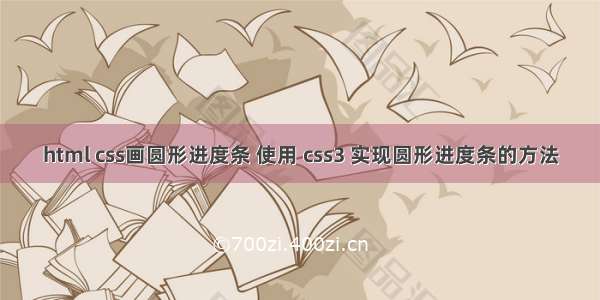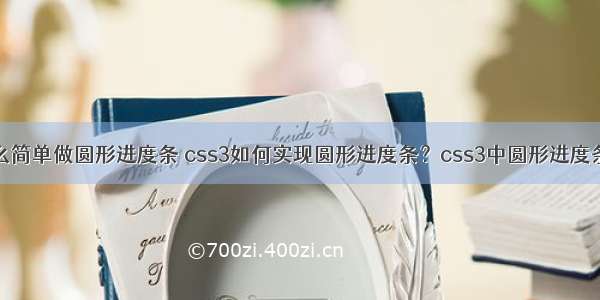1、原理:
1、首先有一个圆:#333的纯净的圆,效果:
image.png
2、再来两个半圆,左边一个,右边一个将此黑色的圆盖住,效果:
image.png
此时将右半圆旋转30°,就会漏出底圆,效果:
image.png
此时再将右半圆的颜色改为yellow色,就会出现一个30/360的饼图:
image.png
然后我们再用一个比底圆小的圆去覆盖这个大圆不就可以出进度条效果了吗
image.png
好了,放代码,毕竟也不是我原创,我再照着作者的思路走一遍就是理解一下思路而已~
/*支持IE9及以上*/
.circle-bar {margin: 20px; font-size:200px; width: 1em; height: 1em; position: relative; background-color: #333; }
.circle-bar-left,.circle-bar-right { width: 1em; height: 1em; }
/*
这里采用clip剪切了圆,实现左右两个半圆,右半圆在后面,因此在更上一层,
clip的用法参考:/cssref/pr_pos_clip.asp
*/
.circle-bar-right { clip:rect(0,auto,auto,.5em);background-color: red; }
.circle-bar-left { clip:rect(0,.5em,auto,0); background-color: yellow;}
.mask { width: 0.8em; height: 0.8em; background-color: #fff;text-align: center;line-height: 0.2em; color:rgba(0,0,0,0.5); }
.mask :first-child { font-size: 0.3em; height: 0.8em; line-height: 0.8em; display: block; }
/*所有的后代都水平垂直居中,这样就是同心圆了*/
.circle-bar * { position: absolute; top:0; right:0; bottom:0; left:0; margin:auto; }
/*自身以及子元素都是圆*/
.circle-bar, .circle-bar > * { border-radius: 50%; }
60%
$(function(){
var percent = parseInt($('.mask :first-child').text());
var baseColor = $('.circle-bar').css('background-color');
if( percent<=50 ){
$('.circle-bar-right').css('transform','rotate('+(percent*3.6)+'deg)');
}else {
$('.circle-bar-right').css({
'transform':'rotate(0deg)',
'background-color':baseColor
});
$('.circle-bar-left').css('transform','rotate('+((percent-50)*3.6)+'deg)');
}
})
作者还使用了js原生去实现
//反正CSS3中的border-radius属性IE8是不支持了,所以这里就用新方法吧getElementsByClassName()走起
window.onload = function(){
var circleBar = document.getElementsByClassName('circle-bar')[0];
var percent = parseInt(circleBar.getElementsByClassName('percent')[0].firstChild.nodeValue);
var color = circleBar.css('background-color');
var left_circle = circleBar.getElementsByClassName('circle-bar-left')[0];
var right_circle = circleBar.getElementsByClassName('circle-bar-right')[0];
if( percent <= 50 ) {
var rotate = 'rotate('+(percent*3.6)+'deg)';
right_circle.css3('transform',rotate);
}else {
var rotate = 'rotate('+((percent-50)*3.6)+'deg)';
right_circle.css ('background-color',color);//背景色设置为进度条的颜色
right_circle.css3('transform','rotate(0deg)');//右侧不旋转
left_circle.css3 ('transform',rotate);//左侧旋转
}
}
//封装了css3函数,主要是懒得重复书写代码,既然写了css3函数,顺便写个css吧,统一样式,好看一些
Element.prototype.css = function(property,value){
if ( value ) {
//CSS中像background-color这样的属性,‘-’在JavaScript中不兼容,需要设置成驼峰格式
var index = property.indexOf('-');
if( index != -1 ) {
var char = property.charAt(index+1).toUpperCase();
property.replace(/(-*){1}/,char);
}
this.style[property] = value;
}else{
//getPropertyValue()方法参数类似background-color写法,所以不要转驼峰格式
return window.getComputedStyle(this).getPropertyValue(property);
}
}
//封装一个css3函数,用来快速设置css3属性
Element.prototype.css3 = function(property,value){
if( value ){
property = capitalize(property.toLowerCase());
this.style['webkit'+property] = value;
this.style['Moz'+property] = value;
this.style['ms'+property] = value;
this.style['O'+property] = value;
this.style[property.toLowerCase()] = value;
}else{
return window.getComputedStyle(this).getPropertyValue(
('webkit'+property)||('Moz'+property)||('ms'+property)||('O'+property)||property);
//老实说,我不知道为什么要把不带浏览器标记的放在最后,既然都这么用,我也这么做吧。不过这样对现代浏览器来说可能并不好,判断次数变多了
}
//首字母大写
function capitalize(word){
return word.charAt(0).toUpperCase() + word.slice(1);
}
}
下一篇将讲实现动态的圆形进度条和动态条形进度条~