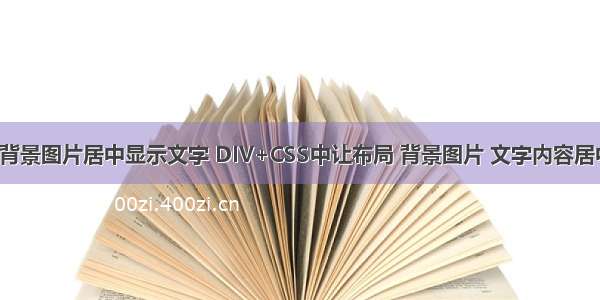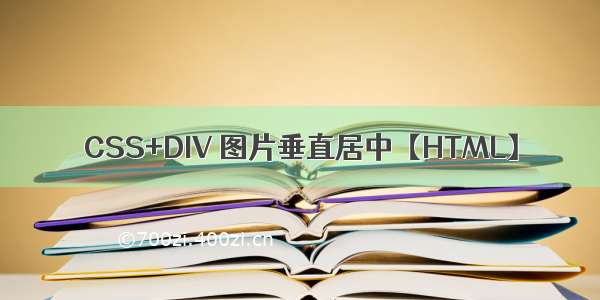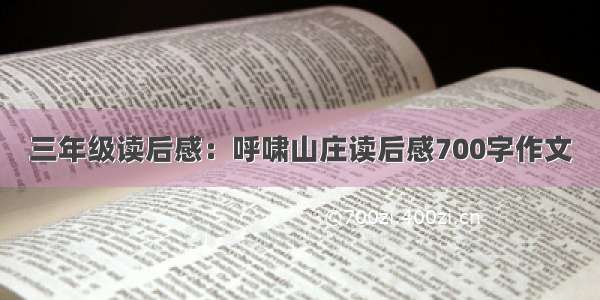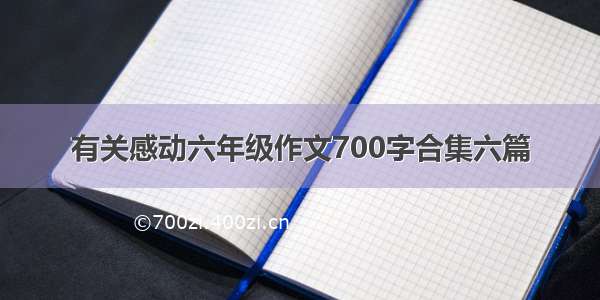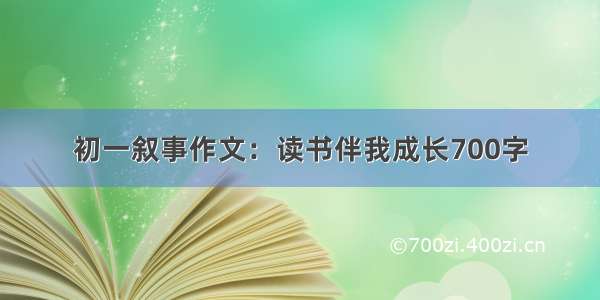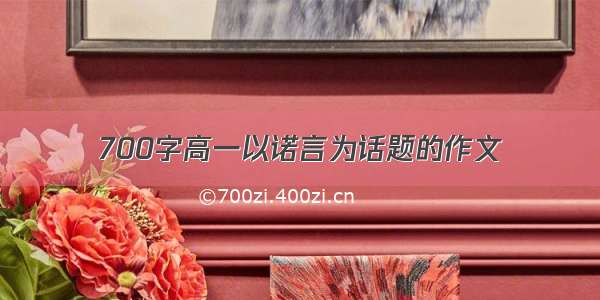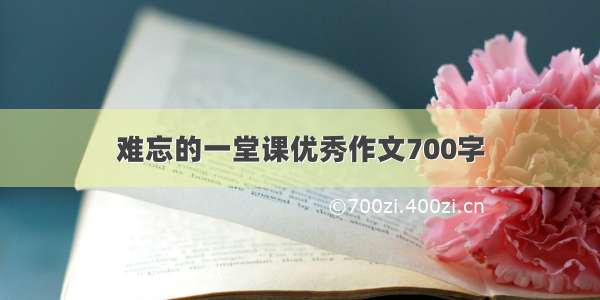CSS3的语法是建立在CSS原先版本基础上的,它允许使用者在标签中指定特定的HTML元素而不必使用多余的class、ID或JavaScript。
css3使div图片居中显示的方法:
1、利用display:table-cell,具体代码如下:
html代码如下:
css代码如下:.img_wrap{
width: 400px;
height: 300px;
border: 1px dashed #ccc;
display: table-cell; //主要是这个属性
vertical-align: middle;
text-align: center;
}
效果如下:
2、采用背景法:
html代码如下:
css代码如下:.img_wrap{
width: 400px;
height: 300px;
border: 1px dashed #ccc;
background: url(wgs.jpg) no-repeat center center;
}
效果如下图:
3、图片外面用个p标签,通过设置line-height使图片垂直居中:
html代码如下:
css代码如下:*{margin: 0px;padding: 0px}
.img_wrap{
width: 400px;
height: 300px;
border: 1px dashed #ccc;
text-align: center;}
.img_wrap p{
width:400px;
height:300px;
line-height:300px; /* 行高等于高度 */
}
.img_wrap p img{
*margin-top:expression((400 - this.height )/2);
/* CSS表达式用来兼容IE6/IE7 */
vertical-align:middle;
border:1px solid #ccc;
}
效果图如下: