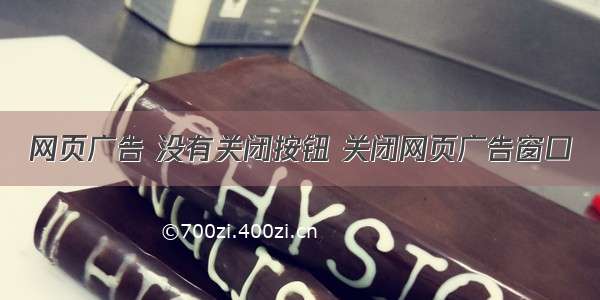小白随机在互联网上乱丢一些赛博垃圾,还望拨冗批评斧正。
效果展示:
网页弹窗效果
一、图片素材准备
在做这个图片素材的时候我一直在发愁,究竟如何做出这样究极无敌爆炸土的印象派素材。
经反复尝试,我将目光锁定在了 word 文档上。
是的,只需要新疆 word 文档,通过新建文本框就可以做出下图效果。
具体来讲,拉出一个长条状的文本框后,复制几个竖着拼在一起,就能很轻易地把框架搭建好。
接下来我们要调整参数:
文本框:无边框,背景色通过吸取一些不良广告的素材来定下。部分背景需要设置渐变色。
文字:多数选择微软雅黑,第一行黄色边框是通过复制一层文字,将底层文字描边拉粗,再将正常文字覆盖在上面实现的。
形状拼接:右上角的三角,通过创建三角形拼在一起实现,下面两行多色效果只是新创建文本框然后覆盖在上面的效果。
做好之后截图保存,就得到印象派的广告素材啦!
下面是一些其他的抽象作品,供你取色和进行样式参考:
二、编写html文件
大体结构如下:
<body><img src="CSDN上半.jpg" class="bgc"><img src="CSDN下半.jpg" class="bgc"><div class="main"><img src="广告示例.jpg" alt="nothing"><div class="header"><div class="left_top"></div><a href="doc.html" class="right_down">关闭</a><a href="doc.html" class="right_top"></a></div></div></body>
三、编写CSS样式
三个关闭按钮,按照位置不同,我们赋予他们 "left_top""right_top""right_down"的类名。
通过定位,将广告素材定位到.main盒子底部,再在其上方定位一个 header 盒子,把关闭按钮放到 header 中,用定位调整他们的位置。
此外,CSS还通过伪元素创建了关闭按钮,并实现了广告循环缩放动画以及鼠标悬浮到关闭上时的交互效果。
<style>* {margin: 0;padding: 0;}.main {position: relative;height: 325px;width : 336px;background-color: rgba(199,46,49,1.00);margin-top: -200px;z-index: 10;position:fixed;bottom:0;right:0;}.main img{height: 300px;margin-top: 25px;z-index: 30;animation-name: brightness;animation-duration: 0.5s;animation-iteration-count: infinite;}.bgc {width:100%;}.left_top {height: 30px;width: 35px;z-index: 100;position: absolute;left: 10px;line-height: 27px;text-decoration: none;align-items: center;cursor: pointer;}.header {position: absolute;display: flex;align-items: center;left: 0;top: 0;height:25px;width:336px;background-color: black;z-index: 30;align-items: center;}.right_down {height: 30px;width: 35px;z-index: 100;position: absolute;right: 10px;line-height: 30px;text-decoration: none;}.left_top::before{position: absolute;content: '';width: 0.25vw;height: 1.5vw;background: white;transform: rotate(45deg);top: calc(50% - 0.7vw);left: 10%;filter:blur(1px);}.left_top::after{content: '';position: absolute;width: 0.25vw;height: 1.5vw;background: white;transform: rotate(-45deg);top: calc(50% - 0.7vw);left: 10%;filter:blur(1px);}.right_top::before{position: absolute;content: '';width: 0.20vw;height: 1.2vw;background: black;transform: rotate(45deg);top: calc(50% - 0.5vw);left:44%;filter:blur(0.5px);}.right_top::after{content: '';position: absolute;width: 0.20vw;height: 1.2vw;background: black;transform: rotate(-45deg);top: calc(50% - 0.5vw);filter:blur(0.5px);left:44%;}.left_top:hover::after,.left_top:hover::before {background-color: red;}.right_top:hover::after {transform: scale(1.1) rotate(-45deg);}.right_top:hover::before {transform: scale(1.1) rotate(45deg);}.right_top {height: 23px;width: 23px;z-index: 100;position: absolute;right: 0;top: -23px;line-height:23px;text-decoration: none;background-color: white;color:black;text-align: center;border-width: 1px 1px 0px 1px;border-color: black;border-style: solid;}@keyframes brightness{0% {transform: scale(0.99);}100% {transform: scale(1.0);}}.right_top:hover {text-decoration:underline;}.right_down:hover {text-decoration:underline;}div a {color:rgba(255,255,255,1.00);}.main img:hover {transform: scale(1);filter: brightness(110%);animation-name: none;}</style>
三、编写js(少量js实现最后小部分功能)
由于我们img的插入并不是放在<a>标签里的,并且真的关闭按钮的关闭功能实现通过 js 更加便捷,所以添加最后几行 js 代码实现最后两个功能。
<script>var open = document.querySelector('.main').querySelector('img');open.addEventListener('click',function() {window.location.href="doc.html";})var main = document.querySelector('.main');var close = document.querySelector('.left_top');close.onclick = function(){main.style.display = 'none';}</script>
以上就是全部内容,有疑问或者错误,期待大家在评论区交流讨论!