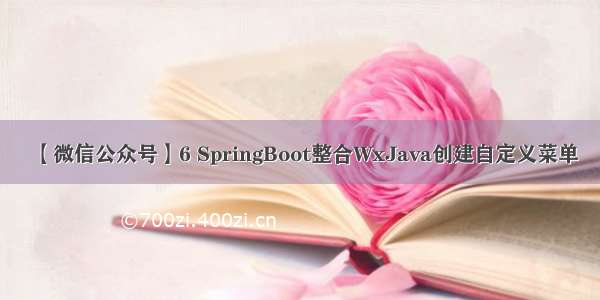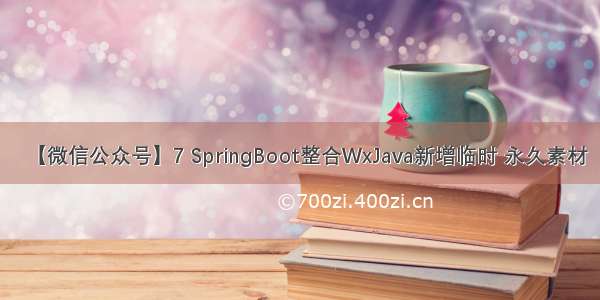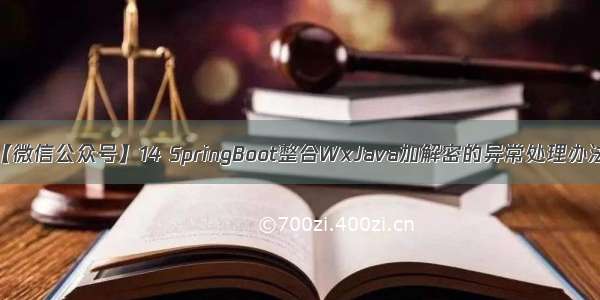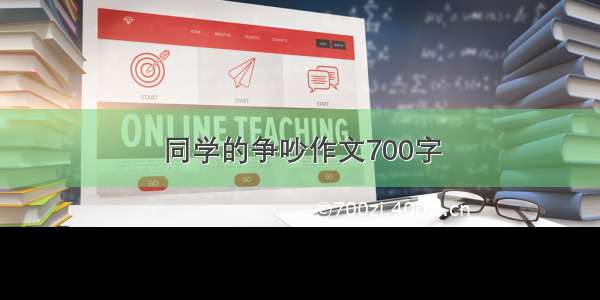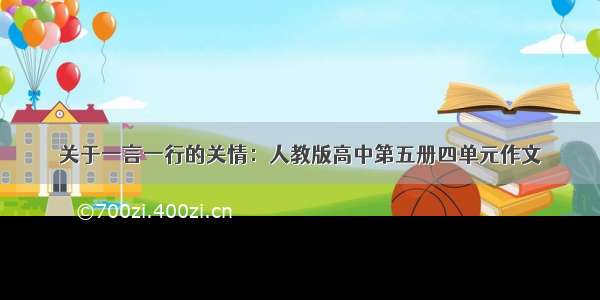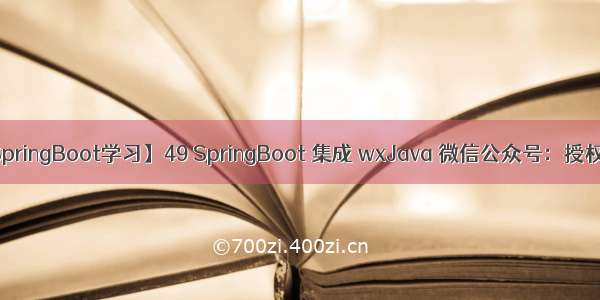
文章目录
SpringBoot 集成 wxJava 微信公众号:授权登录1、SpringBoot集成wxjava微信公众号2、Uniapp端SpringBoot 集成 wxJava 微信公众号:授权登录
1、SpringBoot集成wxjava微信公众号
引入pom
<!-- 公众号(包括订阅号和服务号) --><dependency><groupId>com.github.binarywang</groupId><artifactId>weixin-java-mp</artifactId><version>4.4.0</version></dependency>
配置文件增加
# 业务配置business:# 服务端根路径serviceUrl: /simplebuy-service# 用户端根路径appUserUrl: http://192.168.3.7:8081/simplebuy-app-user/## 微信配置weiXinMp:# 公众号授权登录回调地址callbackUrl: ${business.serviceUrl}/au/weiXinMp/callback# 登录回调完成重定向前端地址loginUrl: ${business.appUserUrl}/pages/login/login# 支付完成之后重定向前端地址paySuccessUrl: ${business.appUserUrl}/pages/cart/pay-success# 微信配置wx:# 公众号配置mp:configs:- appid: # 自己设置secret: # 自己设置token: #微信小程序消息服务器配置的tokenaesKey: #微信小程序消息服务器配置的EncodingAESKeymsgDataFormat: JSON
自定义属性配置
package com.ruoyi.business.properties;import lombok.Data;import org.springframework.boot.context.properties.ConfigurationProperties;import org.ponent;/*** 业务配置** @author Tellsea* @date /9/7*/@Data@Component@ConfigurationProperties(prefix = "business")public class BusinessProperties {/*** 服务端根路径*/private String serviceUrl;/*** 微信公众号配置*/private WeiXinMp weiXinMp;@Datapublic static class WeiXinMp {/*** 公众号授权登录回调地址*/private String callbackUrl;/*** 登录回调完成重定向前端地址*/private String loginUrl;/*** 支付完成之后重定向前端地址*/private String paySuccessUrl;}}
wxjava属性配置
package com.ruoyi.business.appuser.config;import com.ruoyi.business.appuser.utils.JsonUtils;import lombok.Data;import org.springframework.boot.context.properties.ConfigurationProperties;import java.util.List;/*** wechat mp properties** @author <a href="/binarywang">Binary Wang</a>*/@Data@ConfigurationProperties(prefix = "wx.mp")public class WxMpProperties {/*** 是否使用redis存储access token*/private boolean useRedis;/*** redis 配置*/private RedisConfig redisConfig;/*** 多个公众号配置信息*/private List<MpConfig> configs;@Overridepublic String toString() {return JsonUtils.toJson(this);}@Datapublic static class RedisConfig {/*** redis服务器 主机地址*/private String host;/*** redis服务器 端口号*/private Integer port;/*** redis服务器 密码*/private String password;/*** redis 服务连接超时时间*/private Integer timeout;}@Datapublic static class MpConfig {/*** 设置微信公众号的appid*/private String appId;/*** 设置微信公众号的app secret*/private String secret;/*** 设置微信公众号的token*/private String token;/*** 设置微信公众号的EncodingAESKey*/private String aesKey;}}
wxjava配置文件
package com.ruoyi.business.appuser.config;import lombok.AllArgsConstructor;import me.chanjar.weixin.mp.api.WxMpMessageRouter;import me.chanjar.weixin.mp.api.WxMpService;import me.chanjar.weixin.mp.api.impl.WxMpServiceImpl;import me.chanjar.weixin.mp.config.impl.WxMpDefaultConfigImpl;import org.springframework.boot.context.properties.EnableConfigurationProperties;import org.springframework.context.annotation.Bean;import org.springframework.context.annotation.Configuration;import java.util.List;import java.util.stream.Collectors;/*** wechat mp configuration** @author <a href="/binarywang">Binary Wang</a>*/@AllArgsConstructor@Configuration@EnableConfigurationProperties(WxMpProperties.class)public class WxMpConfiguration {private final WxMpProperties properties;@Beanpublic WxMpService wxMpService() {// 代码里 getConfigs()处报错的同学,请注意仔细阅读项目说明,你的IDE需要引入lombok插件!!!!final List<WxMpProperties.MpConfig> configs = this.properties.getConfigs();if (configs == null) {throw new RuntimeException("大哥,拜托先看下项目首页的说明(readme文件),添加下相关配置,注意别配错了!");}WxMpService service = new WxMpServiceImpl();service.setMultiConfigStorages(configs.stream().map(a -> {WxMpDefaultConfigImpl configStorage = new WxMpDefaultConfigImpl();configStorage.setAppId(a.getAppId());configStorage.setSecret(a.getSecret());configStorage.setToken(a.getToken());configStorage.setAesKey(a.getAesKey());return configStorage;}).collect(Collectors.toMap(WxMpDefaultConfigImpl::getAppId, a -> a, (o, n) -> o)));return service;}@Beanpublic WxMpMessageRouter messageRouter(WxMpService wxMpService) {final WxMpMessageRouter newRouter = new WxMpMessageRouter(wxMpService);return newRouter;}}
控制层
package com.ruoyi.business.appuser.controller;import com.ruoyi.business.appuser.service.WeiXinMpService;import mon.core.domain.AjaxResult;import io.swagger.annotations.Api;import io.swagger.annotations.ApiOperation;import lombok.RequiredArgsConstructor;import org.springframework.beans.factory.annotation.Autowired;import org.springframework.web.bind.annotation.GetMapping;import org.springframework.web.bind.annotation.RequestMapping;import org.springframework.web.bind.annotation.RequestParam;import org.springframework.web.bind.annotation.RestController;/*** 微信公众号Controller** @author Tellsea* @date /9/6*/@Api("微信公众号Controller")@RestController@RequestMapping("/au/weiXinMp")@RequiredArgsConstructor(onConstructor_ = @Autowired)public class WeiXinMpController {private final WeiXinMpService weiXinMpService;@ApiOperation("获取授权登录Url")@GetMapping("getLoginUrl")public AjaxResult getLoginUrl() {return AjaxResult.success("操作成功", weiXinMpService.getLoginUrl());}@ApiOperation("登录回调")@RequestMapping("callback")public void callback() {weiXinMpService.callback();}}
接口层
package com.ruoyi.business.appuser.service;import mon.core.domain.AjaxResult;/*** 微信公众号接口** @author Tellsea* @date /9/7*/public interface WeiXinMpService {/*** 获取授权登录Url** @return*/String getLoginUrl();/*** 登录回调*/void callback();}
接口层实现类
package com.ruoyi.business.appuser.service.impl;import com.ruoyi.business.appuser.service.WeiXinMpService;import com.ruoyi.business.properties.BusinessProperties;import mon.core.domain.entity.SysUser;import mon.utils.ServletUtils;import com.ruoyi.framework.web.service.SysLoginService;import com.ruoyi.system.service.ISysUserService;import lombok.RequiredArgsConstructor;import lombok.extern.slf4j.Slf4j;import me.mon.api.WxConsts;import me.mon.bean.WxOAuth2UserInfo;import me.mon.bean.oauth2.WxOAuth2AccessToken;import me.mon.error.WxErrorException;import me.chanjar.weixin.mp.api.WxMpService;import org.springframework.beans.factory.annotation.Autowired;import org.springframework.stereotype.Service;import javax.servlet.http.HttpServletRequest;import javax.servlet.http.HttpServletResponse;import java.io.IOException;/*** @author Tellsea* @date /9/7*/@Slf4j@Service@RequiredArgsConstructor(onConstructor_ = @Autowired)public class WeiXinMpServiceImpl implements WeiXinMpService {private final WxMpService wxMpService;private final BusinessProperties businessProperties;private final ISysUserService sysUserService;private final SysLoginService loginService;@Overridepublic String getLoginUrl() {return wxMpService.getOAuth2Service().buildAuthorizationUrl(businessProperties.getWeiXinMp().getCallbackUrl(), WxConsts.OAuth2Scope.SNSAPI_USERINFO, null);}@Overridepublic void callback() {HttpServletRequest request = ServletUtils.getRequest();HttpServletResponse response = ServletUtils.getResponse();String code = request.getParameter("code");try {WxOAuth2AccessToken accessToken = wxMpService.getOAuth2Service().getAccessToken(code);// 这里可以拿到:头像、昵称、openId、性别WxOAuth2UserInfo userInfo = wxMpService.getOAuth2Service().getUserInfo(accessToken, null);SysUser sysUser = new SysUser();sysUser.setUserName(userInfo.getOpenid());sysUser.setOpenId(userInfo.getOpenid());sysUser.setNickName(userInfo.getNickname());sysUser.setPhonenumber("");sysUser.setAvatar(userInfo.getHeadImgUrl());sysUser.setSex(String.valueOf(userInfo.getSex()));String token = loginService.getToken(sysUser);response.sendRedirect(businessProperties.getWeiXinMp().getLoginUrl() + "?token=" + token);} catch (WxErrorException e) {log.error("根据code获取AccessToken异常");e.printStackTrace();} catch (IOException e) {e.printStackTrace();}}}
2、Uniapp端
<template><view><view class="login"><img class="img" src="/static/images/logo.png" /><view class="title">口袋简购</view><view class="desc">使用微信公众号授权登录</view><view class="container-null"><u-button type="primary" @tap="login" style="margin-top: 20px;">公众号授权登录</u-button></view></view></view></template><script>let that;export default {data() {return {form: {// 换取openIdcode: '',// 解密手机号rawData: '',signature: '',encryptedData: '',iv: '',// 用户信息nickName: '',avatarUrl: '',gender: '',}}},onLoad(option) {that = this;that.getCode();if (that.$validator.isNotEmpty(option.token)) {uni.setStorageSync(that.$config.cachePrefix + 'token', option.token);uni.$u.http.get('/au/defaultLogin/getInfo').then(result => {uni.setStorageSync(that.$config.cachePrefix + 'user', result.user);uni.setStorageSync(that.$config.cachePrefix + 'roles', result.roles);uni.setStorageSync(that.$config.cachePrefix + 'permissions', result.permissions);uni.$u.route({url: '/pages/index/index'});});}},methods: {// 微信公众号授权登录login() {uni.$u.http.get('/au/weiXinMp/getLoginUrl').then(res => {window.location.href = res.data;});},},}</script><style lang="scss" scoped>page {background-color: white;}.login {text-align: center;padding-top: 50px;.title {font-size: 20px;margin-top: 20px;}.img {width: 80px;height: 80px;}.desc {color: $u-tips-color;margin-top: 10px;}}</style>