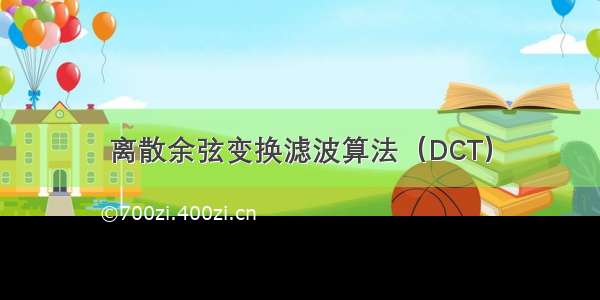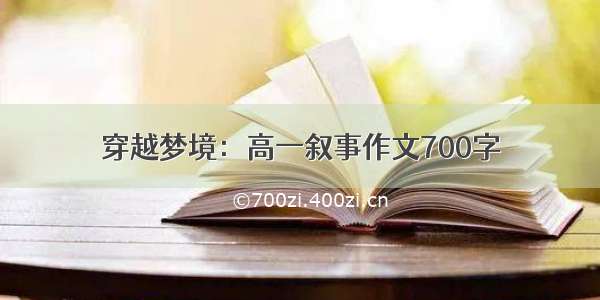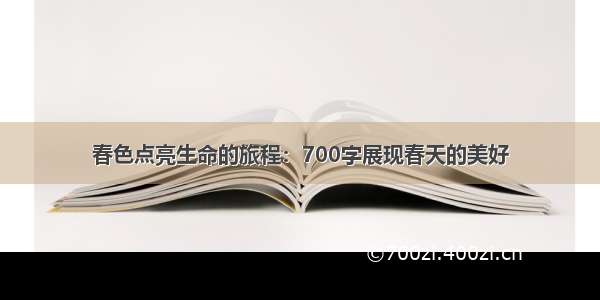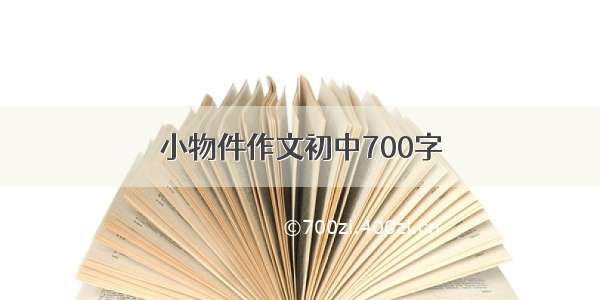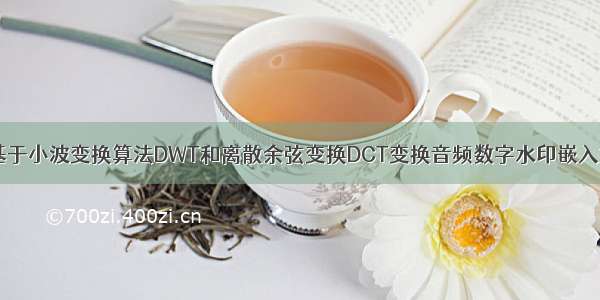
1 模型
提出了一种基于离散小波变换(DWT)和离散余弦变换(DCT) 的音频信息隐藏的新算法.首先,对载体音频信号整体进行小波分解,将其低频小波系数分段后进行离散余弦变换;其次根据人耳听觉的频率掩蔽效应,选择出对人 耳听觉容差最大的直流系数组成序列并分段;最后通过修改各段统计特征来嵌入水印.实验表明,嵌入水印后的语音信号不仅具有良好的不可感知性,而且对诸如加 噪,低通滤波,重采样,重量化,回声,MP3压缩,样点裁剪,时域线性延伸和缩短等的攻击具有很强的鲁棒性.
2 部分代码
functionvarargout=main(varargin)% MAIN MATLAB code for main.fig% MAIN, by itself, creates a new MAIN or raises the existing% singleton*.%% H = MAIN returns the handle to a new MAIN or the handle to% the existing singleton*.%% MAIN('CALLBACK',hObject,eventData,handles,...) calls the local% function named CALLBACK in MAIN.M with the given input arguments.%% MAIN('Property','Value',...) creates a new MAIN or raises the% existing singleton*. Starting from the left, property value pairs are% applied to the GUI before main_OpeningFcn gets called. An% unrecognized property name or invalid value makes property application% stop. All inputs are passed to main_OpeningFcn via varargin.%% *See GUI Options on GUIDE's Tools menu. Choose "GUI allows only one% instance to run (singleton)".%% See also: GUIDE, GUIDATA, GUIHANDLES% Edit the above text to modify the response to help main% Last Modified by GUIDE v2.5 15-Apr- 12:58:02% Begin initialization code - DO NOT EDITgui_Singleton=1;gui_State=struct('gui_Name', mfilename,...'gui_Singleton', gui_Singleton,...'gui_OpeningFcn',@main_OpeningFcn,...'gui_OutputFcn', @main_OutputFcn,...'gui_LayoutFcn', [] ,...'gui_Callback', []);ifnargin&&ischar(varargin{1})gui_State.gui_Callback=str2func(varargin{1});endifnargout[varargout{1:nargout}] =gui_mainfcn(gui_State,varargin{:});elsegui_mainfcn(gui_State,varargin{:});end% End initialization code - DO NOT EDIT% --- Executes just before main is made visible.functionmain_OpeningFcn(hObject,eventdata,handles,varargin)% This function has no output args, see OutputFcn.% hObject handle to figure% eventdata reserved - to be defined in a future version of MATLAB% handles structure with handles and user data (see GUIDATA)% varargin command line arguments to main (see VARARGIN)% Choose default command line output for mainhandles.output=hObject;% Update handles structureguidata(hObject,handles);% UIWAIT makes main wait for user response (see UIRESUME)% uiwait(handles.figure1);% --- Outputs from this function are returned to the command line.functionvarargout=main_OutputFcn(hObject,eventdata,handles)% varargout cell array for returning output args (see VARARGOUT);% hObject handle to figure% eventdata reserved - to be defined in a future version of MATLAB% handles structure with handles and user data (see GUIDATA)% Get default command line output from handles structurevarargout{1} =handles.output;% --- Executes on button press in pushbutton1.functionpushbutton1_Callback(hObject,eventdata,handles)% hObject handle to pushbutton1 (see GCBO)% eventdata reserved - to be defined in a future version of MATLAB% handles structure with handles and user data (see GUIDATA)addpath('.\wavelet\')%添加小波变换工具箱%% 选择音频[file1,pathname]=uigetfile('*.wav','请选择要识别的样本');%跳出对话框fname=fullfile(pathname,file1);%音频文件名[X,fs,bits]=wavread(fname);%读入音频文件s=get(handles.popupmenu1,'Value');%选择算法handles.axes1%选定坐标轴1subplot(2,2,1);%子窗口plot(X); %显示音频文件波形title('原始音频信号');handles.X=X;%保存原始音频信号handles.fs=fs;%保存原始音频信号频率handles.s=s;guidata(hObject,handles);% --- Executes on button press in pushbutton2.functionpushbutton2_Callback(hObject,eventdata,handles)% hObject handle to pushbutton2 (see GCBO)% eventdata reserved - to be defined in a future version of MATLAB% handles structure with handles and user data (see GUIDATA)%% 选择水印[file1,pathname]=uigetfile('*.bmp','请选择要识别的样本');%跳出对话框fname=fullfile(pathname,file1);%选择图片key=35;%密钥参数%Arnold置换次数,作为密钥Orignalmark=double(imread(fname)); %读入64*64的水印图片[wrow,wcol]=size(Orignalmark); %图像大小wrow行,wcol列ifwrow~=wcolerror('wrow~=wcol error');%如果行列不相等则报错end%--- 测试密钥key是否超出范围---------n=check_arnold(wrow);if(key+1)>nerror('arnold key error');ends=get(handles.popupmenu1,'Value');%选择算法subplot(2,2,2);holdonimshow(Orignalmark),title('原始图像');handles.Orignalmark=Orignalmark;%保存原始图像handles.n=n;handles.s=s;guidata(hObject,handles);% --- Executes on button press in pushbutton3.functionpushbutton3_Callback(hObject,eventdata,handles)% hObject handle to pushbutton3 (see GCBO)% eventdata reserved - to be defined in a future version of MATLAB% handles structure with handles and user data (see GUIDATA)%% 嵌入水印% --- Executes on button press in pushbutton4.functionpushbutton4_Callback(hObject,eventdata,handles)% hObject handle to pushbutton4 (see GCBO)% eventdata reserved - to be defined in a future version of MATLAB% handles structure with handles and user data (see GUIDATA)%% 提取水印X=handles.X;%读取音频Orignalmark=handles.Orignalmark;%读取水印图像MarkedX=handles.MarkedX;%读取嵌入水印图像d的音频key=handles.key;%读取密钥%%%%%%%%%%%%%%%%%%%%%%%%%%%%%%%%%%%% 对水印信号进行解扩频处理% 扩频系数为2M=zeros(n,1);% 产生与嵌入式相同的密钥序列Mfork=1:nifmod(k,4)==0M(k) =1;elseM(k) =0;end% 提取出来的水印信号序列分别按位与密钥异或l=ceil(k/2);S(l) =bitxor(C(k),M(k));end%%%%%%%%%%%%%%%%%%%%%%%%%%%%%%%%%%%% 对水印信息进行升维,构建二维图像forj=1:M2fori=1:M1n= (j-1)*M1+i;watermark(i,j) =S(n);endendendpsnrvalue=psnr(Orignalmark,watermark);%psnr系数Nc=nc(Orignalmark,watermark);%nc系数subplot(224);imshow(watermark),title(['提取水印',',psnr=',num2str(psnrvalue),',nc=',num2str(Nc)]);% --- Executes on button press in pushbutton5.functionpushbutton5_Callback(hObject,eventdata,handles)% hObject handle to pushbutton5 (see GCBO)% eventdata reserved - to be defined in a future version of MATLAB% handles structure with handles and user data (see GUIDATA)%% 播放嵌入前的声音X=handles.X;fs=handles.fs;sound(X,fs);%播放声音% --- Executes on button press in pushbutton6.functionpushbutton6_Callback(hObject,eventdata,handles)% hObject handle to pushbutton6 (see GCBO)% eventdata reserved - to be defined in a future version of MATLAB% handles structure with handles and user data (see GUIDATA)%% 播放嵌入的声音fs=handles.fs;MarkedX=handles.MarkedX;sound(MarkedX,fs);% --- Executes on selection change in popupmenu1.functionpopupmenu1_Callback(hObject,eventdata,handles)% hObject handle to popupmenu1 (see GCBO)% eventdata reserved - to be defined in a future version of MATLAB% handles structure with handles and user data (see GUIDATA)% Hints: contents = cellstr(get(hObject,'String')) returns popupmenu1 contents as cell array% contents{get(hObject,'Value')} returns selected item from popupmenu1%% 选择算法s=get(handles.popupmenu1,'Value');%选择算法handles.s=s;guidata(hObject,handles);% --- Executes during object creation, after setting all properties.functionpopupmenu1_CreateFcn(hObject,eventdata,handles)% hObject handle to popupmenu1 (see GCBO)% eventdata reserved - to be defined in a future version of MATLAB% handles empty - handles not created until after all CreateFcns called% Hint: popupmenu controls usually have a white background on Windows.% See ISPC and COMPUTER.ifispc&&isequal(get(hObject,'BackgroundColor'),get(0,'defaultUicontrolBackgroundColor'))set(hObject,'BackgroundColor','white');end
3 仿真结果
4 参考文献
[1]柏玉保, 柏森, 暴晋飞,等. 一种基于DWT和DCT域的音频信息隐藏算法[J]. 微型机与应用, (01):37-40.
5 完整MATLAB代码与数据下载地址
见博客主页头条