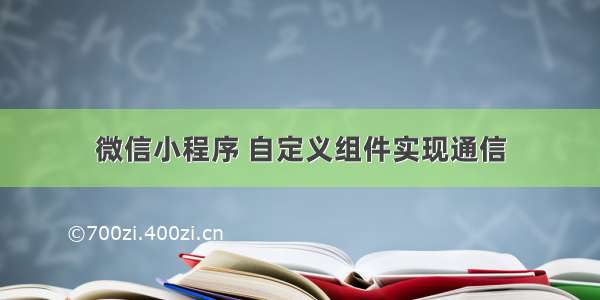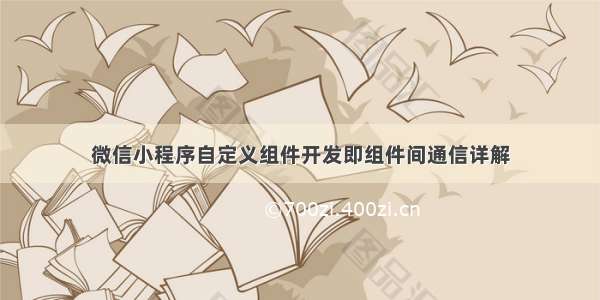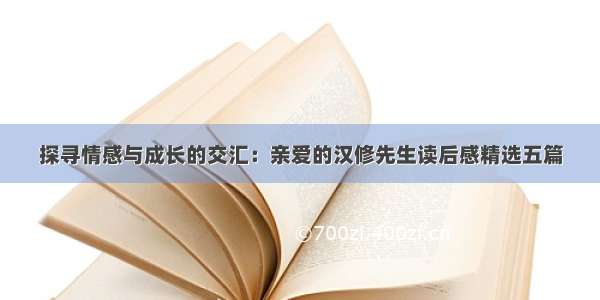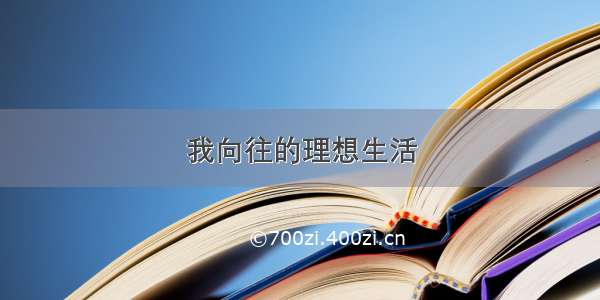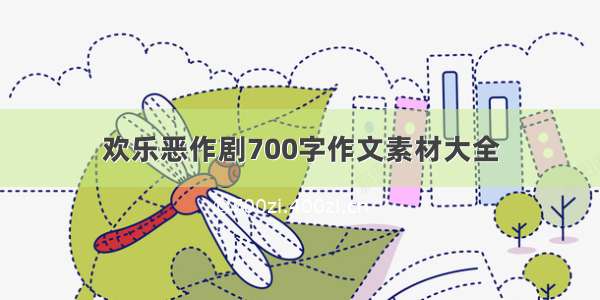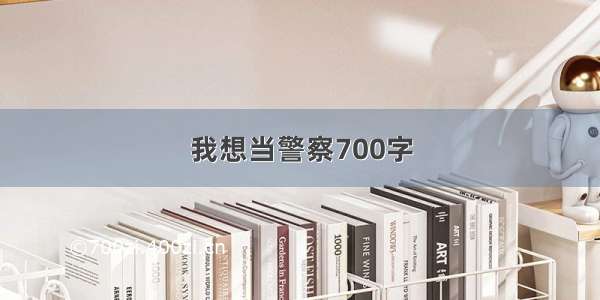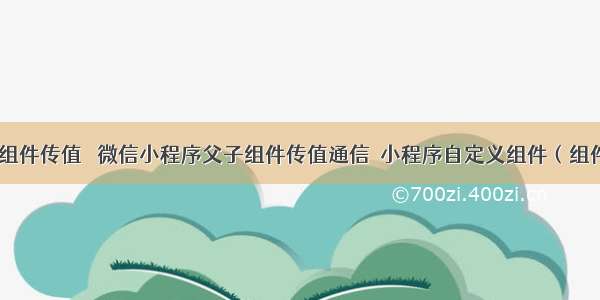
实现一个加法计数器(点击加号数字+1)
1.项目结构
2、页面效果(点击加号 数字加一,max变成99 ),max值为子组件传递过来。
3.组件com代码
wxss:
.quantityViewStyle {display:flex;border:0rpx solid #DADADA;border-radius:6rpx;width: 220rpx;}.minusStyle {height:58rpx;width:60rpx;border-right:0rpx solid #DADADA;display:flex;justify-content:center;align-items:center;}.plusStyle {height:58rpx;width:60rpx;display:flex;justify-content:center;align-items:center;background:red;}.inputViewStyle {height:58rpx;width:100rpx;border-right:0rpx solid #DADADA;}.inputStyle {width:80rpx;height:54rpx;text-align:center;font-size:26rpx;background:#aaa;}
wxml:
子组件绑定 点击事件 plus()
<view class="quantityViewStyle"><view class="inputViewStyle"><input class="inputStyle" value="{{num}}" type="number"/></view><view class="plusStyle" bindtap="plus" style="color:{{num==max?'#DADADA':white}}">+</view></view>
json:
{"component": true}
js:
在点击事件 plus()中使用 子传父 唯一方式 this.triggerEvent(’指定事件名'、obj{detail对象},事件选项)
Component({properties: {// 这里定义了innerText属性,属性值可以在组件使用时指定num: {type: Number,value: 5,},max: {type: Number,value: 99}},data: {ajaxData:null},methods: {// 加法plus() {// 加值小于最大值,才允许加法运算var num = this.data.num + 1;console.log(this.data.max)if (num <= this.data.max) {this.setData({num: num})var passIndexData = {ajaxData:this.data.ajaxData,//可以定义在 data里面 num:num,max:this.data.max//也可以定义在properties里(但是得有类型)}this.triggerEvent('custom', passIndexData)//这的custom 要和父组件绑定的事件名相同}}}})
4.父级组件
wxml: 父级向子组件传值如下 在组件标签 定义属性 并且附带参数值
<!--index.wxml--><view class="container"><!-- com 里定义的 num max 是父组件 往 子组件传值 --><text style="margin-bottom:10px;">我是个加数计数器组件</text><com bindcustom="onPageInputChange"/>// this.triggerEvent('custom', passIndexData)<!-- <com num="{{indexNum}}" max="{{max}}" bindcustom="onPageInputChange"/> --><view style="margin-top:100px;">哈哈哈哈这页 是index</view></view>
json:
引入某组件,可以为多个
{"usingComponents": {"com": "../components/com"}}
js:
//index.js//获取应用实例const app = getApp()Page({data: {indexNum:5,max:10,//index页中 设置最大 10 },onLoad: function () {},onPageInputChange(e) {// e.detail自组件传过来的值console.log(e.detail) this.setData({ indexNum: e.detail.num,max:e.detail.max})}})
子组件传递的结果为(console.log(e.detail) ):
这个是我本人的,前端技术QQ交流群,有不会的问题,可以在在群里面问: