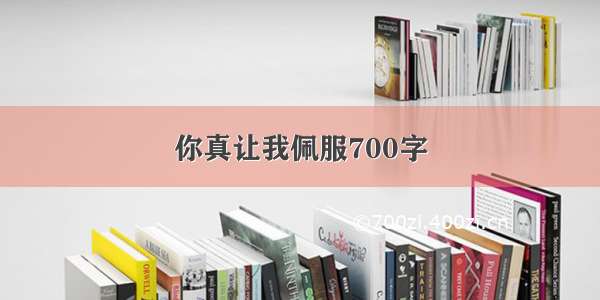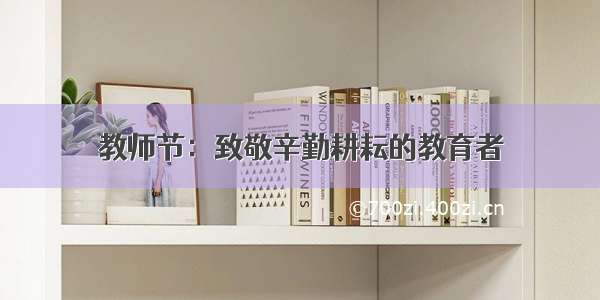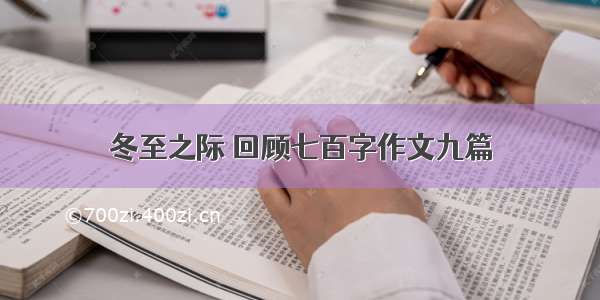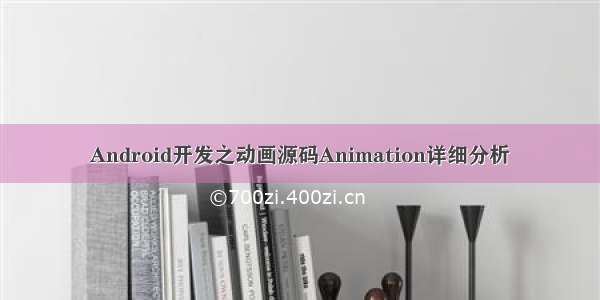
Android开发之动画源码详细分析
Animation是一个用于View,Surfaces和其它对象实现动画效果的抽象类,其中常用的类是TranslateAnimation用于控制位置的改变
一下列出一些重要的属性和方法
Xml属性
android:duration:运行动画的时间
android:interpolator:定义用于平滑动画运动的时间内插
android:repeatCount:定义动画重复的时间
方法:
set:RepeatCount(int):定义动画重复的时间
setRepeatMode(int):通过设置重复时间定义动画的行为
setStartOffset(long):以毫秒为单位的动画运行前的延迟,一旦开始时间就达到了
Cancel():取消动画
hasStarted():判断动画是否已在运行
initialize(intwidth,intheight,intparentWidth,intparentHeight):初始化动画
reset():重置动画
Start()启动动画
其中还有一些常量
RESTART:重新运行
INFINITE:永无终止地运行
将动画用于指定的控件,所有继承自View的控件都有startAnimation(Animation)方法,通过调用此方法来应用动画于控件
AnimationUtils类介绍
为应用动画提供了通用的的方法,它有一个很重要的方法loadAnimation(Context,Animation)用于加载Animation的实例。
下面是一个实例源码下载
Animationpage.xml是布局文件
<?xmlversion="1.0"encoding="utf-8"?>
<LinearLayoutxmlns:android="/apk/res/android"
android:orientation="vertical"
android:padding="10dip"
android:layout_width="match_parent"
android:layout_height="wrap_content">
<ImageViewandroid:id="@+id/pw"
android:background="@drawable/a"
android:layout_width="match_parent"
android:layout_height="wrap_content"
android:layout_marginBottom="10dip"
/>
<Buttonandroid:id="@+id/login"
android:layout_width="wrap_content"
android:layout_height="wrap_content"
android:textSize="26sp"
android:text="震荡"
/>
<ViewFlipperandroid:id="@+id/flipper"
android:layout_width="match_parent"
android:layout_height="wrap_content"
android:flipInterval="2000"
>




![[android开发]Animation动画的实现](https://700zi.400zi.cn/uploadfile/img/15/303/850bf3e8865a2b6efba9568041c2f6e2.jpg)