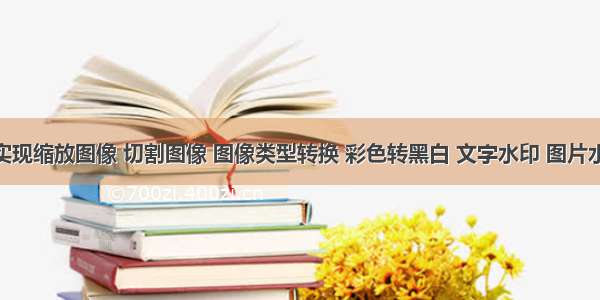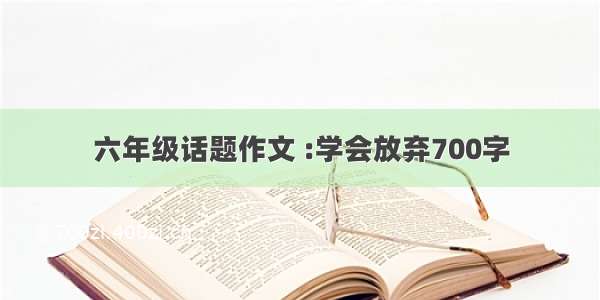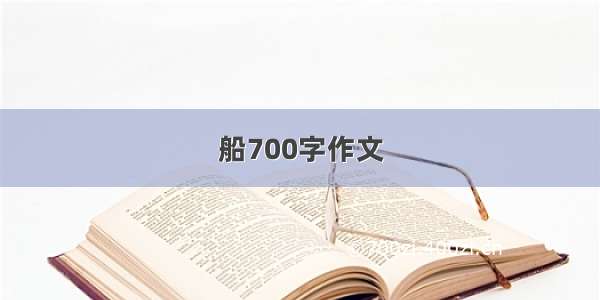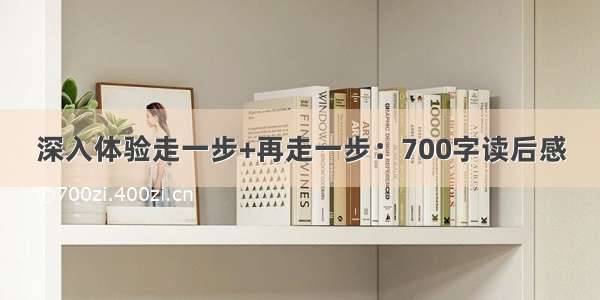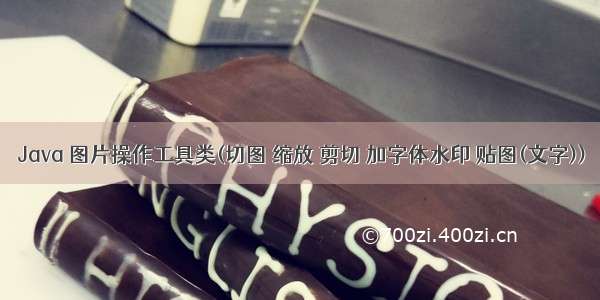
Java 图片操作工具类
/*** 按照指定宽高剪切图片** @param fromFilePath 原始图片完整路径* @param saveToFilePath 缩略图片保存路径* @param width剪切后图片的宽* @param height 剪切后图片的高* @throws Exception*/private static void cutImage1(String fromFilePath, String saveToFilePath, int width, int height) throws Exception {// 校验原始图片File file = new File(fromFilePath);if (!file.isFile()) {throw new Exception(file + " is not image file error in cutImage!");}BufferedImage buffer = ImageIO.read(file);/** 核心算法,计算图片的压缩比* w 和 h 为原始图片的宽和高* width 和 height 为压缩/放大后图片的宽和高*/int w = buffer.getWidth();int h = buffer.getHeight();double ratiox = 1.0;double ratioy = 1.0;ratiox = w * ratiox / width;ratioy = h * ratioy / height;// 缩小图片if (ratiox >= 1) {if (ratioy < 1) {ratiox = height * 1.0 / h;} else {if (ratiox > ratioy) {ratiox = height * 1.0 / h;} else {ratiox = width * 1.0 / w;}}} else {// 放大图片if (ratioy < 1) {if (ratiox > ratioy) {ratiox = height * 1.0 / h;} else {ratiox = width * 1.0 / w;}} else {ratiox = width * 1.0 / w;}}// 对于图片的放大或缩小倍数计算完成,ratiox大于1,则表示放大,否则表示缩小AffineTransformOp op = new AffineTransformOp(AffineTransform.getScaleInstance(ratiox, ratiox), null);buffer = op.filter(buffer, null);// 从放大的图像中心截图buffer = buffer.getSubimage((buffer.getWidth() - width) / 2, (buffer.getHeight() - height) / 2, width, height);try {ImageIO.write(buffer, "jpg", new File(saveToFilePath));} catch (Exception ex) {throw new Exception(" ImageIo.write error in CreatThum.: " + ex.getMessage());}}/*** 等比例放大/缩小图片** @param fromFilePath 原始图片完整路径* @param saveToFilePath 缩略图片保存路径* @param scale缩放比例* @throws Exception*/private static void cutImage2(String fromFilePath, String saveToFilePath, double scale) throws Exception {// 校验原始图片File file = new File(fromFilePath);if (!file.isFile()) {throw new Exception(file + " is not image file error in cutImage!");}BufferedImage buffer = ImageIO.read(file);/** width和height为压缩后图片的宽和高*/int width = (int) (buffer.getWidth() * scale);int height = (int) (buffer.getHeight() * scale);AffineTransformOp op = new AffineTransformOp(AffineTransform.getScaleInstance(scale, scale), null);buffer = op.filter(buffer, null);buffer = buffer.getSubimage(0, 0, width, height);try {ImageIO.write(buffer, "jpg", new File(saveToFilePath));} catch (Exception ex) {throw new Exception(" ImageIo.write error in CreatThum.: " + ex.getMessage());}}/*** 切图* @param originalImg选择照片路径* @param toOriginalImg输出照片路径* @param rows 切图的行个数* @param cols 切图的列个数* @throws IOException*/private static void splitImage(String originalImg, String toOriginalImg , int rows , int cols) throws IOException {// 读入大图File file = new File(originalImg);FileInputStream fis = new FileInputStream(file);BufferedImage image = ImageIO.read(fis);// 分割成4*4(16)个小图// int rows = 4;// int cols = 4;int chunks = rows * cols;// 计算每个小图的宽度和高度int chunkWidth = image.getWidth() / cols;int chunkHeight = image.getHeight() / rows;int count = 0;BufferedImage [] imgs = new BufferedImage[chunks];for (int x = 0; x < rows; x++) {for (int y = 0; y < cols; y++) {//设置小图的大小和类型imgs[count] = new BufferedImage(chunkWidth, chunkHeight, image.getType());//写入图像内容Graphics2D gr = imgs[count++].createGraphics();gr.drawImage(image, 0, 0,chunkWidth, chunkHeight,chunkWidth * y, chunkHeight * x,chunkWidth * y + chunkWidth,chunkHeight * x + chunkHeight, null);gr.dispose();}}// 输出小图for (int i = 0; i < imgs.length; i++) {ImageIO.write(imgs[i], "jpg", new File(toOriginalImg + i + ".jpg"));}}/*** 加字水印* @param srcImgPath原图片的路径* @param tarImgPath新图片的路径* @param watermarkContent水印的内容* @param color水印的颜色* @param font水印的字体*/public static void addWatermark(String srcImgPath, String tarImgPath, String watermarkContent, Color color, Font font) {try {//获取图片文件File srcImgfile = new File(srcImgPath);//把文件转换成图片Image srcImg = ImageIO.read(srcImgfile);//获取图片的宽和高int srcImgwidth = srcImg.getWidth(null);int srcImgheight = srcImg.getHeight(null);//画水印需要一个画板 创建一个画板BufferedImage buffImg = new BufferedImage(srcImgwidth,srcImgheight,BufferedImage.TYPE_INT_RGB);//创建一个2D的图像Graphics2D g = buffImg.createGraphics();//画出来g.drawImage(srcImg, 0, 0, srcImgwidth, srcImgheight,null);//设置水印的颜色g.setColor(color);//设置水印的字体g.setFont(font);//设置水印坐标int x = srcImgwidth*19/20 -getwaterMarkLength(watermarkContent, g);int y = srcImgheight*9/10;//根据获取的坐标 在相应的位置画出水印g.drawString(watermarkContent, x, y);//释放画板的资源g.dispose();//输出新的图片FileOutputStream outputStream = new FileOutputStream(srcImgfile);//创建新的图片ImageIO.write(buffImg, "jpg", outputStream);//刷新流outputStream.flush();//关闭流outputStream.close();} catch (IOException e) {// TODO 自动生成的 catch 块e.printStackTrace();}}/*** 获取水印的坐标* @param watermarkContent 水印内容* @param g2d图像* @return水印的长度*/public static int getwaterMarkLength(String watermarkContent,Graphics2D g) {returng.getFontMetrics(g.getFont()).charsWidth(watermarkContent.toCharArray(), 0, watermarkContent.length());}/*** 贴图,贴文字* @param bigImage底图* @param smartImage 小图(标签)* @param x 基于底图X轴* @param y 基于底图Y轴* @param fromToImage 保存地址*/public static void chartletImage(String bigImage,String smartImage,int x , int y,String fromToImage){try {//A.jpg是背景图InputStream is = new FileInputStream(bigImage);//通过JPEG图象流创建JPEG数据流解码器JPEGImageDecoder jpegDecoder = JPEGCodec.createJPEGDecoder(is);//解码当前JPEG数据流,返回BufferedImage对象BufferedImage buffImg = jpegDecoder.decodeAsBufferedImage();//得到画笔对象Graphics g = buffImg.getGraphics();//创建你要附加的图象。//新的头像的路径ImageIcon imgIcon = new ImageIcon(smartImage);//得到Image对象。Image img = imgIcon.getImage();//将小图片绘到大图片上。//5,300 .表示你的小图片在大图片上的位置。g.drawImage(img, x, y, null);//设置颜色。// g.setColor(Color.BLACK);//最后一个参数用来设置字体的大小// Font f = new Font("宋体", Font.PLAIN, 50);// Color mycolor = Color.BLACK;//new Color(0, 0, 255);// g.setColor(mycolor);// g.setFont(f);//10,20 表示这段文字在图片上的位置(x,y) .第一个是你设置的内容。// g.drawString("你好", 100, 135);g.dispose();OutputStream os;//os = new FileOutputStream("d:/union.jpg");String shareFileName = fromToImage + System.currentTimeMillis() + ".jpg";os = new FileOutputStream(shareFileName);//创键编码器,用于编码内存中的图象数据。JPEGImageEncoder en = JPEGCodec.createJPEGEncoder(os);en.encode(buffImg);is.close();os.close();} catch (FileNotFoundException e) {e.printStackTrace();} catch (ImageFormatException e) {e.printStackTrace();} catch (IOException e) {e.printStackTrace();}}