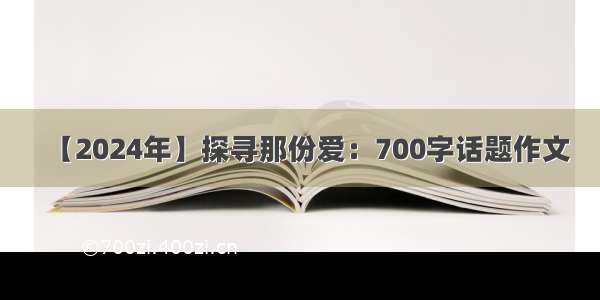使用富文本编辑器,上传图片。
首先要安装 quill-editor
npm install vue-quill-editor -S
引入到项目中,我是全局引入的
// 富文本编辑器import VueQuillEditor from 'vue-quill-editor'import 'quill/dist/quill.core.css'import 'quill/dist/quill.snow.css'import 'quill/dist/quill.bubble.css'Vue.use(VueQuillEditor);
项目中使用
<el-uploadclass="avatar-uploader":action="serverUrl" // 接口地址name="file" // 参数名字:headers="header" // 设置上传的请求头部。我的项目需要传token。:show-file-list="false" :on-success="uploadSuccess" // 成功的函数:on-error="uploadError" // 错误的函数:before-upload="beforeUpload"></el-upload><quill-editorv-model="editModel.content"ref="myQuillEditor":options="editorOption"@change="onEditorChange($event)"@blur="editcontentRule"></quill-editor>
const toolbarOptions = [["bold", "italic", "underline", "strike"], // 加粗,斜体,下划线,删除线["blockquote", "code-block"], //引用,代码块[{header: 1 }, {header: 2 }], // 几级标题[{list: "ordered" }, {list: "bullet" }], // 有序列表,无序列表[{script: "sub" }, {script: "super" }], // 下角标,上角标[{indent: "-1" }, {indent: "+1" }], // 缩进[{direction: "rtl" }], // 文字输入方向[{size: ["small", false, "large", "huge"] }], // 字体大小[{header: [1, 2, 3, 4, 5, 6, false] }], // 标题[{color: [] }, {background: [] }], // 颜色选择[{font: ["SimSun","SimHei","Microsoft-YaHei","KaiTi","FangSong","Arial",],},], // 字体[{align: [] }], // 居中["clean"], // 清除样式,["link", "image"], // 上传图片、上传视频];// data中serverUrl: “地址”, // 这里写你要上传的图片服务器地址header: {token: localStorage.token,}, // 有的图片服务器要求请求头需要有token// 富文本编辑器quillUpdateImg: false, // 根据图片上传状态来确定是否显示loading动画,刚开始是false,不显示content: null,editorOption: {placeholder: "请在这里输入",theme: "snow", //主题 snow/bubblemodules: {history: {delay: 1000,maxStack: 50,userOnly: false,},toolbar: {container: toolbarOptions,handlers: {image: function (value) {if (value) {// 调用element的图片上传组件document.querySelector(".avatar-uploader input").click();} else {this.quill.format("image", false);}},},},},},uploadSuccess(res, file) {// console.log(res)// 获取富文本组件实例let quill = this.$refs.myQuillEditor.quill;// 如果上传成功if (res) {// 获取光标所在位置let length = quill.getSelection().index;// 插入图片,res为服务器返回的图片链接地址quill.insertEmbed(length, "image", 这里是请求的数据结果的图片);// 调整光标到最后quill.setSelection(length + 1);} else {// 提示信息,需引入Messagethis.$message.error("图片插入失败!");}this.quillUpdateImg = false;},// 富文本图片上传失败uploadError(ee) {console.log(ee);// loading动画消失this.quillUpdateImg = false;this.$message.error("图片插入失败");},// 富文本图片上传前beforeUpload(file) {// 显示loading动画this.quillUpdateImg = true;},










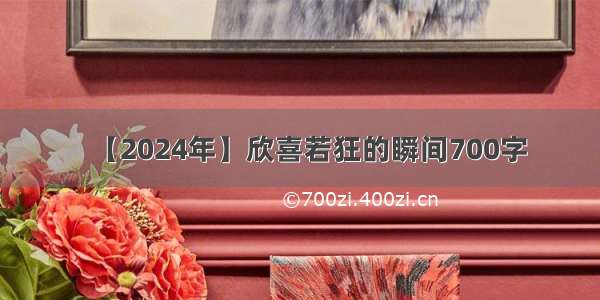
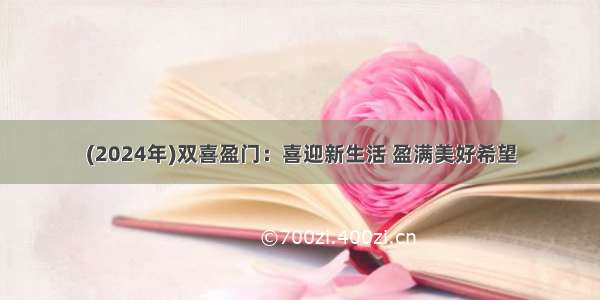
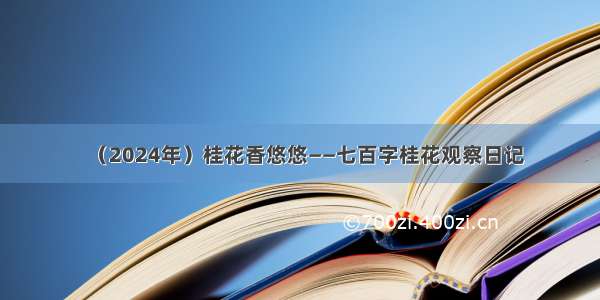
![[2024年]挥洒五四:对青年激情与思考的700字作文](https://700zi.400zi.cn/uploadfile/img/2024/05/26/73baf1ca6dcbab9dc9954012bf706a16.jpg)