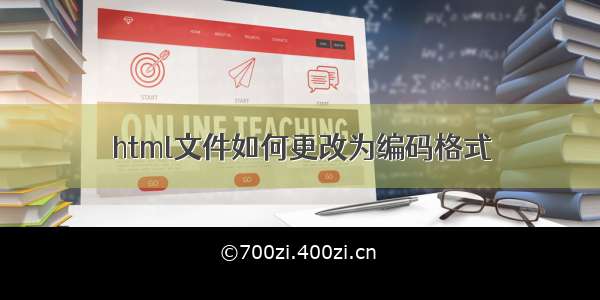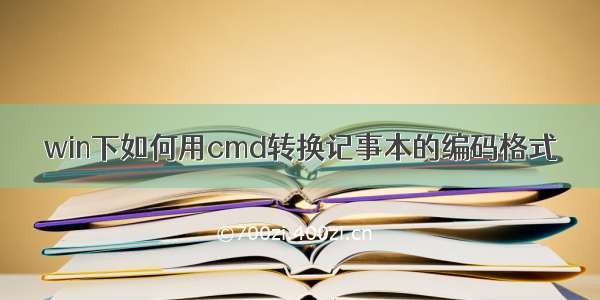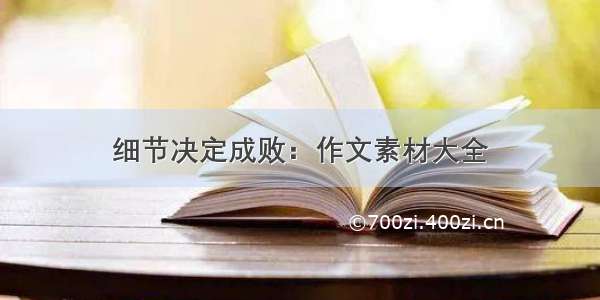如何把文件从 UNIX(LF) 批量改为 PC(CR+LF) ,编码格式保持源文件编码,通过电脑自带cmd 批量更改-1.0
chcp 65001 && FOR /F "tokens=*" %f IN ('dir /b D:\opt\output\DATA_FILE\0531\*.DAT') DO type "D:\opt\output\DATA_FILE\0531\%f" | more /p > "D:\opt\output\DATA_FILE\0531\output\%f.tmp" & TYPE "D:\opt\output\DATA_FILE\0531\output\%f.tmp" && MOVE /Y "D:\opt\output\DATA_FILE\0531\output\%f.tmp" "D:\opt\output\DATA_FILE\0531\output\%f"chcp 65001 && FOR /F "tokens=*" %f IN ('dir /b D:\opt\output\DATA_FILE\0531\*.DAT') DO type "D:\opt\output\DATA_FILE\0531\%f" | more /p > "D:\opt\output\DATA_FILE\0531\output\%f.tmp" & TYPE "D:\opt\output\DATA_FILE\0531\output\%f.tmp" && MOVE /Y "D:\opt\output\DATA_FILE\0531\output\%f.tmp" "D:\opt\output\DATA_FILE\0531\output\%f"
--注意说明
windows电脑上 打开cmd,直接执行命令
--会显示输出文件乱码,这里忽略,只是编译过程
chcp 936 --源文件编码是 GBK
chcp 65001 --源文件编码是 UTF-8
D:\opt\output\DATA_FILE\0531 --源文件路径
D:\opt\output\DATA_FILE\0531\output --新文件输出路径
1. 找到要转换的源文件路径,创建新文件输出的路经
--D:\opt\output\DATA_FILE\0531 --源文件路径
2. 复制代码,根据自己的实际路径修改代码 注意说明,根据自己的 实际情况修改,改代码只用于
UNIX(LF) 批量改为 PC(CR+LF)
chcp 65001 && FOR /F "tokens=*" %f IN ('dir /b D:\opt\output\DATA_FILE\0531\*.DAT') DO type "D:\opt\output\DATA_FILE\0531\%f" | more /p > "D:\opt\output\DATA_FILE\0531\output\%f.tmp" & TYPE "D:\opt\output\DATA_FILE\0531\output\%f.tmp" && MOVE /Y "D:\opt\output\DATA_FILE\0531\output\%f.tmp" "D:\opt\output\DATA_FILE\0531\output\%f"chcp 65001 && FOR /F "tokens=*" %f IN ('dir /b D:\opt\output\DATA_FILE\0531\*.DAT') DO type "D:\opt\output\DATA_FILE\0531\%f" | more /p > "D:\opt\output\DATA_FILE\0531\output\%f.tmp" & TYPE "D:\opt\output\DATA_FILE\0531\output\%f.tmp" && MOVE /Y "D:\opt\output\DATA_FILE\0531\output\%f.tmp" "D:\opt\output\DATA_FILE\0531\output\%f"
--注意说明
windows电脑上 打开cmd,直接执行命令
--会显示输出文件乱码,这里忽略,只是编译过程
chcp 936 --源文件编码是 GBK
chcp 65001 --源文件编码是 UTF-8
D:\opt\output\DATA_FILE\0531 --源文件路径
D:\opt\output\DATA_FILE\0531\output --新文件输出路径
--打开cmd ,直接执行命令,等待命令执行完成
3.输出文件的结果 ,在新文件输出路径下查看
--D:\opt\output\DATA_FILE\0531\output --新文件输出路径