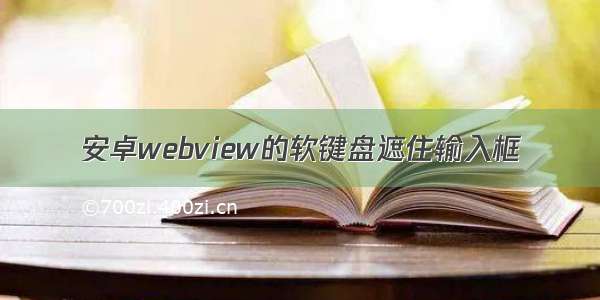
关于webview的软键盘遮住输入框的问题,经过各方考证,终于是得到了解决。
AndroidManifest 的 windowSoftInputMode无需设置,我之前就是设置了,一直不生效
以下是源码:
public class AndroidBug5497Workaround {public static void assistActivity(Activity activity) {new AndroidBug5497Workaround(activity);}private View mChildOfContent;private int usableHeightPrevious;private FrameLayout.LayoutParams frameLayoutParams;private AndroidBug5497Workaround(Activity activity) {FrameLayout content = (FrameLayout) activity.findViewById(android.R.id.content);mChildOfContent = content.getChildAt(0);mChildOfContent.getViewTreeObserver().addOnGlobalLayoutListener(new ViewTreeObserver.OnGlobalLayoutListener() {public void onGlobalLayout() {possiblyResizeChildOfContent();}});frameLayoutParams = (FrameLayout.LayoutParams) mChildOfContent.getLayoutParams();}private void possiblyResizeChildOfContent() {int usableHeightNow = computeUsableHeight();if (usableHeightNow != usableHeightPrevious) {int usableHeightSansKeyboard = mChildOfContent.getRootView().getHeight();int heightDifference = usableHeightSansKeyboard - usableHeightNow;if (heightDifference > (usableHeightSansKeyboard / 4)) {// keyboard probably just became visibleframeLayoutParams.height = usableHeightSansKeyboard - heightDifference;} else {// keyboard probably just became hiddenframeLayoutParams.height = usableHeightSansKeyboard;}mChildOfContent.requestLayout();usableHeightPrevious = usableHeightNow;}}private int computeUsableHeight() {Rect r = new Rect();mChildOfContent.getWindowVisibleDisplayFrame(r);return (r.bottom - r.top);// 全屏模式下: return r.bottom}}webview类的初始化中调用即可:AndroidBug5497Workaround.assistActivity(this),亲测有效;







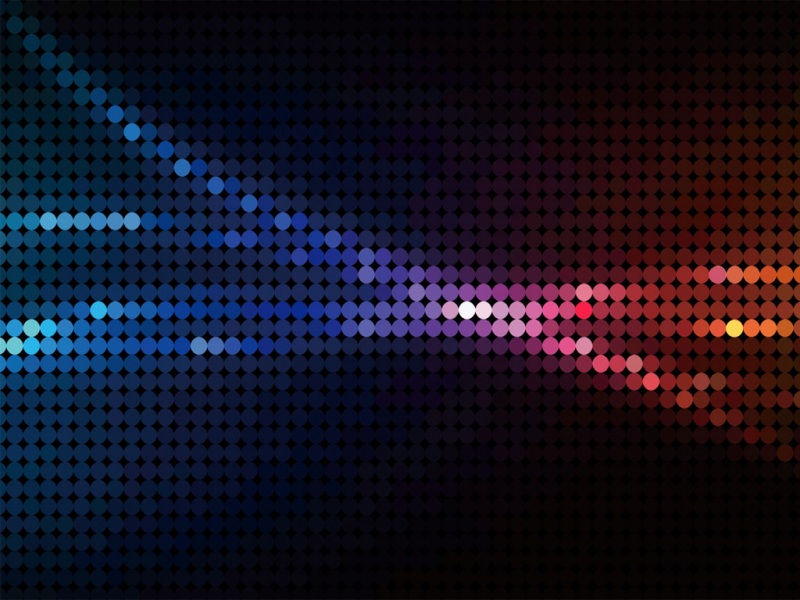



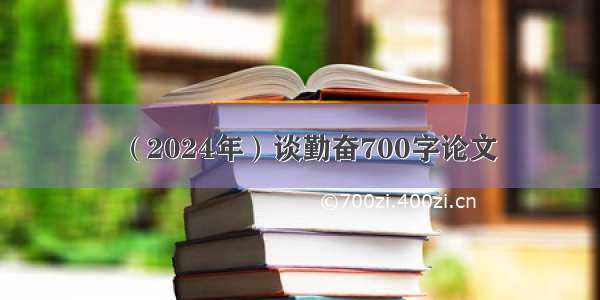

![[2024年]夏日畅想:七百字四篇夏天雨的感受](https://700zi.400zi.cn/uploadfile/img/2024/06/12/95503710caa18d6ded1728100b319e64.jpg)

![[2024年]12生肖里的智慧作文700字](https://700zi.400zi.cn/uploadfile/img/2024/06/12/9a0d7608c20b4ba270a63682d40bf07d.jpg)
