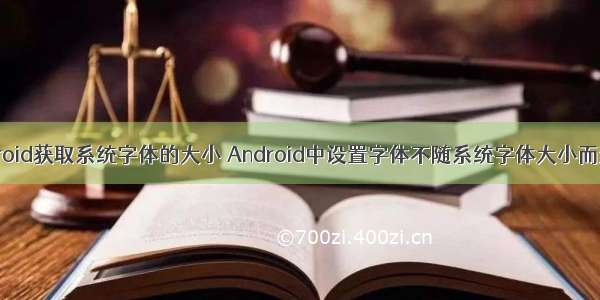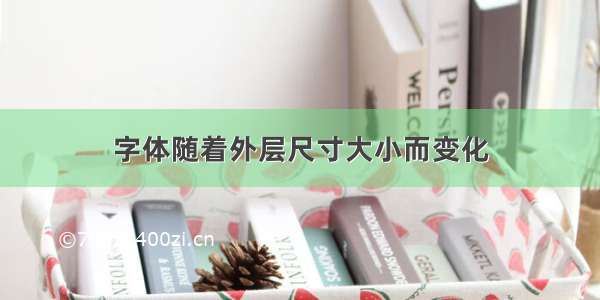
最近项目新加了个需求,系统文字从接口获取。如登录页面标题,和系统标题。其中发现遇到了一个问题。文字背景是一张图片,图片是自适应缩放的,所以可适应文字的宽度只能是按比列。所以能想到的办法就是标题文字随着外层的宽度变化,字体也跟着变化,显示完整的标题文字。
以下方法可以获取文字长度 放入utils文件夹中
const FontUtils = {// 获取字符串总长度[半角算0.5]getStringLength: (content) => {if (!content) return 0const regExALL = /[^\x00-\xff]/gconst regExHalf = /[\x00-\xff]/g// 全角const allAngle = content.match(regExALL)// 半角const halfAngle = content.match(regExHalf)// 总长度return Math.ceil(((halfAngle ? halfAngle.length : 0) * 0.5) + (allAngle ? allAngle.length : 0))},// 单行最大字数(totalSize:不带换行符的总字数)getMaxWordsPerLine: (totalSize) => {return Math.ceil(Math.sqrt(2 * totalSize))},// 计算总行数(totalSize:总字数,maxWordsPerLine:每行最大文字个数)getLineNum: (totalSize, maxWordsPerLine) => {// return Math.ceil(maxWordsPerLine / 2)return Math.ceil(totalSize / maxWordsPerLine)},// 计算字号(width:屏幕宽度,maxWordsPerLine:每行最大字数)getFontSize: (width, height, maxWordsPerLine) => {// 设置字体 为了字体更好看不超出,默认再减2const fontSize = Math.floor(width / maxWordsPerLine * 0.96)if (fontSize > height) {return Math.floor(height * 0.96)}return fontSize},// 计算行高(height:屏幕高度,lineNum:行数)getLineHeight: (height, lineNum) => {return Math.floor(height / lineNum)}}export default FontUtils
封装文字宽度组件,其中登录的文字后边有图片,并且是可以居中的状态,所以图片也封装到组件。
当页面宽度变化的时候文字也会跟着变化。
<template><div id="headerText" class="headerText">{{title }}<imgv-if="img&&show"class="img"src="../../assets/img/SMOOTH .png"alt=""></div></template><script>import FontViewUtils from '@/utils/FontViewUtils'import getPageTitle from '@/utils/get-page-title'export default {name: 'HeaderText',props: {size: {type: Number,default: 0},img: {type: Boolean,default: false}},data() {return {textWidth: '',textlength: '',ResizeObserver: '',title: this.$store.getters.title,show: false}},mounted() {this.getTitle()},beforeDestroy() {// 销毁时消除元素的尺寸监听this.ResizeObserver.disconnect()},methods: {async getTitle() {if (this.img) {this.title = await getPageTitle()}this.$nextTick(() => {this.autoFontSize()})},autoFontSize() {const el = document.getElementById('headerText')this.textlength = FontViewUtils.getStringLength(this.title)this.textWidth = this.textlength * this.sizelet boxWidth = document.getElementById('headerText').pileWidth(this.textWidth, boxWidth)this.addResizeListen(el, this.debounce((entries) => {const width = entries[0].pileWidth(this.textWidth, width)}, 500))},compileWidth(textWidth, boxWidth) {const el = document.getElementById('headerText')if (this.img) {boxWidth = boxWidth - 147this.show = true}if (textWidth > boxWidth) {el.style.fontSize = Math.floor(boxWidth / this.textlength) + 'px'el.style.height = Math.floor(boxWidth / this.textlength) + 'px'} else {el.style.fontSize = this.size + 'px'el.style.height = this.size + 'px'}},// 监听尺寸变化addResizeListen(dom, callback) {this.ResizeObserver = new ResizeObserver(entries => {if (callback) callback(entries)})this.ResizeObserver.observe(dom)},// 防抖debounce(func, wait) {let timerreturn function() {const context = this // 注意 this 指向const args = arguments // arguments中存着eif (timer) clearTimeout(timer)timer = setTimeout(() => {func.apply(this, args)}, wait)}}}}</script><style lang="scss" scoped>.headerText {width: 100%;margin: 0 auto;font-family: 'FZMHK';font-size: 0px;background-image: linear-gradient(to bottom, #2088df, #23a8df);-webkit-background-clip: text; /* 背景被裁剪成文字的前景色 */-webkit-text-fill-color: transparent; /* 文字填充颜色变透明 */letter-spacing: -1.6px;display: flex;justify-content: center;// align-items:baseline;.img {width: 117px;height: 15px;margin-left: 30px;align-self: flex-end;}}</style>