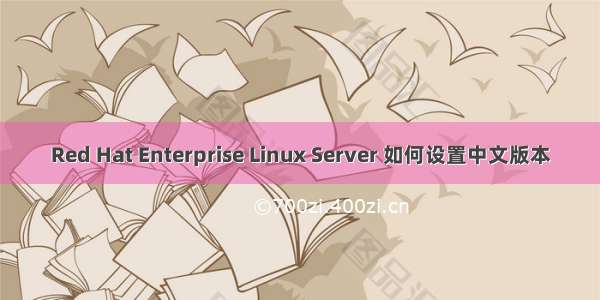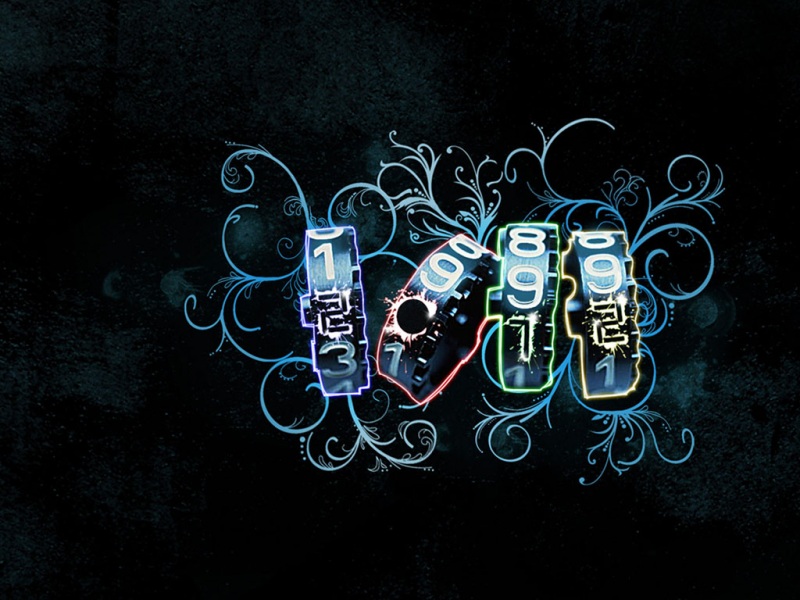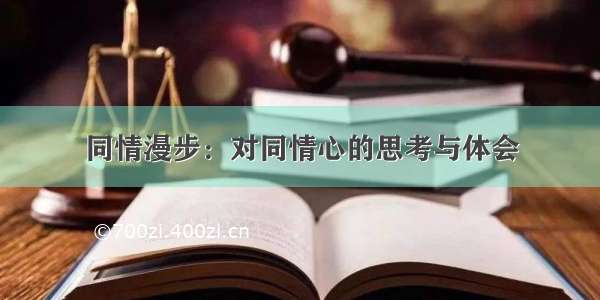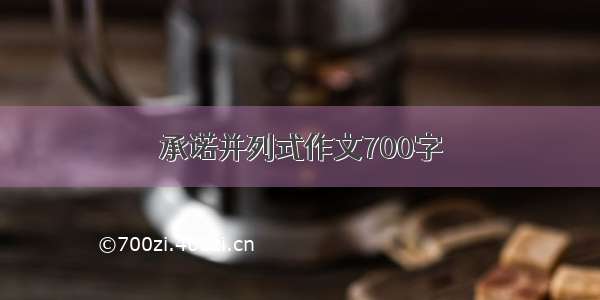1、查看系统版本
[root@ip12189 ~]# more /etc/issue
Red Hat Enterprise Linux Server release 6.5 (Santiago)
Kernel \r on an \m
2、到/archives/community/ 下载mysql5.5.28版本
我将以下文件都下了
MySQL-client-5.5.28-1.el6.x86_64.rpm
MySQL-devel-5.5.28-1.el6.x86_64.rpm
MySQL-embedded-5.5.28-1.el6.x86_64.rpm
MySQL-server-5.5.28-1.el6.x86_64.rpm
MySQL-shared-5.5.28-1.el6.x86_64.rpm
MySQL-shared-compat-5.5.28-1.el6.x86_64.rpm
MySQL-test-5.5.28-1.el6.x86_64.rpm
3、以root用登录linux
[root@ip12189 mysql_5.5.28]# rpm -ivh *.rpm
Preparing... ########################################### [100%]
file /usr/share/mysql/charsets/Index.xml from install of MySQL-server-5.5.28-1.el6.x86_64 conflicts with file from package mysql-community-common-5.7.18-1.el7.x86_64
file /usr/share/mysql/charsets/latin1.xml from install of MySQL-server-5.5.28-1.el6.x86_64 conflicts with file from package mysql-community-common-5.7.18-1.el7.x86_64
file /usr/share/mysql/charsets/armscii8.xml from install of MySQL-server-5.5.28-1.el6.x86_64 conflicts with file from package mysql-community-common-5.7.18-1.el7.x86_64
file /usr/share/mysql/charsets/ascii.xml from install of MySQL-server-5.5.28-1.el6.x86_64 conflicts with file from package mysql-community-common-5.7.18-1.el7.x86_64
产生冲突了
4、解决冲突
[root@ip12189 mysql_5.5.28]# rpm -e --nodeps mysql-community-common-5.7.18-1.el7.x86_64
5、再来一次
[root@ip12189 mysql_5.5.28]# rpm -ivh *.rpm
Preparing... ########################################### [100%]
1:MySQL-devel ########################################### [ 14%]
2:MySQL-client ########################################### [ 29%]
3:MySQL-test ########################################### [ 43%]
4:MySQL-embedded ########################################### [ 57%]
5:MySQL-shared-compat ########################################### [ 71%]
6:MySQL-shared ########################################### [ 86%]
7:MySQL-server ########################################### [100%]
PLEASE REMEMBER TO SET A PASSWORD FOR THE MySQL root USER !
To do so, start the server, then issue the following commands:
/usr/bin/mysqladmin -u root password 'new-password'
/usr/bin/mysqladmin -u root -h ip12189 password 'new-password'
Alternatively you can run:
/usr/bin/mysql_secure_installation
which will also give you the option of removing the test
databases and anonymous user created by default. This is
strongly recommended for production servers.
See the manual for more instructions.
Please report any problems with the /usr/bin/mysqlbug script!
6、再上面的提示修改root密码
[root@ip12189 mysql_5.5.28]# /usr/bin/mysqladmin -u root password root199
/usr/bin/mysqladmin: connect to server at 'localhost' failed
error: 'Can't connect to local MySQL server through socket '/var/lib/mysql/mysql.sock' (2)'
Check that mysqld is running and that the socket: '/var/lib/mysql/mysql.sock' exists!
报错了,出现这个问题的原因是:
由于mysql的socket文件是由mysqld服务启动时创建的,如果mysqld服务未正常启动,socket文件自然也不会被创建,当然会找不到socket文件了。
所以要先启动mysql
7、查看安装在哪里
[root@ip12189 ~]# whereis mysql
mysql: /usr/bin/mysql /usr/lib64/mysql /usr/include/mysql /usr/share/mysql /usr/share/man/man1/mysql.1.gz
8、rpm包安装的MySQL是不会安装/etc/f文件
解决方法:
cp /usr/share/mysql/my-f /etc/f
9、试着启动
[root@ip12189 mysql_5.5.28]# service mysqld start
mysqld: 未被识别的服务
解决方法
[root@ip12189 init.d]# whereis mysql
mysql: /usr/bin/mysql /usr/lib64/mysql /usr/include/mysql /usr/share/mysql /usr/share/man/man1/mysql.1.gz
[root@ip12189 init.d]# cd /
[root@ip12189 /]# find . -name mysql.server
./usr/share/mysql/mysql.server
[root@ip12189 /]# cp /usr/share/mysql/mysql.server /etc/init.d/mysqld
[root@ip12189 /]# service mysqld start
Starting MySQL... [确定]
解决了
10、再来修改root密码
[root@ip12189 mysql_5.5.28]# /usr/bin/mysqladmin -u root password root2222299
OK了,没出错提示了
11、再试另一句
[root@ip12189 mysql_5.5.28]# /usr/bin/mysqladmin -u root -h ip12189 password root2222299
/usr/bin/mysqladmin: connect to server at 'ip12189' failed
error: 'Unknown MySQL server host 'ip12189' (110)'
Check that mysqld is running on ip12189 and that the port is 3306.
You can check this by doing 'telnet ip12189 3306'
看来这个步骤不要
12、连一下看看
[root@ip12189 /]# mysql -u root -p
Enter password:
Welcome to the MySQL monitor. Commands end with ; or \g.
Your MySQL connection id is 9
Server version: 5.5.28-log MySQL Community Server (GPL)
Copyright (c) 2000, , Oracle and/or its affiliates. All rights reserved.
Oracle is a registered trademark of Oracle Corporation and/or its
affiliates. Other names may be trademarks of their respective
owners.
Type 'help;' or '\h' for help. Type '\c' to clear the current input statement.
mysql> show databases;
+--------------------+
| Database |
+--------------------+
| information_schema |
| mysql |
| performance_schema |
| test |
+--------------------+
4 rows in set (0.00 sec)
mysql>
成功了
------附录
1、查看mysqld服务是否已添加到linux
命令:#chkconfig --list mysqld
已添加提示:mysql 0:关闭 1:关闭 2:关闭 3:关闭 4:关闭 5:启用 6:关闭