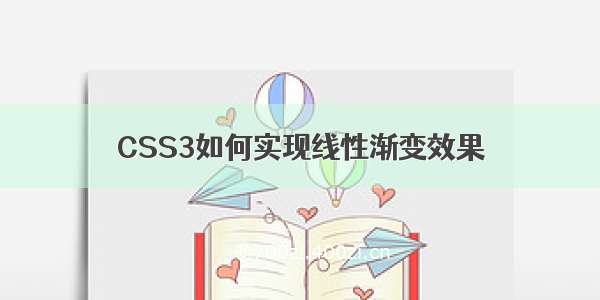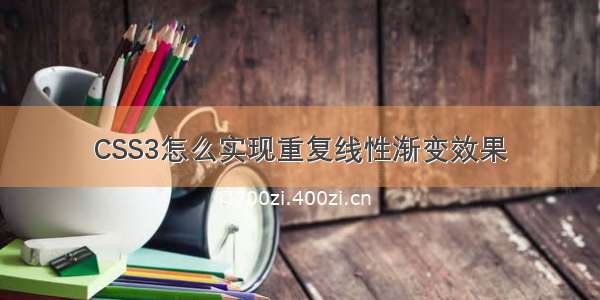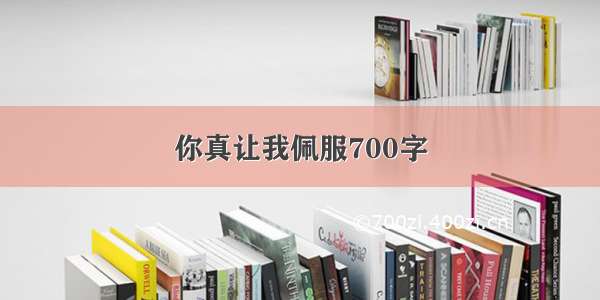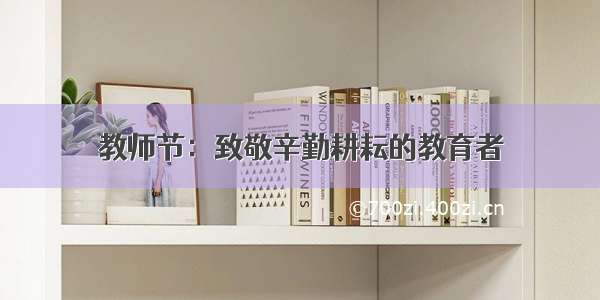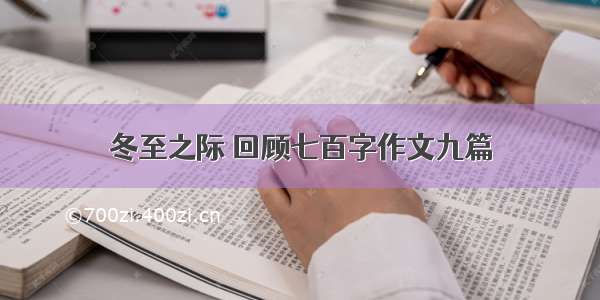透明玻璃效果按钮效果图:
1. 使用颜色线性渐变设置绘制刷子:
QRectF button_rect = this->geometry();
QLinearGradient gradient(0, 0, 0, button_rect.height());
gradient.setSpread(QGradient::ReflectSpread);
gradient.setColorAt(0.0, button_color);
gradient.setColorAt(0.4, m_shadow);
gradient.setColorAt(0.6, m_shadow);
gradient.setColorAt(1.0, button_color);
QBrush brush(gradient);
painter->setBrush(brush);
按钮颜色:在鼠标悬浮在按钮上时,使用高亮灰色Qt::lightGray,当鼠标移走时,按钮颜色使用设置的颜色。
阴影颜色:即按钮中间的颜色,可设置。
2. 确定按钮的形状:
QPainterPath painter_path;
painter_path.addRoundedRect(1, 1, button_rect.width() - 2, button_rect.height() - 2, m_roundness, m_roundness);
painter->setClipPath(painter_path);
setClipPath可以设置绘制的形状,m_roundness为圆角矩形的圆角数值。
3. 绘制按钮外观
painter->setOpacity(m_opacity);
painter->drawRoundedRect(1, 1, button_rect.width() - 2, button_rect.height() - 2, m_roundness, m_roundness);
其中设置按钮透明setOpacity为0.5.半透明。
4. 绘制按钮立体光照
painter->setBrush(QBrush(Qt::white));
painter->setPen(QPen(QBrush(Qt::white), 0.01));
painter->setOpacity(0.30);
painter->drawRect(1, 1, button_rect.width() - 2, (button_rect.height() / 2) - 2);
立体光照其实只是在按钮上半部分绘制0.3透明度的白色矩形。本来绘制该上半部分矩形,顶部的角应可以看到。但通过setClipPath确定了按钮形状,因此最终看到效果为圆角矩形。
class CColorButton : public QGraphicsWidget{Q_OBJECTpublic:CColorButton(QGraphicsItem* parent = NULL);~CColorButton(void);voidsetColor(const QColor color);QColorgetColor() const;voidsetText(const QString text);QStringgetText() const;voidsetHighlight(QColor highlight) { m_highlight = highlight; }voidsetShadow(QColor shadow){ m_shadow = shadow; }voidsetOpacity(qreal opacity){ m_opacity = opacity; }voidsetRoundness(int roundness){ m_roundness = roundness; }signals:voidclicked();protected:virtual voidpaint( QPainter* painter, const QStyleOptionGraphicsItem* option, QWidget* widget = 0 );virtual voidmousePressEvent( QGraphicsSceneMouseEvent *event );virtual voidhoverEnterEvent(QGraphicsSceneHoverEvent *event);virtualvoidhoverLeaveEvent(QGraphicsSceneHoverEvent *event);virtual voidmouseReleaseEvent(QGraphicsSceneMouseEvent *event);private:QColorm_color;QStringm_Text;QColorm_highlight;QColorm_shadow;qrealm_opacity;intm_roundness;boolm_hovered;boolm_pressed;};
const int ColorButtonWidth = 60;const int ColorButtonHeight = 30;CColorButton::CColorButton( QGraphicsItem* parent /*= NULL*/ ):QGraphicsWidget(parent),m_hovered(false), m_pressed(false), m_color(Qt::gray),m_highlight(Qt::lightGray),m_shadow(Qt::black),m_opacity(1.0),m_roundness(0){setAcceptHoverEvents(true);setMaximumSize(QSize(ColorButtonWidth, ColorButtonHeight));setMinimumSize(QSize(ColorButtonWidth, ColorButtonHeight));}CColorButton::~CColorButton(void){}void CColorButton::setColor( const QColor color ){m_color = color;update();}QColor CColorButton::getColor() const{return m_color;}void CColorButton::setText( const QString text ){m_Text = text;update();}QString CColorButton::getText() const{return m_Text;}void CColorButton::paint( QPainter* painter, const QStyleOptionGraphicsItem* option, QWidget* widget /*= 0 */ ){painter->setRenderHint(QPainter::Antialiasing); QColor button_color = m_hovered?m_highlight:m_color;if(m_pressed){button_color = m_highlight.darker(250);}QRectF button_rect = this->geometry();QLinearGradient gradient(0, 0, 0, button_rect.height());gradient.setSpread(QGradient::ReflectSpread);gradient.setColorAt(0.0, button_color);gradient.setColorAt(0.4, m_shadow);gradient.setColorAt(0.6, m_shadow);gradient.setColorAt(1.0, button_color);QBrush brush(gradient);painter->setBrush(brush); painter->setPen(QPen(QBrush(button_color), 2.0));QPainterPath painter_path;painter_path.addRoundedRect(1, 1, button_rect.width() - 2, button_rect.height() - 2, m_roundness, m_roundness);painter->setClipPath(painter_path);painter->setOpacity(m_opacity);painter->drawRoundedRect(1, 1, button_rect.width() - 2, button_rect.height() - 2, m_roundness, m_roundness);painter->setBrush(QBrush(Qt::white));painter->setPen(QPen(QBrush(Qt::white), 0.01));painter->setOpacity(0.30);painter->drawRect(1, 1, button_rect.width() - 2, (button_rect.height() / 2) - 2);QString text = getText();if(!text.isNull()){QFont font = this->font();font.setPixelSize(15);painter->setFont(font);painter->setPen(Qt::white);painter->setOpacity(1.0);painter->drawText(0, 0, button_rect.width(),button_rect.height(), Qt::AlignCenter, text);}}void CColorButton::mousePressEvent( QGraphicsSceneMouseEvent *event ){m_pressed = true;//QGraphicsWidget::mousePressEvent(event);}void CColorButton::hoverEnterEvent( QGraphicsSceneHoverEvent *event ){m_hovered = true;//setTransformOriginPoint(boundingRect().center());//setScale(1.05);setCursor(Qt::PointingHandCursor);update();}void CColorButton::hoverLeaveEvent( QGraphicsSceneHoverEvent *event ){m_hovered = false;//setTransformOriginPoint(boundingRect().center());//setScale(1.0);setCursor(Qt::ArrowCursor);update();}void CColorButton::mouseReleaseEvent( QGraphicsSceneMouseEvent *event ){emit clicked();m_pressed = false;//QGraphicsWidget::mouseReleaseEvent(event);}