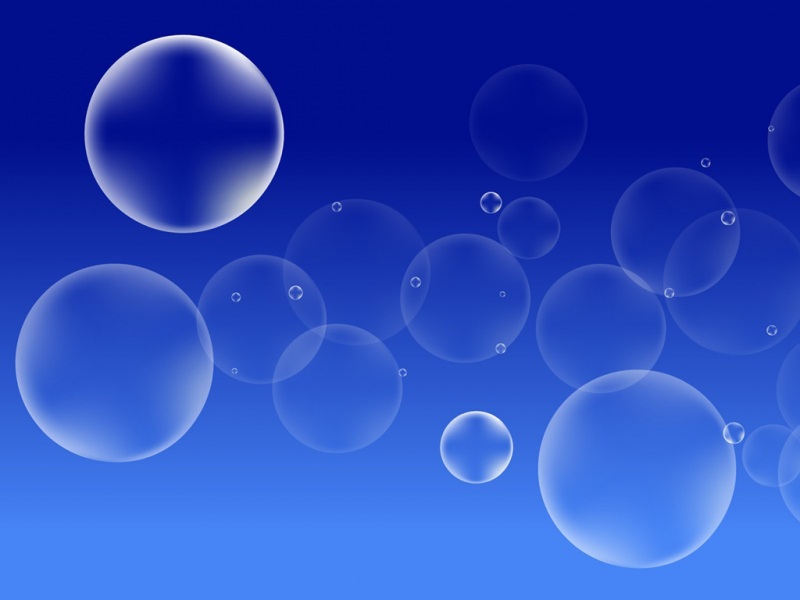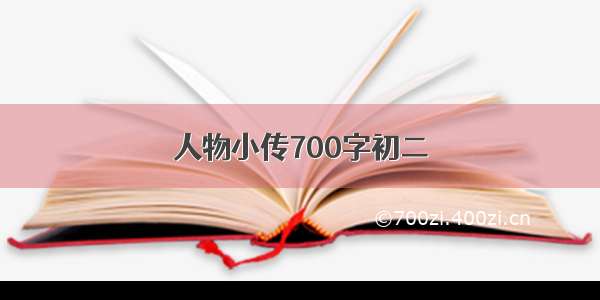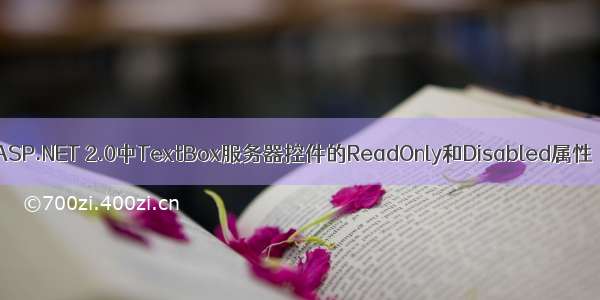
在以前的 1.x版本中,设置为ReadOnly的TextBox控件在客户端更改了值后,在服务器端仍然可以得到修改后的值,但在 2.0中,这种做法已经限制。这是为了提高应用程序安全性所考虑的。下面就是TextBox控件获得数据的内部方法,由此可以看出ReadOnly的限制:
protected virtual bool LoadPostData( string postDataKey,NameValueCollectionpostCollection)
{
base .ValidateEvent(postDataKey);
string text1 = this .Text;
string text2 = postCollection[postDataKey];
if ( ! this .ReadOnly && ! text1.Equals(text2,StringComparison.Ordinal))
{
this .Text = text2;
return true ;
}
return false ;
}
这里限制的只是Text属性,而没有限制提交数据的名称/值的NameValueCollection,因此,通过Request["表单名称"]的方法仍然可以得到值的。下面的例子充分说明了这一点,并且提供了既使用ReadOnly,又可以通过Text属性获得值的方法:
<% @PageLanguage = " C# " EnableViewState = " false " %>
<! DOCTYPEhtmlPUBLIC"-//W3C//DTDXHTML1.0Transitional//EN""/TR/xhtml1/DTD/xhtml1-transitional.dtd" >
< script runat ="server" >
protected void Button1_Click(objectsender,EventArgse)
{
Response.Write( " <li>TextBox1= " + TextBox1.Text);
Response.Write( " <li>TextBox2= " + TextBox2.Text);
Response.Write( " <li>TextBox3= " + TextBox3.Text);
Response.Write( " <li>Request.Form[TextBox1]= " + Request.Form[TextBox1.UniqueID]);
Response.Write( " <li>Request.Form[TextBox2]= " + Request.Form[TextBox2.UniqueID]);
Response.Write( " <li>Request.Form[TextBox3]= " + Request.Form[TextBox3.UniqueID]);
}
protected void Page_Load(objectsender,EventArgse)
{
TextBox3.Attributes.Add( " readonly " , " readonly " );
}
</ script >
< script type ="text/javascript" >
// <![CDATA[
function SetNewValue()
{
document.getElementById( ' <%=TextBox1.ClientID%> ' ).value = " TextBox1newValue " ;
document.getElementById( ' <%=TextBox2.ClientID%> ' ).value = " TextBox2newValue " ;
document.getElementById( ' <%=TextBox3.ClientID%> ' ).value = " TextBox3newValue " ;
}
// ]]>
</ script >
< html xmlns ="/1999/xhtml" >
< head runat ="server" >
< title > 2.0中TextBox控件与ReadOnly和Enabled属性 </ title >
</ head >
< body >
< form id ="form1" runat ="server" >
< span > TextBox1ReadOnly: </ span >
< asp:TextBox ID ="TextBox1" runat ="server" ReadOnly ="True" Text ="TextBox1OldValue" ></ asp:TextBox >< br />
< span > TextBox2Enabled: </ span >
< asp:TextBox ID ="TextBox2" runat ="server" Enabled ="False" Text ="TextBox2OldValue" ></ asp:TextBox >< br />
< span > TextBox3ReadOnly: </ span >
< asp:TextBox ID ="TextBox3" runat ="server" Text ="TextBox3OldValue" ></ asp:TextBox >< br />
< br />
< asp:Button ID ="Button2" runat ="server" Text ="修改新值" OnClientClick ="SetNewValue();returnfalse;" />
< asp:Button ID ="Button1" runat ="server" Text ="提交" OnClick ="Button1_Click" />
</ form >
</ body >
</ html >
对于disabled的TextBox,在服务器端不能得到修改的值,如果实在要用这个属性,那之后使用隐藏表单域的方法来实现了。
ReadOnly属性的TextBox在客户端会展现成这样的标记:
<input readonly = "readonly">
Enabled属性的TextBox在客户端会展现成这样的标记:
<input disabled="disabled">
按照W3C的规范:/TR/REC-html40/interact/forms.html#h-17.12
设置为disabled的input将会有下面的限制:
不能接收焦点 使用tab键时将被跳过 可能不是successful的
设置为readonly的input将会有下面的限制:
可以接收焦点但不能被修改 可以使用tab键进行导航 可能是successful的
只有successful的表单元素才是有效数据,也即是可以进行提交。disabled和readonly的文本输入框只能通过脚本进行修改value属性。