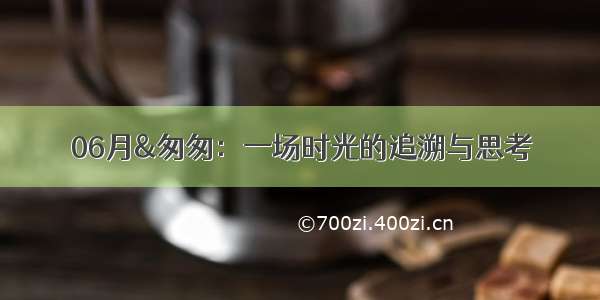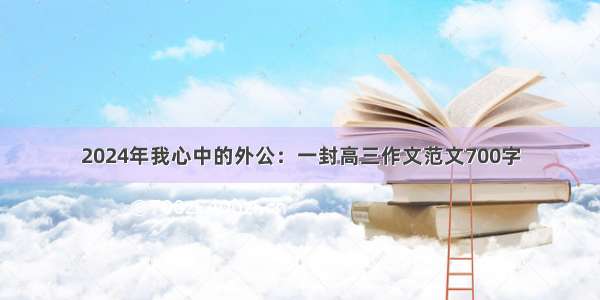GridBagLayout(网格包布局管理器)是在网格基础上提供复杂的布局,是最灵活、 最复杂的布局管理器。GridBagLayout 不需要组件的尺寸一致,允许组件扩展到多行多列。每个 GridBagLayout 对象都维护了一组动态的矩形网格单元,每个组件占一个或多个单元,所占有的网格单元称为组件的显示区域。
GridBagLayout 所管理的每个组件都与一个 GridBagConstraints 约束类的对象相关。这个约束类对象指定了组件的显示区域在网格中的位置,以及在其显示区域中应该如何摆放组件。除了组件的约束对象,GridBagLayout 还要考虑每个组件的最小和首选尺寸,以确定组件的大小。
为了有效地利用网格包布局管理器,在向容器中添加组件时,必须定制某些组件的相关约束对象。GridBagConstraints 对象的定制是通过下列变量实现的。
1. gridx 和 gridy
用来指定组件左上角在网格中的行和列。容器中最左边列的 gridx 为 0,最上边行的 gridy 为 0。这两个变量的默认值是 GridBagConstraints.RELATIVE,表示对应的组件将放在前一个组件的右边或下面。
2. gridwidth 和 gridheight
用来指定组件显示区域所占的列数和行数,以网格单元而不是像素为单位,默认值为 1。
3. fill
指定组件填充网格的方式,可以是如下值:GridBagConstraints.NONE(默认值)、GridBagConstraints.HORIZONTAL(组件横向充满显示区域,但是不改变组件高度)、GridBagConstraints.VERTICAL(组件纵向充满显示区域,但是不改变组件宽度)以及 GridBagConstraints.BOTH(组件横向、纵向充满其显示区域)。
4. ipadx 和 ipady
指定组件显示区域的内部填充,即在组件最小尺寸之外需要附加的像素数,默认值为 0。
5. insets
指定组件显示区域的外部填充,即组件与其显示区域边缘之间的空间,默认组件没有外部填充。
6. anchor
指定组件在显示区域中的摆放位置。可选值有 GridBagConstraints.CENTER(默认值)、GridBagConstraints.NORTH、GridBagConstraints.
NORTHEAST、GridBagConstraints.EAST、GridBagConstraints.SOUTH、GridBagConstraints.SOUTHEAST、GridBagConstraints.WEST、GridBagConstraints.SOUTHWEST 以及 GridBagConstraints.NORTHWEST。
7. weightx 和 weighty
用来指定在容器大小改变时,增加或减少的空间如何在组件间分配,默认值为 0,即所有的组件将聚拢在容器的中心,多余的空间将放在容器边缘与网格单元之间。weightx 和 weighty 的取值一般在 0.0 与 1.0 之间,数值大表明组件所在的行或者列将获得更多的空间。
例 5
创建一个窗口,使用 GridBagLayout 进行布局,实现一个简易的手机拨号盘。这里要注意如何控制行内组件的显示方式以及使用 GridBagConstraints.REMAINDER 来控制一行的结束。代码的实现如下:
package ch17;import javax.swing.JButton;import javax.swing.JFrame;import javax.swing.JLabel;import javax.swing.JPanel;import javax.swing.JTextField;import java.awt.*;public class GridBagLayoutDemo{//向JFrame中添加JButton按钮public static void makeButton(String title,JFrame frame,GridBagLayout gridBagLayout,GridBagConstraints constraints){ JButton button=new JButton(title); //创建Button对象gridBagLayout.setConstraints(button,constraints);frame.add(button);}public static void main(String[] agrs){JFrame frame=new JFrame("拨号盘");GridBagLayout gbaglayout=new GridBagLayout(); //创建GridBagLayout布局管理器GridBagConstraints constraints=new GridBagConstraints();frame.setLayout(gbaglayout); //使用GridBagLayout布局管理器constraints.fill=GridBagConstraints.BOTH; //组件填充显示区域constraints.weightx=0.0; //恢复默认值constraints.gridwidth = GridBagConstraints.REMAINDER; //结束行JTextField tf=new JTextField("13612345678");gbaglayout.setConstraints(tf, constraints);frame.add(tf);constraints.weightx=0.5; // 指定组件的分配区域constraints.weighty=0.2;constraints.gridwidth=1;makeButton("7",frame,gbaglayout,constraints); //调用方法,添加按钮组件makeButton("8",frame,gbaglayout,constraints);constraints.gridwidth=GridBagConstraints.REMAINDER; //结束行makeButton("9",frame,gbaglayout,constraints);constraints.gridwidth=1; //重新设置gridwidth的值makeButton("4",frame,gbaglayout,constraints);makeButton("5",frame,gbaglayout,constraints);constraints.gridwidth=GridBagConstraints.REMAINDER;makeButton("6",frame,gbaglayout,constraints);constraints.gridwidth=1;makeButton("1",frame,gbaglayout,constraints);makeButton("2",frame,gbaglayout,constraints);constraints.gridwidth=GridBagConstraints.REMAINDER;makeButton("3",frame,gbaglayout,constraints);constraints.gridwidth=1;makeButton("返回",frame,gbaglayout,constraints);constraints.gridwidth=GridBagConstraints.REMAINDER;makeButton("拨号",frame,gbaglayout,constraints);constraints.gridwidth=1;frame.setBounds(400,400,400,400); //设置容器大小frame.setVisible(true);frame.setDefaultCloseOperation(JFrame.EXIT_ON_CLOSE);}}
在上述程序中创建了一个 makeButton() 方法,用来将 JButton 组件添加到 JFrame 窗口中。在 main() 方法中分别创建了 GridBagLayout 对象和 GridBagConstraints 对象,然后设置 JFrame 窗口的布局为 GridBagLayout,并设置了 GridBagConstraints 的一些属性。接着将 JTextField 组件添加至窗口中,并通知布局管理器的 GridBagConstraints 信息。
在接下来的代码中,调用 makeButton() 方法向 JFrame 窗口填充按钮,并使用 GridBagConstraints. REMAINDER 来控制结束行。当一行结束后,重新设置 GridBagConstraints 对象的 gridwidth 为 1。最后设置 JFrame 窗口为可见状态,程序运行后的拨号盘效果如图 9 所示。

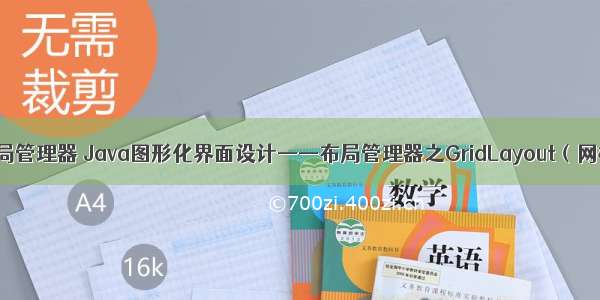
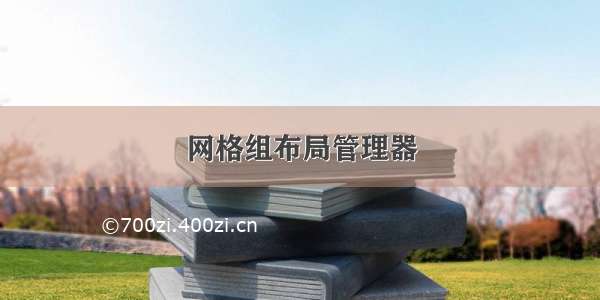








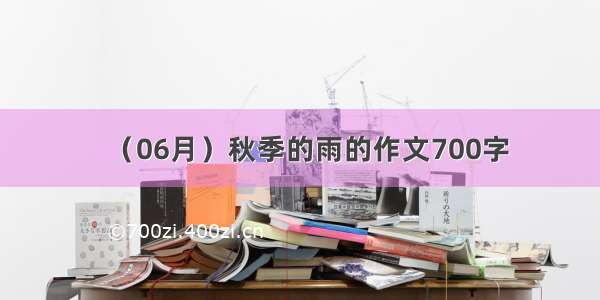

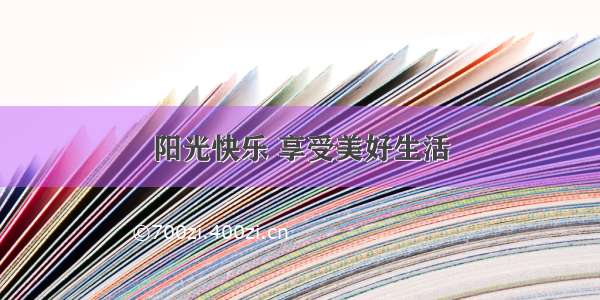
![[06月]跳皮筋作文700字](https://700zi.400zi.cn/uploadfile/img/2024/06/11/5d6569f8c6ebae1ce134fe4ddcfec138.jpg)