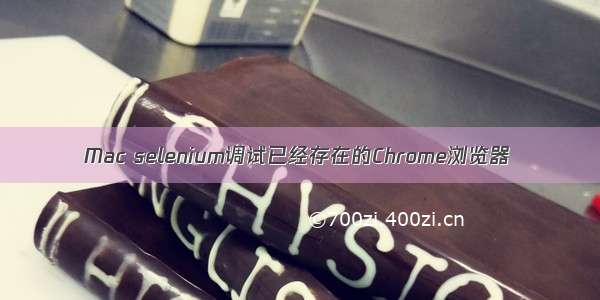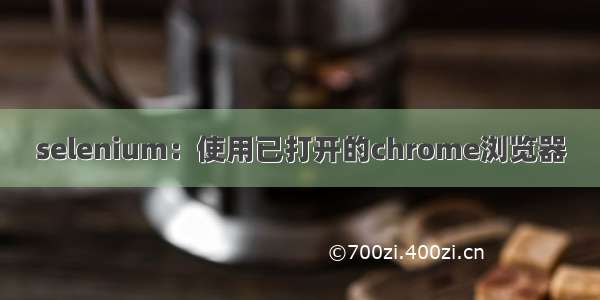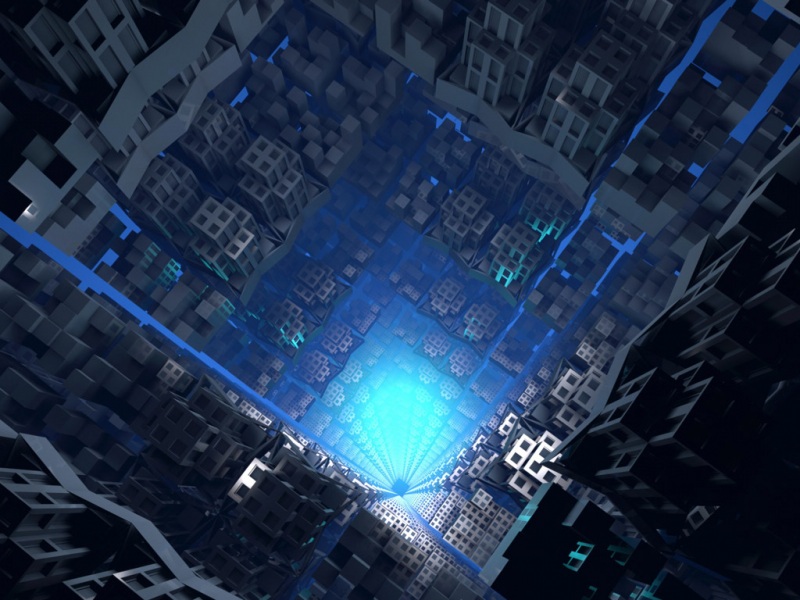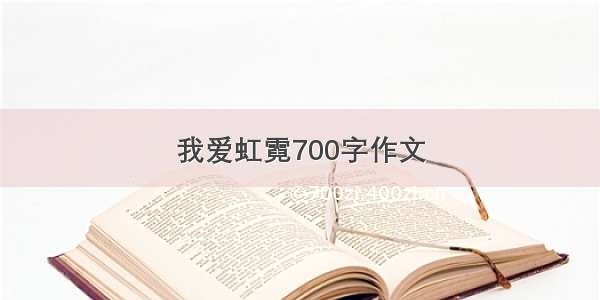![[Mac] selenium打开Chrome浏览器](https://700zi.400zi.cn/uploadfile/img/15/159/db4ef9cf32253742342231765e1792ac.jpg)
在Mac电脑用python+selenium打开Chrome还遇到几个问题,这里总结下,以防忘记,也可帮到别人。
前提:已安装好python3,selenium
安装chromedriver
1.先查看Chrome的版本,我这里是87
2. 下载与Chrome浏览器对应的chromedriver版本,下载链接:
/a//chromedriver/downloads
3. 把下载的文件解压,把chromedriver.exe拷到/usr/local/bin/下。
打开Finder,Ctrl+Shift+G, 输入/usr/local/bin/ 回车,进入到该目录把chromedriver.exe复制进来
4.添加chromedriver.exe到环境变量打开命令行终端,输入vim ~/.bash_profile添加一行:export PATH=$PATH:/usr/local/bin/chromedriver,保存并退出执行source ~/.bash_profile,让修改生效
代码
from selenium import webdriverdriver = webdriver.Chrome()driver.get("")
如果你的Chrome安装在默认路径,这时运行代码没有问题。但是我运行的时候报错:
mon.exceptions.WebDriverException: Message: unknown error: cannot find Chrome binary
研究发现是我的Chrome没有安装在默认路径下,所以需要在代码里指明Chrome的路径,这里也可以再指明一次chromedriver.exe的路径,代码如下:
from selenium import webdriveroptions = webdriver.ChromeOptions()options.binary_location='/Google Chrome.app/Contents/MacOS/Google Chrome' # Chrome pathchrome_driver_binary = "/usr/local/bin/chromedriver" # chromedriver pathdriver = webdriver.Chrome(chrome_driver_binary,chrome_options=options)driver.maximize_window()driver.get("")