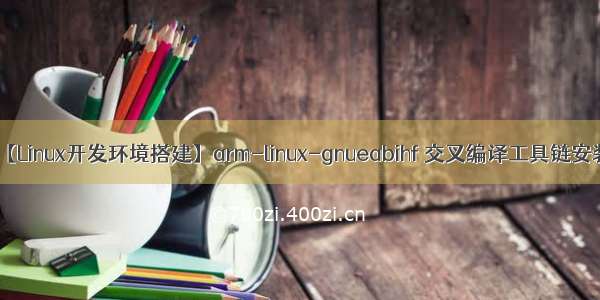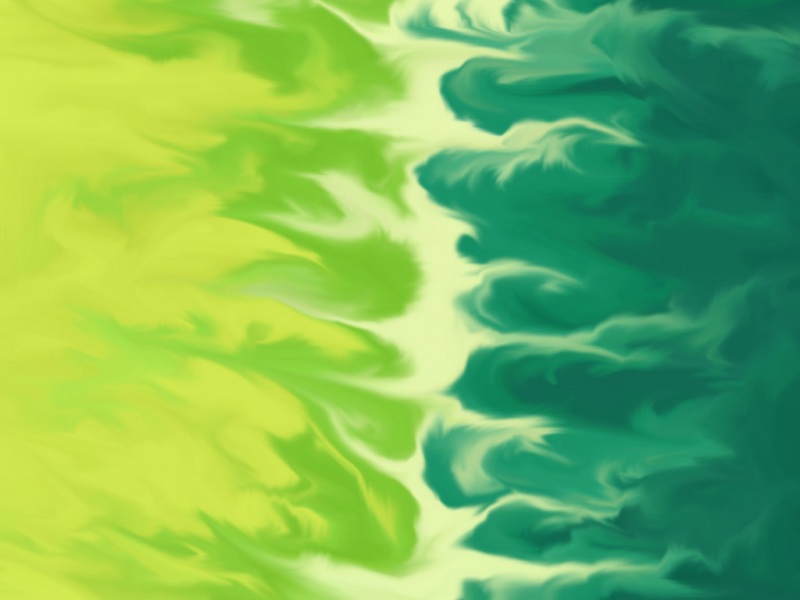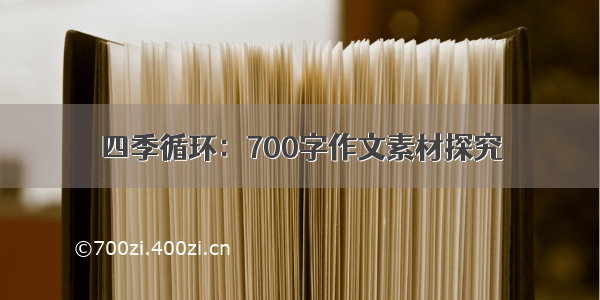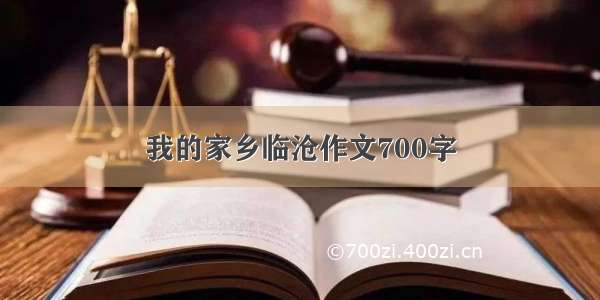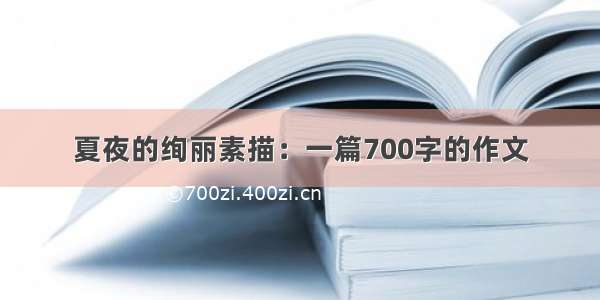龙芯交叉编译环境搭建之
交叉编译工具链配置
1 概括
本文档适用于龙芯3A3000/4000 UEFI代码编译,重点指导交叉编译环境的搭建方法,对系统安装不做介绍。
Ubuntu系统(版本为ubuntu-18.04.1-desktop-amd64.iso),交叉编译工具链(gcc-4.4.7-7215-n64-loongson.tar.gz)。
2 下载工具链
/index.php/GCC
下载gcc4.4.7 64位gcc-4.4.7-7215-n64-loongson.tar.gz。
3 配置工具链
将下载的gcc-4.4.7-7215-n64-loongson.tar.gz复制到/opt目录下,并解压。
tar -xvf gcc-4.4.7-7215-n64-loongson.tar.gz
设置环境变量:
export PATH=/opt/gcc-4.4.7-7215-n64-loongson/usr/bin/:$PATH
export LD_LIBRARY_PATH=/opt/gcc-4.4.7-7215-n64-loongson/usr/x86_64-unknown-linux-gnu/mips64el-redhat-linux/lib:$LD_LIBRARY_PATH
使用export命令查看,发现环境变量设置好了,我们就可以编译内核了。
————————————————————————————————
4 更改源
mv /etc/apt/sources.list /etc/apt/sources.list_bak
vi /etc/apt/sources.list
添加清华源,将源添加到改文件中。
deb https://mirrors.tuna./ubuntu/ bionic main restricted universe multiverse
deb-src https://mirrors.tuna./ubuntu/ bionic main restricted universe multiverse
deb https://mirrors.tuna./ubuntu/ bionic-updates main restricted universe multiverse
deb-src https://mirrors.tuna./ubuntu/ bionic-updates main restricted universe multiverse
deb https://mirrors.tuna./ubuntu/ bionic-backports main restricted universe multiverse
deb-src https://mirrors.tuna./ubuntu/ bionic-backports main restricted universe multiverse
deb https://mirrors.tuna./ubuntu/ bionic-security main restricted universe multiverse
deb-src https://mirrors.tuna./ubuntu/ bionic-security main restricted universe multiverse
deb https://mirrors.tuna./ubuntu/ bionic-proposed main restricted universe multiverse
deb-src https://mirrors.tuna./ubuntu/ bionic-proposed main restricted universe multiverse
添加完成后输入
sudo apt update //更新软件源
5 编译uefi需要添加以下依赖软件
sudo apt-get install gcc
sudo apt-get install g++
sudo apt-get install make
sudo apt-get install git
sudo apt-get install python
sudo apt-get install uuid-dev
sudo apt-get install acpica-tools
6 编译uefi代码命令
编译脚本文件目录:
LoongosnDemoBoardPkg/Script/
在编译的时候需要进入这个编译目录内,将上述的配置文件拷贝一份为.config,然后执行./build.sh来进行编译;如果没有拷贝配置文件,默认执行./build的时候会将单路开发板的配置文件自动拷贝为.config,并且询问用户;具体命令:
cd LoongsonDemoBoardPkg/Script/
cp Config/Ls3a30007a1000Single.cfg .config
./build.sh
编译生成的二进制目录:
Debug模式:Build/Ls3a30007a/DEBUG_GCC49/FV/LS3A30007A.fd
Release模式:Build/Ls3a30007a/RELEASE_GCC49/FV/LS3A30007A.fd
7 编译过程可能遇到的问题
在进行arm-linux-gcc交叉编译时遇到的一个问题:
error while loading shared libraries: libmpfr.so.4: cannot open shared object file: No such file or directory
加载共享库时出错:libmpfr.so.4:无法打开共享对象文件:没有这样的文件或目录
解决方法:
创建符号链接
sudo ln -s /usr/lib/x86_64-linux-gnu/libmpfr.so.6 /usr/lib/x86_64-linux-gnu/libmpfr.so.4