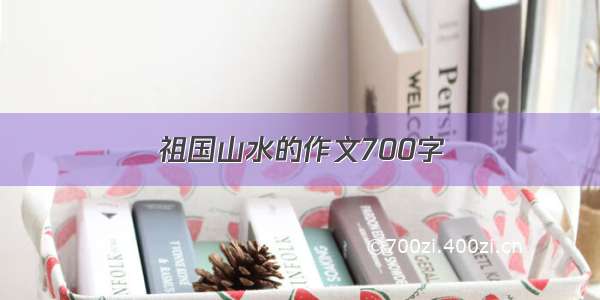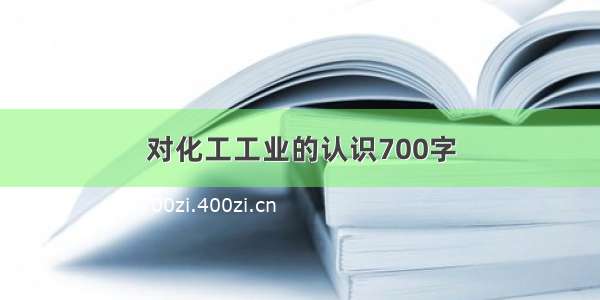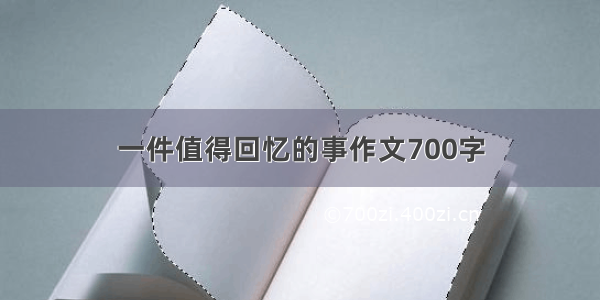前言:
因为项目中需要使用到ExcelWriter导出excel的列宽自适应,下面为解决该问题的经过,希望可以对遇到同样问题的开发者有所帮助。
一、通过查询Hutool官方的api文档发现autoSizeColumn()方法
官方api链接
但是,在代码中使用该方法后发现并没有起作用。
二、通过搜索发现其他开发者使用Sheet强制转换为SXSSFSheet,后再调用改方法可以成功设置自适应。
SXSSFSheet sheet = (SXSSFSheet) writer.getSheet();sheet.trackAllColumnsForAutoSizing();writer.autoSizeColumnAll();
再次尝试使用后报错:
java.lang.ClassCastException: org.apache.poi.hssf.usermodel.HSSFSheet cannot be cast to org.apache.poi.xssf.streaming.SXSSFSheet
三、自定义方法
/*** 自适应宽度(中文支持)* @param sheet* @param size 因为for循环从0开始,size值为 列数-1*/public static void setSizeColumn(Sheet sheet, int size) {for (int columnNum = 0; columnNum <= size; columnNum++) {int columnWidth = sheet.getColumnWidth(columnNum) / 256;for (int rowNum = 0; rowNum <= sheet.getLastRowNum(); rowNum++) {Row currentRow;//当前行未被使用过if (sheet.getRow(rowNum) == null) {currentRow = sheet.createRow(rowNum);} else {currentRow = sheet.getRow(rowNum);}if (currentRow.getCell(columnNum) != null) {Cell currentCell = currentRow.getCell(columnNum);if (currentCell.getCellType() == XSSFCell.CELL_TYPE_STRING) {int length = currentCell.getStringCellValue().getBytes().length;if (columnWidth < length) {columnWidth = length;}}}}sheet.setColumnWidth(columnNum, columnWidth * 256);}}
问题解决,可以实现列宽自适应。
效果展示:
大神的解决办法:
根据大神的评论,我调用的位置可能不对,要在写出内容后调用才会生效。