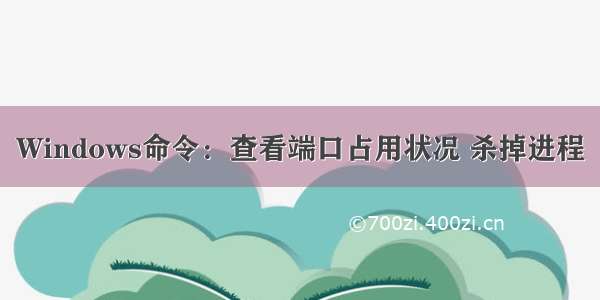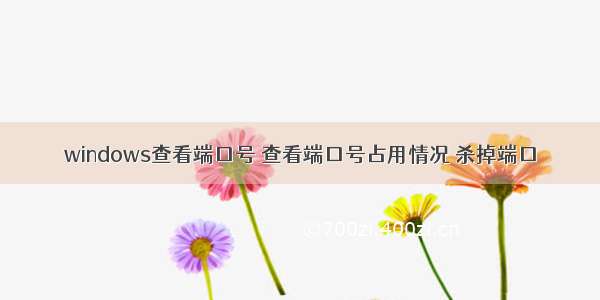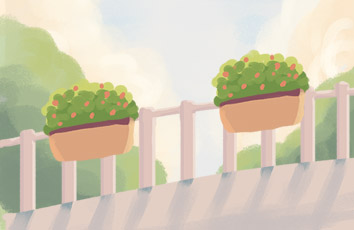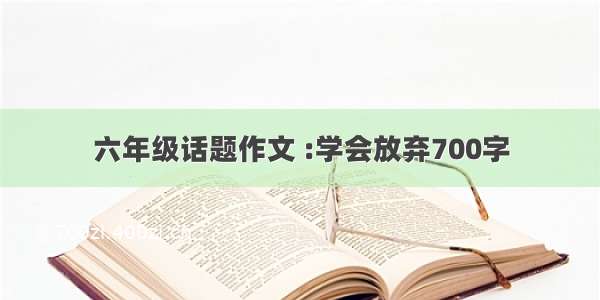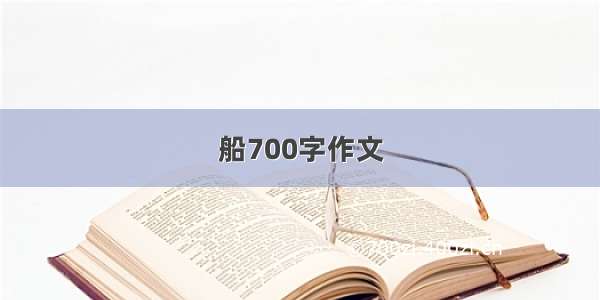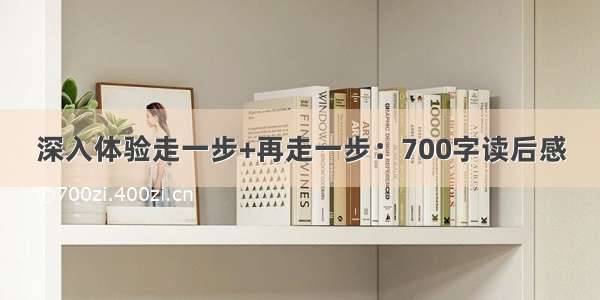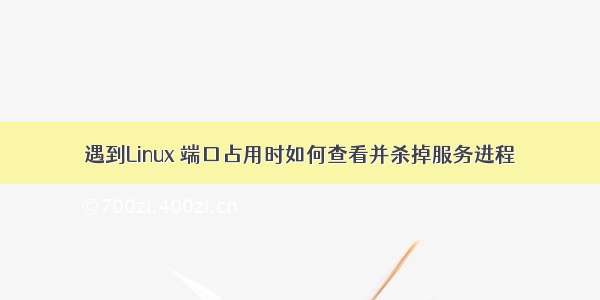
问题重现
Error starting ApplicationContext. To display the conditions report re-run your application with 'debug' enabled.16:55:00.252 logback [main] ERROR o.s.b.d.LoggingFailureAnalysisReporter - ***************************APPLICATION FAILED TO START***************************Description:Web server failed to start. Port 9904 was already in use.Action:Identify and stop the process that's listening on port 9904 or configure this application to listen on another port.
解决办法
1、查看进程 netstat -apn|grep 9904
[root@hidata2 hiops-executor]# netstat -apn|grep 9904tcp 00 :::9904 :::* LISTEN10768/java
2、杀掉进程
[root@hidata2 hiops-executor]# netstat -apn|grep 9904tcp 00 :::9904 :::* LISTEN10768/java[root@hidata2 hiops-executor]# kill -9 10768